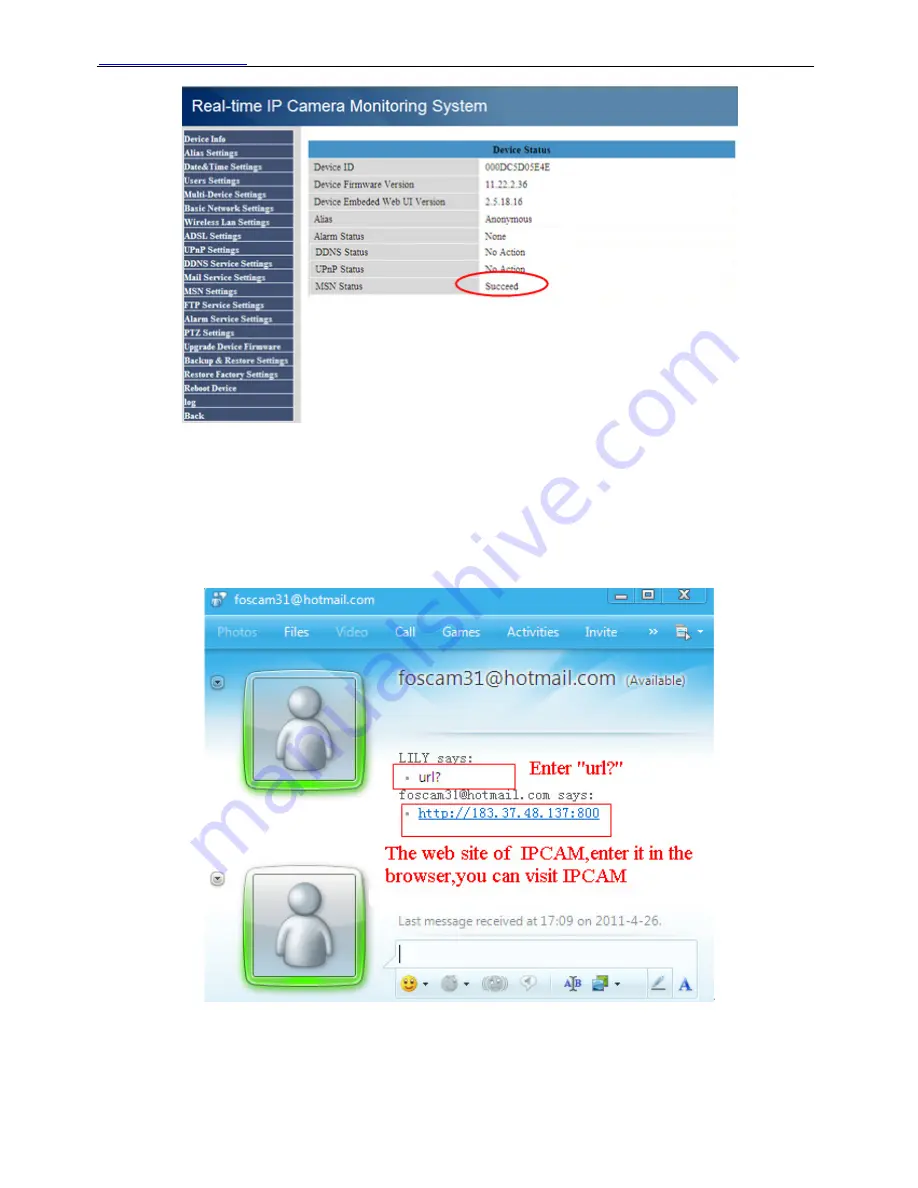
WWW.FOSCAM.COM
FI8918/FI8918W User Manual
Figure 3.20b
The one who in MSN Friends list login MSN, and then he can chat with camera .For example:
“foscam13”(look Figure 3.20a,it is contained in the MSN Friends List) login MSN, double click the
icon of “ foscam31 “(it is the MSN ID you applied for camera ,Figure3.20a) ,he or she can chat
with IPCAM(Figure 3.21)
Figure 3.21
So,add your MSN ID to the MSN Friend List ,you can chat with camera and get the access
address and then access the camera.
Note: When you login the camera by IP Camera Tool, you can’t login MSN of camera at the same
Shenzhen Foscam Intelligent Technology Co., Limited
Tel: 86 755 2674 5668 Fax: 86 755 2674 5168
31












































