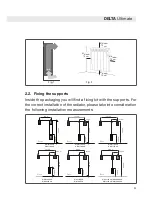In
t
he
e
ve
nt
o
f
d
et
ec
tin
g
a
ny
d
ef
ec
t
in
t
he
p
ro
d
uc
t
w
ith
in
t
he
p
er
io
d
o
f
g
ua
ra
nt
ee
,
yo
u
m
us
t
fil
l i
n
th
e
fo
llo
w
in
g
G
ua
ra
nt
ee
C
er
tif
ic
at
e
an
d
s
en
d
it
t
o
us
s
ta
m
p
ed
t
og
et
he
r
w
ith
a
c
op
y
of
t
he
s
al
es
in
vo
ic
e
vi
a
em
ai
l s
up
p
or
t@
ro
in
te
.c
o.
uk
o
r
to
t
he
f
ol
lo
w
in
g
p
os
ta
l a
d
d
re
ss
:
IN
D
U
S
TR
IA
S
R
O
YA
L
TE
R
M
IC
,
S
.L
.,
C
/E
,
P
ar
ce
la 4
3, 3
01
40 S
an
to
m
er
a (
M
ur
ci
a,
S
p
ai
n)
.
N
B
:
T
hi
s
ce
rt
ifi
ca
te
o
f
G
ua
ra
nt
ee
m
us
t
b
e
fil
le
d
in
f
ul
ly
in
o
rd
er
t
o
ob
ta
in
g
ua
ra
nt
ee
r
ig
ht
s.
T
he
d
at
e
of
p
ur
ch
ase
an
d
se
lle
r’s
st
am
p
ar
e
co
m
p
ul
so
ry
. P
le
ase
, a
tt
ach
a
co
py
of
yo
ur
sa
le
s
in
vo
ic
es
. I
n
ad
d
iti
on
, f
or
ne
w c
ons
tr
uc
tio
ns i
nc
lu
d
e t
he C
er
tif
ic
at
e o
f F
irs
t O
cc
up
at
io
n.
C
E
R
T
IF
IC
A
T
E
O
F
G
U
A
R
A
N
T
E
E
RE
F
E
RE
N
C
E
:
Nº
S
E
R
IE
S
:
US
E
R
:
HO
M
E
A
D
D
R
E
S
S
:
TO
W
N
:
POS
T
C
O
D
E
:
P
R
O
V
IN
C
E
:
CO
U
N
T
R
Y
:
TE
L
E
P
H
O
N
E
:
SE
L
L
E
R
’S
S
TA
M
P
:
PU
R
C
H
A
S
E
D
A
T
E
:
EM
A
IL
:
C
E
R
TI
FI
C
AT
E O
F G
U
A
R
A
N
TE
E
C
ut al
on
g t
he d
ot
te
d l
in
e
Summary of Contents for DELTA ULTIMATE
Page 1: ...Instructions manual Mounting installation start up and operation DELTA Ultimate radiator ...
Page 34: ......
Page 35: ......