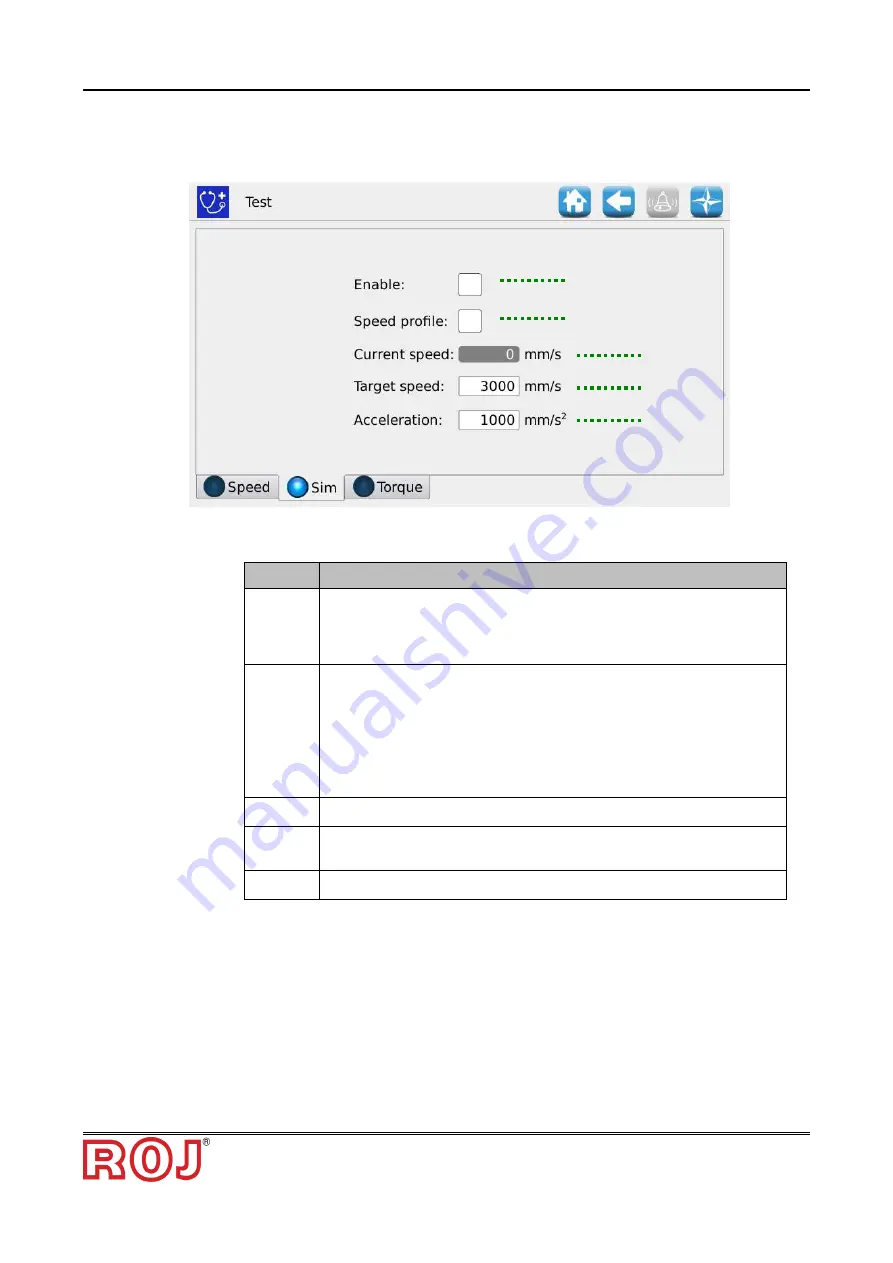
User's manual
PCS FS Kit
- 3.47 -
During this test all functions, for example the the hectares count and so on, will be
active just like the machine was working on a real field.
Field
Description
1
If this option is selected, it enables the simulation of a "real" tractor speed
profile (data detected on the field). In this case the Speed and Target
acceleration fields will not be used.
2
If this option is selected it enables the simulation. The speed increases until
the target speed value is reached (
Target Speed
), following the
acceleration ramp as specified in the
Acceleration
field.
If it’s unselected, the speed will start to decrease until the 0 value is
reached, following the deceleration ramp as specified in the
Acceleration
field.
3
Current speed
4
It indicates the simulation of the top speed to be reached. The value is
expressed in km/h
5
It indicates the tractor acceleration to be simulated in km/h
Torque
Tab
In this tab it is possible to Read the MD torque (sampling every 200ms), for the
distributors and the seeding discs.
This test mode is accessible in all work conditions.
5
1
2
3
4
Summary of Contents for AGRI Mate PCS FS
Page 1: ...PCS FS Installation Operation Maintenance ORIGINAL INSTRUCTIONS ...
Page 7: ......
Page 34: ...Installation PCS FS Kit 2 13 Figure 2 Wiring diagram of the system without alternator ...
Page 36: ...Installation PCS FS Kit 2 15 Figure 2 14 ECU wiring diagram ...
Page 42: ...Installation PCS FS Kit 2 21 This page is intentionally left blank ...
Page 91: ...User s manual PCS FS Kit 3 49 This page is intentionally left blank ...
Page 94: ...Maintenance and Troubleshooting PCS FS Kit 4 3 4 4 SPARE PARTS ...
Page 99: ...Maintenance and Troubleshooting 4 8 PCS FS Kit This page is intentionally left blank ...












































