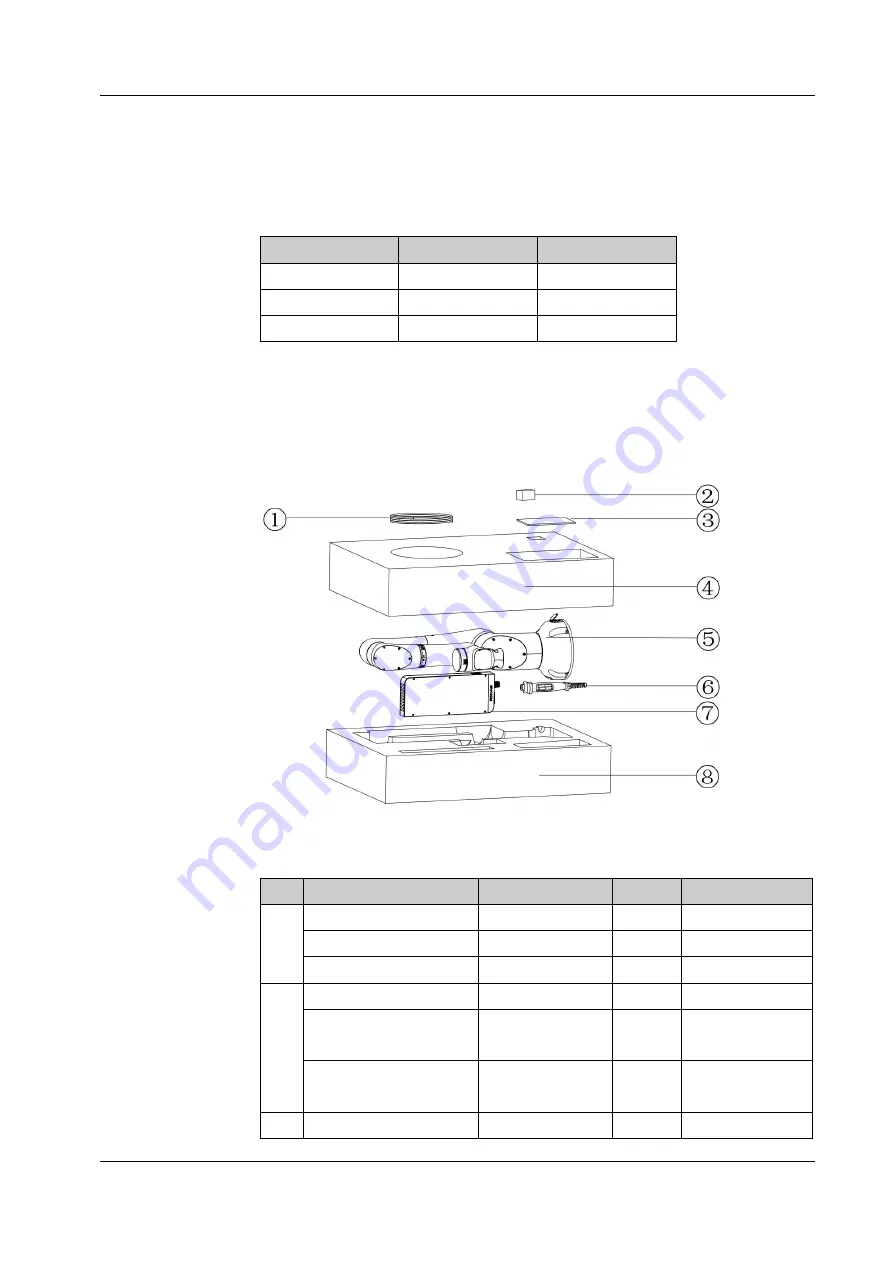
202206261124/V0.1
5 Unpacking and Installation
xMate CR12Hardware Installation Manual
21
5.4
Unpacking and hardware installation
5.4.1
Unpack
Preparation for unpacking
Prepare necessary tools for unpacking according to the table below.
No.
Tool
Quantity
1
Utility knife/scissors 1
2
M10 hex wrench
1
3
Protective gloves
1
Unpacking procedures:
①
Step 1: Open the packaging box
Wear protective gloves and cut open the sealed package with scissors or a utility knife.
You will find the following items in the box:
Figure 9. Unpacking
No.
Item
Model
Quantity Remarks
1
Power cord
AC 220V 2M
1
Power cord
DC 48V 5M
1
Servo debug cable
1
2
USB drive
Rokae 32G
1
Mechanical zero
calibration block
xMate CR12
calibration block
1
Interface adapter
1
With wrist flange
interface
3
xMate CR12 Hardware
1
Electronic
Summary of Contents for xMate CR12
Page 1: ...xMate CR12 Hardware Installation Manual...
Page 2: ......
Page 8: ......
Page 48: ......
Page 53: ......
















































