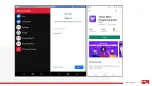14
iO 3D User Manual
When two SIMs are inserted, you'll see them referenced in apps like Contacts, Messages, and Phone. The SIM name shows your carrier and, if you're using the Personal and
Work profile, shows which it’s assigned to, but you can rename it. You can also change SIM icon color to make them easy to differentiate.
1. Go to Settings > Network & internet > SIM cards.
2. Touch the SIM to change.
3. Change settings as needed:
•
To rename a SIM, touch SIM name, then type a new name.
•
To change icon color, touch Color, then touch a color.
•
To change the SIM's ringtone, touch Phone ringtone, then select a ringtone.
Summary of Contents for IO 3D
Page 1: ...1 iO 3D User Manual ROKiT iO 3D USER MANUAL 2 21 2020...
Page 16: ...16 iO 3D User Manual...
Page 36: ...36 iO 3D User Manual...
Page 50: ...50 iO 3D User Manual...
Page 52: ...52 iO 3D User Manual...
Page 63: ...63 iO 3D User Manual...
Page 77: ...77 iO 3D User Manual...
Page 81: ...81 iO 3D User Manual...