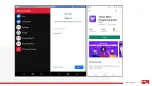18
iO 3D User Manual
Set up email
Set up personal email
You can add multiple email accounts of the following types:
● Gmail
● Personal email from other providers (IMAP/POP)
If you added a Google account on your phone:
● When you open the Gmail app for the first time, you'll see your email for that account. You're already set up.
● To set up additional accounts, open Gmail and touch > Settings > Add another email address.
If you didn’t add a Google account to your phone and want to set up email for an IMAP/POP provider (an address that's not Gmail):
1. Open the Gmail app.
2. Follow the onscreen instructions to enter your email address, password, and account options.
If you have problems setting up the account, read Google's help for Gmail.
Summary of Contents for IO 3D
Page 1: ...1 iO 3D User Manual ROKiT iO 3D USER MANUAL 2 21 2020...
Page 16: ...16 iO 3D User Manual...
Page 36: ...36 iO 3D User Manual...
Page 50: ...50 iO 3D User Manual...
Page 52: ...52 iO 3D User Manual...
Page 63: ...63 iO 3D User Manual...
Page 77: ...77 iO 3D User Manual...
Page 81: ...81 iO 3D User Manual...