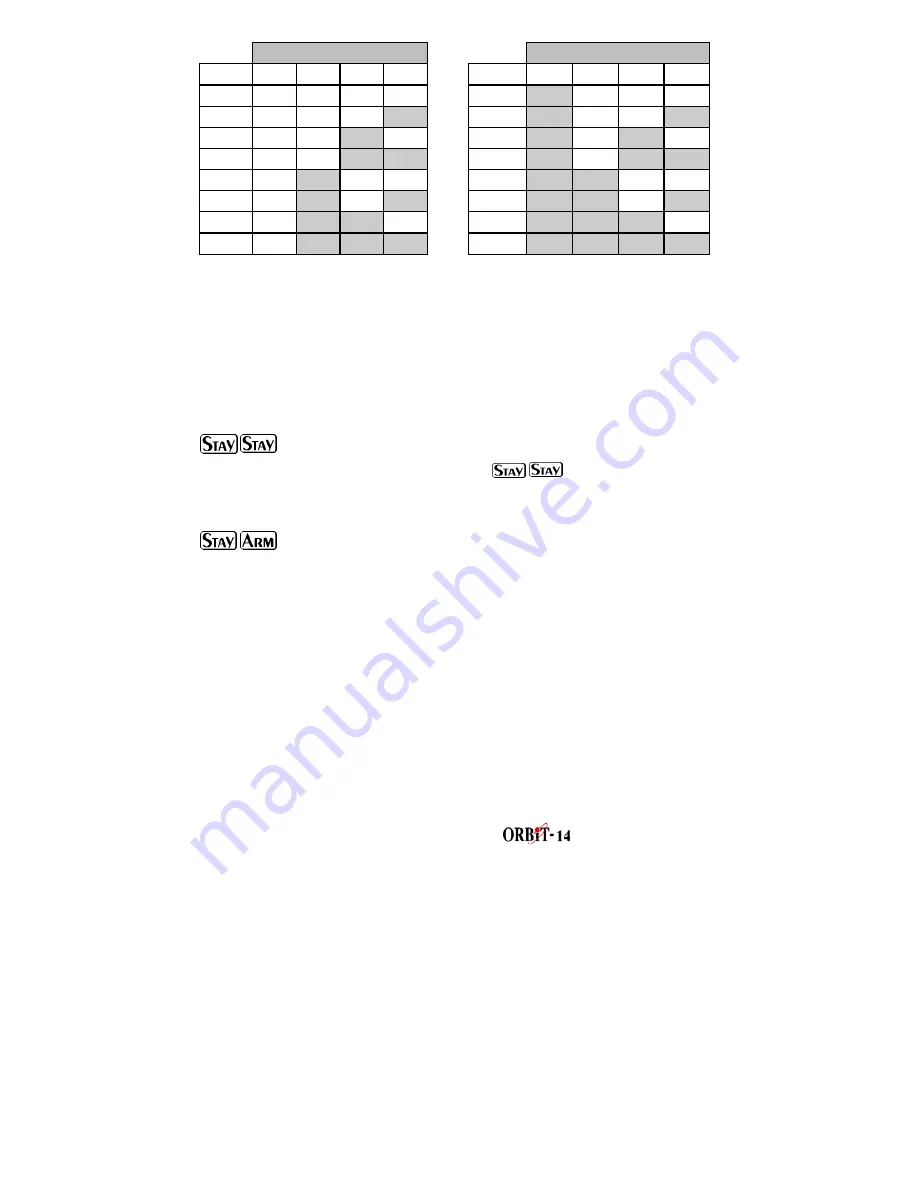
Installation Manual
18
ZONE LEDs
ZONE LEDs
Digit
4 3 2 1
Digit
4 3 2 1
0 OFF
OFF
OFF
OFF
8
ON
OFF OFF OFF
1 OFF
OFF
OFF
ON
9
ON
OFF OFF
ON
2 OFF
OFF
ON
OFF
A
ON
OFF
ON
OFF
3 OFF
OFF
ON
ON
B
ON
OFF
ON
ON
4 OFF
ON
OFF
OFF
C
ON
ON
OFF OFF
5 OFF
ON
OFF
ON
D
ON
ON
OFF
ON
6 OFF
ON
ON
OFF
E
ON
ON
ON
OFF
7 OFF
ON
ON
ON
F
ON
ON
ON
ON
Example A: If Zone 4-ON, Zone 3-OFF, Zone 2-OFF, and Zone 1 ON, then the digit
equals 9.
Example B: If Zone 4-ON, Zone 3-OFF, Zone 2-ON, and Zone 1 - ON, then the digit
equals 8.
Locations Whose Contents Occupy More Than One Digit
When a location contains more than one digit, they cannot be viewed simultaneously.
As soon as a location is accessed, the first digit is displayed automatically. Additional
digits (if they exist) can be displayed by pressing the following keys on the LED
keypads.:
Used to display the next digit in a location containing at least two
digits. For example, if 5-6-7-8 is stored in a location, the “5” is
displayed first; when you press , the “6” will be displayed.
Continue this process to display the entire contents of the chosen
location. Error beeps will be emitted if you attempt to display non-
existent digits.
Used to move backwards among the digits stored in a location
containing at least two digits. Error beeps will be emitted if you
attempt to display non-existent digits.
Audible Tones and Error Beeps
To confirm an operation, a single, long beep will be heard. However, any improper
use of the keypad resulting in an error or an unacceptable response will produce
three rapid beeps. If heard, repeat the operation or exit the programming mode and
try again.
Programming Installer Parameters
1. To enter the Installer programming mode:
Press the 4-digit Installer code followed by # (factory default
0 2 1 4
)
2. To move to a new location:
Press the 3-digit location code followed by ARM.
Summary of Contents for ORBiT-14
Page 1: ...Installation Manual...
Page 6: ...Installation Manual vi...
Page 57: ...Notes...
Page 58: ...Notes...
















































