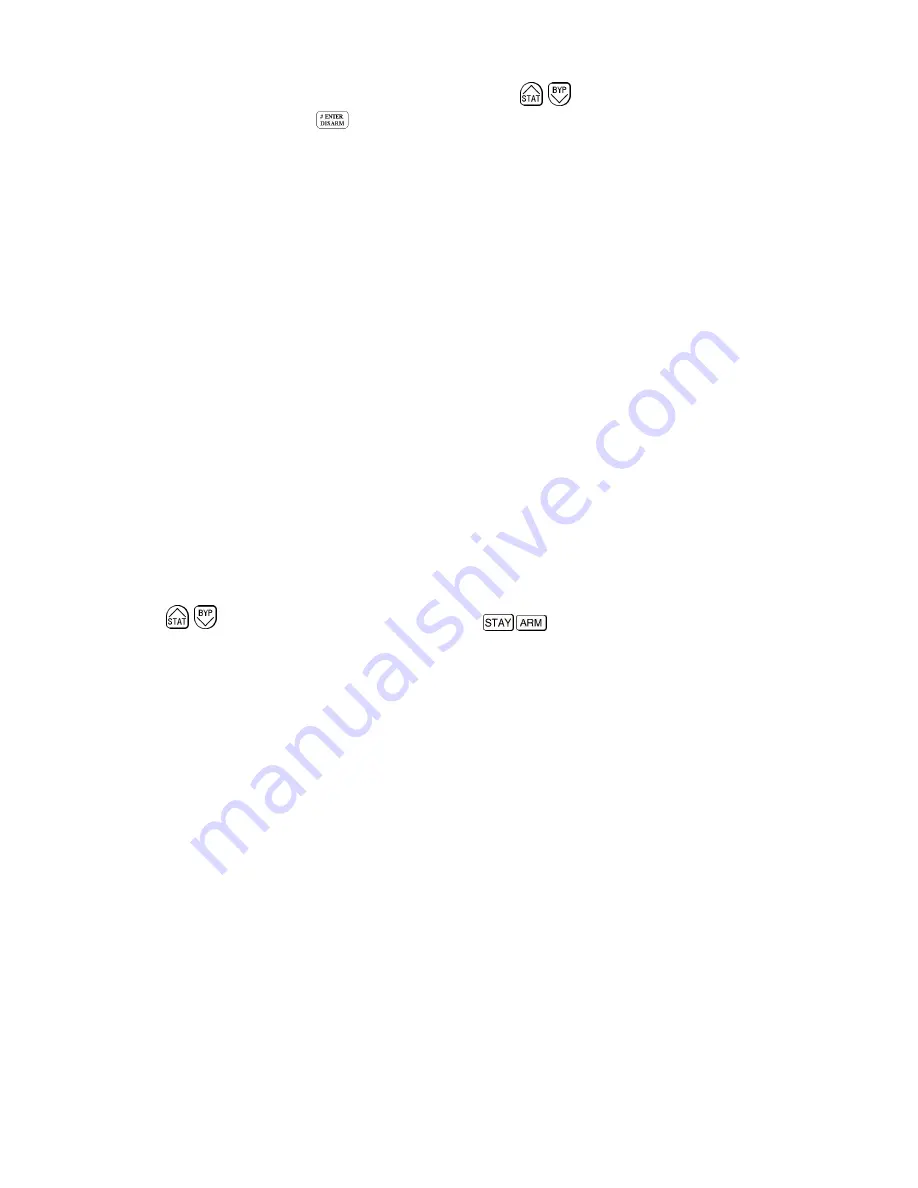
To access the Main User Functions menu press
[
Þ
Þ
]
.
Ø
Programming a User Function
To access a user function press the number of the user function, or press the
keys to scroll up or down until you find
the function number and then press
.
Notes:
1.
If no key is pressed for 10 seconds, the system automatically returns to the Main User Functions menu.
2.
Use the
[
Þ
Þ
]
to return to a previous level until you reach the Main User Function menu.
Ø
User menu functions:
The Main User Functions menu has 10 programming options, as follows:
1) Zone Bypass
2) U.Output
3) SYS Trouble
4) Alarm Memory
5) Access Code
6) Time Define
7) Set FM Phone
8) Keypad sound
9) Event Logger
0) Miscellaneous
1) Zone Bypass
Use this option to select zones to be bypassed or unbypassed:
1.
From the
Main
User Functions
menu press
[
Þ
Þ
] [1]
2.
Enter the user code.
3.
Bypass/ Unbypass a zone by typing its 2 digit zone number from 01-14, or scroll through the list of zones using the
keys until you find the desired zone and then use the
keys to toggle between the [Y] / [N] options.
•
[Y] The zone is bypassed
•
[N] The zone is un-bypassed
4.
Each time the zone number is pressed or the [Y] / [N] status changes, the keypad sends a confirmation beep that
indicates that a zone bypass status has been changed
.
Notes
:
1.
•
A user code in not required to bypass/unbypass zones as mentioned in step 2.
•
You can Bypass/ Unbypass a zone by pressing, from the Main User Menu, the first digit of a zone
continuously until the display changes and then press the second zone digit. The keypad will send a
confirmation beep.
2.
The READY LED, when flashing, indicates that there is one or more bypassed zones. Any zone(s) bypassed
during the disarmed period will remain bypassed when the system is armed.
3.
Bypassed zone(s) will automatically be restored to the normal (unbypassed) condition, when the system is
disarmed.
2) Utility Output
Use this option to activate or deactivate a utility output:
NOTE: to activate this option your Installer must define a Utility Output.
1.
From the
Main User Functions
menu Press
[
Þ
Þ
] [2]
2.
e first utility output appears below it.

























