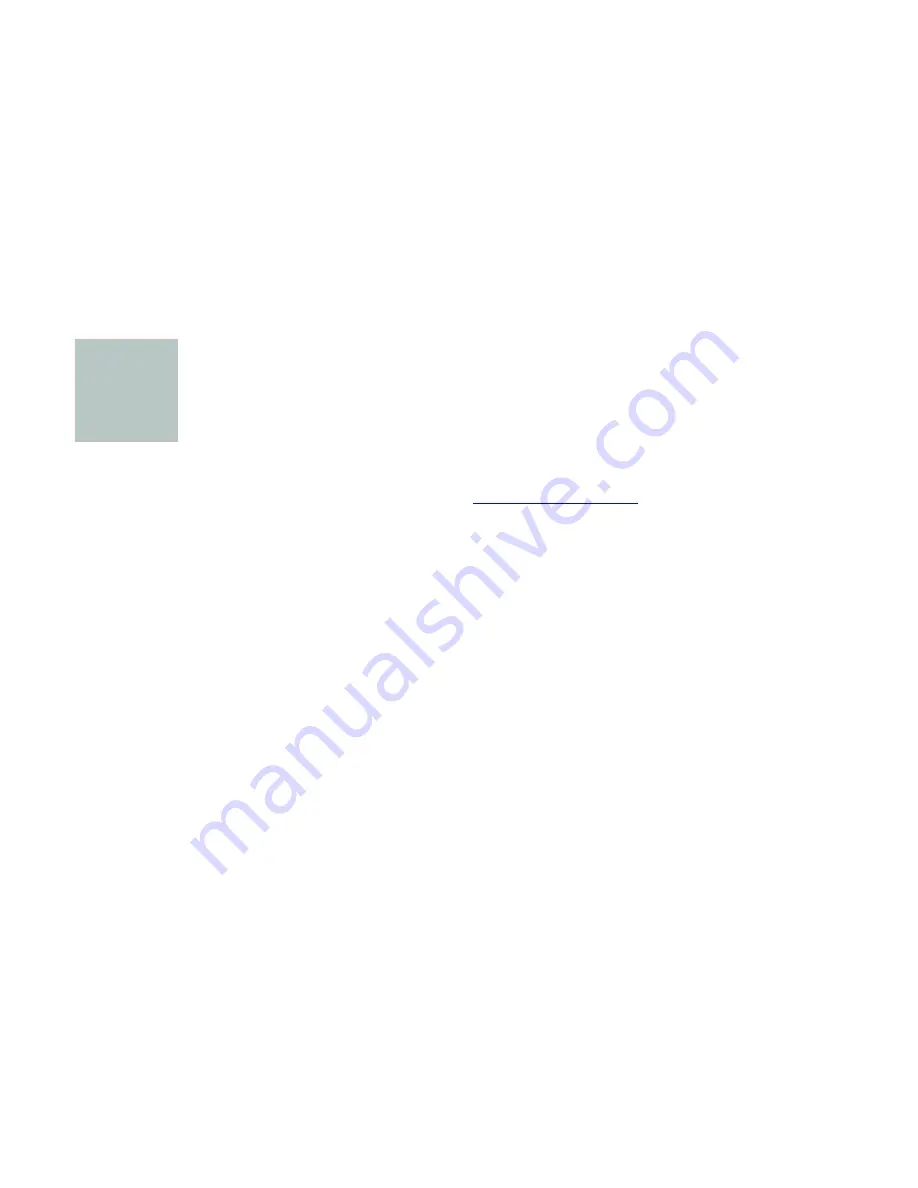
19
•
•
•
•
•
•
Chapter 4
• • • • • •
Using Your Player
After you setup your player, you’re ready to select a channel. You can then use your player’s
remote to select and watch videos on your TV. You’ll be amazed at how quick and easy it is!
NOTE:
Some channels require account setup the first time you access the channel. If you need help
setting up an account for a channel, go to
www.roku.com/support
.
Summary of Contents for 2500R
Page 1: ...User Guide...
Page 7: ...Welcome 3 Remote control Home Up Right Down Forward scan Select Up Reverse scan Play Pause...
Page 22: ...18 Chapter 3...
Page 26: ...22 Chapter 4...
















































