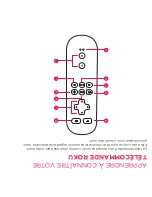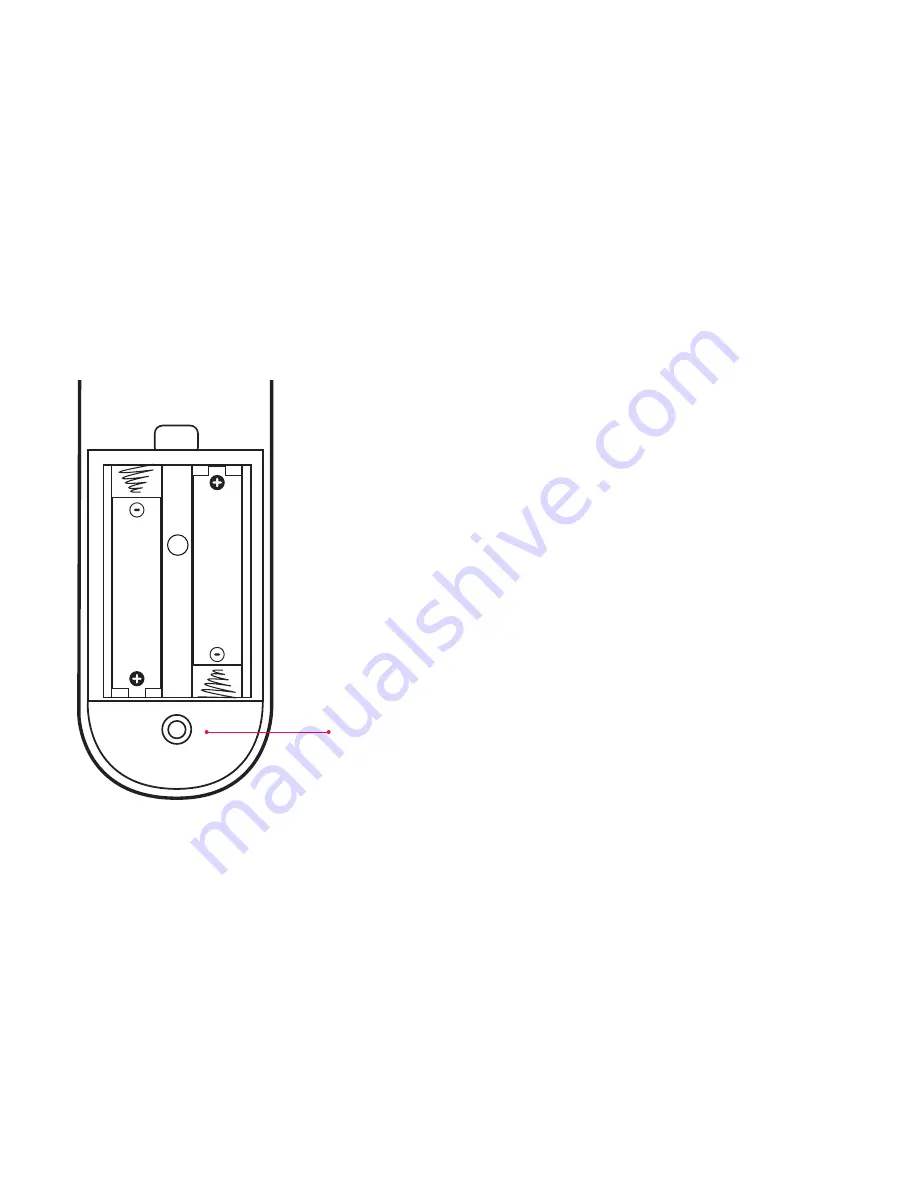
PAIRInG yOuR ReMOte COntROL:
the Roku remote should automatically pair with your Roku player at the beginning
of Guided setup. If you are not able to use the remote to navigate through Guided
setup, you can manually pair the Roku remote by following these steps:
1
Be sure to turn off or move other devices that are
near the Roku player.
2
Open the Roku remote battery compartment using
the instructions in step 2.
3
Place the Roku remote in close proximity with your
Roku player.
4
Press and hold the pairing button inside the battery
compartment for 3 seconds.
5
try using the Roku remote again.
Pairing button
(in battery compartment)
IF yOu COuLDn’t FInD WhAt yOu neeD:
Visit roku.com/support for more help.