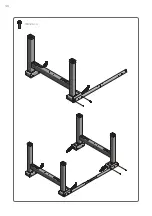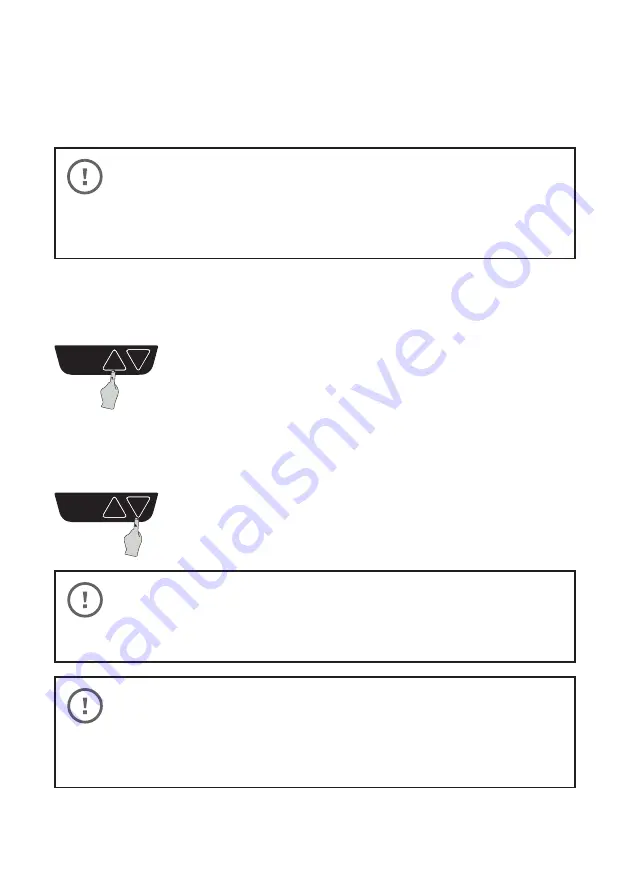
42
4.
OPERATION INSTRUCTIONS
4.1
Basic Functions
NOTICE
Read the user manual carefully before installing or operating the control unit.
If chosen handset is not covered in this user manual, please see separate user
manual supplied with the handset.
4.1.1
Upward Desktop Movement
This function enables the upward adjustment of the work surface. To change its position,
proceed as follows:
Press the handset up button and continue to hold until desired
desktop height is reached.
4.1.2
Downward Desktop Movement
This function enables the downward adjustment of the work surface. To change its
position, proceed as follows:
Press the handset down button and continue to hold until desired
desktop height is reached.
NOTICE
The desktop will continue moving upwards or downwards until you release
the button or the maximum or minimum height is reached.
NOTICE
This system is equipped with an extra safety stop. To avoid the risk of
pinching the desk will stop 10 mm above the lowest position. To reach the
lowest position press and hold the down button for 5 seconds.
Summary of Contents for ECS+ Series
Page 1: ...USER MANUAL Series EE ECS Work 1 Colab...
Page 2: ......
Page 4: ......
Page 6: ......
Page 8: ......
Page 12: ...12...
Page 22: ...22 2 Sliding table top 2 columns M8 25 8 Plastic plug 12 M8x16 x4 M8x16 x4 Cover for screw x4...
Page 36: ...36 M8 25 4...