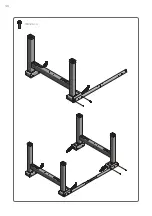43
4.1.3
Simple memory
This handset has an editable memory for high and low (stand and sit) position. It could
also be used to avoid collision with i.e. a cabinet or pedestal. When a memory position is
set the desk will stop when the memory position is reached. To drive the desk outside the
memory position press the up or down button for a minimum of 5 seconds.
How to set memory/end positions:
1.
Drive your desk to the level you want to store.
2. Press both buttons 3 times (0,5-1 second between each pressing).
3. Then press ”up” or ”down” to set the position (0,5-1 second).
4. Do the same procedure for your second store.
To clear memory positions perform a reset as described in section 4.2.
Set ”Upper limit”
Set ”Lower limit”
Above
”Upper limit”
>5 sec
>5 sec
Below
”Lower limit”
CAUTION
Setting lower simple memory will replace the preset safety stop at 10 mm. To
restore preform a reset.
Summary of Contents for ECS+ Series
Page 1: ...USER MANUAL Series EE ECS Work 1 Colab...
Page 2: ......
Page 4: ......
Page 6: ......
Page 8: ......
Page 12: ...12...
Page 22: ...22 2 Sliding table top 2 columns M8 25 8 Plastic plug 12 M8x16 x4 M8x16 x4 Cover for screw x4...
Page 36: ...36 M8 25 4...