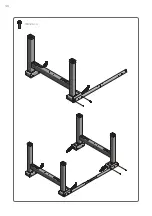45
5.
MAINTENANCE & REPAIRS
5.1
Cleaning, Inspection & Storage
Clean the desk stand by wiping it down with a dry microfiber cloth. Never use solvent,
abrasive or corrosive compounds.
Products must be cleaned at regular intervals to remove dust and dirt and inspected for
mechanical damage and normal wear and tear. Worn-out parts must be replaced.
Unplug the power cord if you do not intend to use the desk for a longer period.
Do not store desk or cables in direct sunlight.
5.2 User Maintenance
Products are closed units and require no internal maintenance. Columns must be
inspected at attachment points, wires, cabinet, and plugs, check that columns function
correctly.
•
Inspect columns for loose connections and damaged plugs/wires.
•
Inspect control box for loose connections and damaged plugs/wires.
•
The power supply and the handset is sealed and maintenance free.
5.3 Repairs
Check all screws and bolts after the first week of use and tighten screws and bolts where
necessary to ensure safe operation of the desk. If the desk cannot be raised or lowered,
check the cable connection between:
•
The power supply and the motor/motor house (column system).
•
The handset and the motor/motor house.
•
The columns/motors.
If the desk still does not operate, the control system may have triggered the overheating or
duty cycle protection. Please wait for at least 9 minutes and try again before proceeding.
If a control unit is replaced, a manual reset is required. Follow the steps as shown in
section 4.2.
See Appendix for troubleshooting. If the desk is still not operational, please contact your
vendor for further assistance.
Summary of Contents for ECS+ Series
Page 1: ...USER MANUAL Series EE ECS Work 1 Colab...
Page 2: ......
Page 4: ......
Page 6: ......
Page 8: ......
Page 12: ...12...
Page 22: ...22 2 Sliding table top 2 columns M8 25 8 Plastic plug 12 M8x16 x4 M8x16 x4 Cover for screw x4...
Page 36: ...36 M8 25 4...