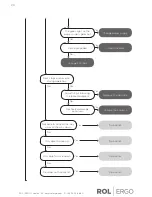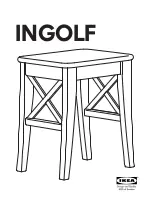12
ROL | ERGO Sweden W: www.rolergo.com P: +46 36 36 88 80
4.
OPERATION INSTRUCTIONS
4.1
Basic Functions
4.1.1
Upward Desktop Movement
This function enables the upward adjustment of the work surface. To change its position,
proceed as follows:
Press the handset up button and continue to hold until desired
desktop height is reached.
NOTICE
Read the user manual carefully before installing or operating the control unit.
If chosen handset is not covered this user manual, please see separate user
manual supplied with the hand set.
NOTICE
The desktop will continue moving upwards until you release the button or
the maximum height is reached.
4.1.2
Downward Desktop Movement
This function enables the downward adjustment of the work surface. To change its
position, proceed as follows:
Press the handset down button and continue to hold until desired
desktop height is reached.
NOTICE
The desktop will continue moving downwards until you release the button or
the minimum height is reached.