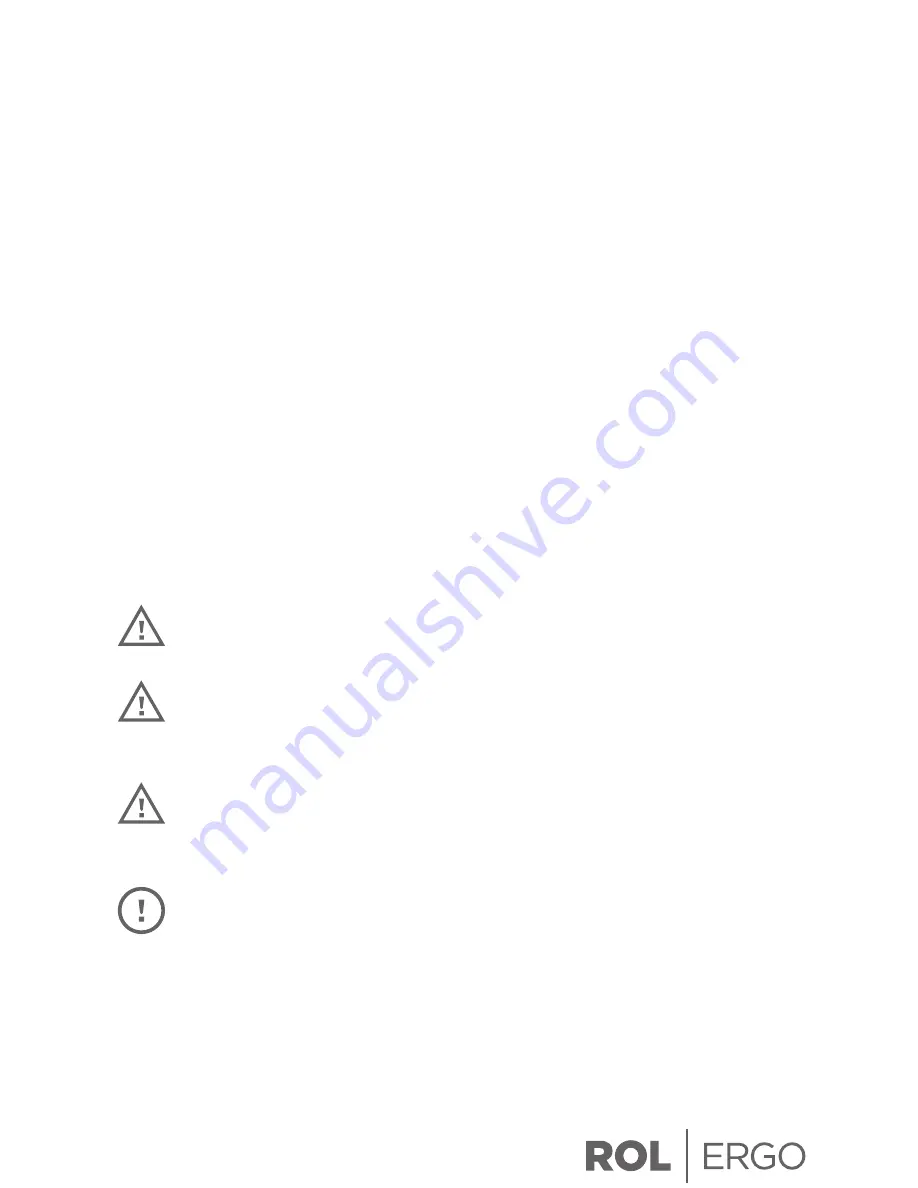
ROL | ERGO Sweden W: www.rolergo.com P: +46 36 36 88 80
SAFETY FIRST
Your safety and the safety of others is very important. Please familiarize yourself with
all instructions and safety warnings before operating the desk. Please keep this manual
for future reference.
ROL Ergo AB is not liable for damage to people, animals or objects caused by improper
or unauthorised use. This also applies for damage caused through disregard or
insufficient consideration of the safety criteria contained in this user manual, or through
alteration of the product or use of unsuitable spare parts.
To help you make informed decisions about safety, we have provided operating
procedures and other information on labels and in this user manual. This information
alerts you to potential hazards that could hurt you or others. To avoid these situations
further please use your own good judgment. You will find important safety information
in a variety of forms. Safety messages are preceded by a safety alert symbol and one of
three signal words:
DANGER
,
WARNING
or
CAUTION
. These safety messages are listed
in order of severity, identify the general risks and actions to avoid these risks. The signal
words used in this manual are listed below:
DANGER
Indicates an imminent hazardous with a high risk of serious injury or death.
WARNING
Indicates a potentially hazardous situation that if not avoided may result in
serious injury or death.
CAUTION
Indicates a potential hazardous situation which may result in minor or moderate
injury. It may also be used to alert against unsafe practices.
NOTICE
Indicates an alert to call attention to proper instructions or operation procedures
to assure correct equipment function and to avoid equipment damage or wear.
Note that the information and specifications included in this manual may have changed
since the time of approval for printing. No revision service is applied. Find current user
manuals at
www.rolergo.com/support/




































