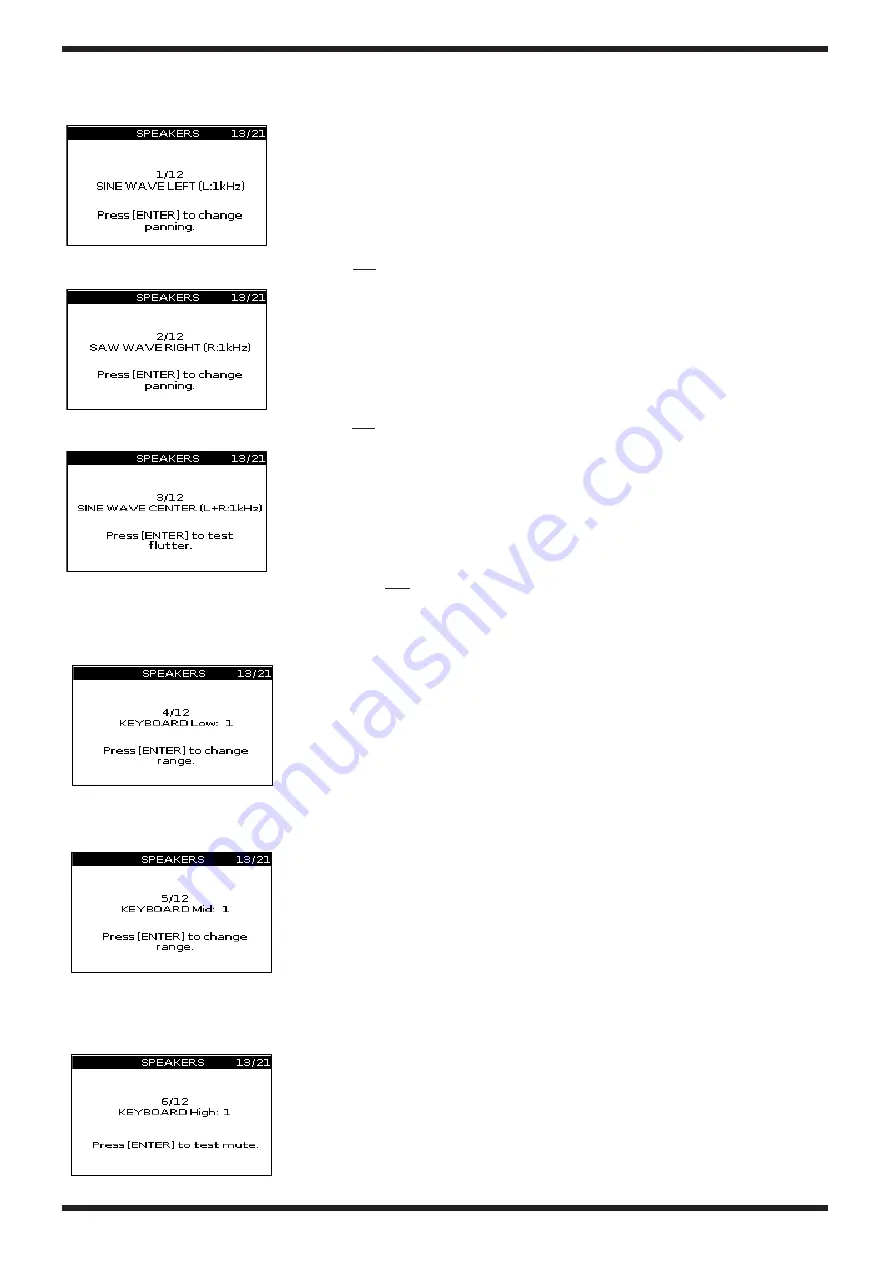
Jan. 2012
3
12. Speakers check
12.1 Speakers separation check
The LCD display shows:
1.
Check the sound (1Khz Sine wave) coming out only from Left Speaker with right intensity according to
VOLUME
position.
2.
Press the switch
ENTER
; the LCD display shows:
3.
Check the sound (1Khz Saw wave) coming out only from Right Speaker with right intensity according to
VOLUME
position.
4.
Press the switch
ENTER
; the LCD display shows:
5.
Check the sound (1Khz Sine wave) coming out from both Speakers with right intensity according to
VOLUME
position.
6.
Check the
VOLUME
potentiometer changes smoothly and, at the minimum position, the sound is completely nil.
12.2 Speakers flutter check (sweep test)
1.
Move the
VOLUME
potentiometer to center (12 o’clock) and press the switch
ENTER
to go ahead (
Keyboard Low Range Test
):
2.
Confirm a bass-range sine wave (with up and down changes in pitch) is output from speakers and that the speakers audio is free of
flutter
3.
Press the switch
ENTER
to go ahead (
Keyboard Mid Range Test
):
4.
Confirm a mid-range sine wave (with up and down changes in pitch) is output from speakers and that the speakers audio is free of
flutter
5.
Press the switch
ENTER
to go ahead (
Keyboard High Range Test
):
Summary of Contents for 074021E19
Page 3: ...BK 5 3 For EU Countries For China For China For EU countries For China ...
Page 41: ...Jan 2012 44 CIRCUIT BOARD MAIN Board fig b main 1 eps ...
Page 42: ...BK 5 45 ...
Page 45: ...BK 5 Jan 2012 51 50 CIRCUIT BOARD JACK B USB BOARD ...
Page 48: ...BK 5 55 ...
Page 53: ...BK 5 63 ...
Page 54: ...BK 5 Jan 2012 65 64 CIRCUIT BOARD LEFT PANEL BOARD PHONES BOARD ...
Page 57: ...BK 5 69 ...
















































