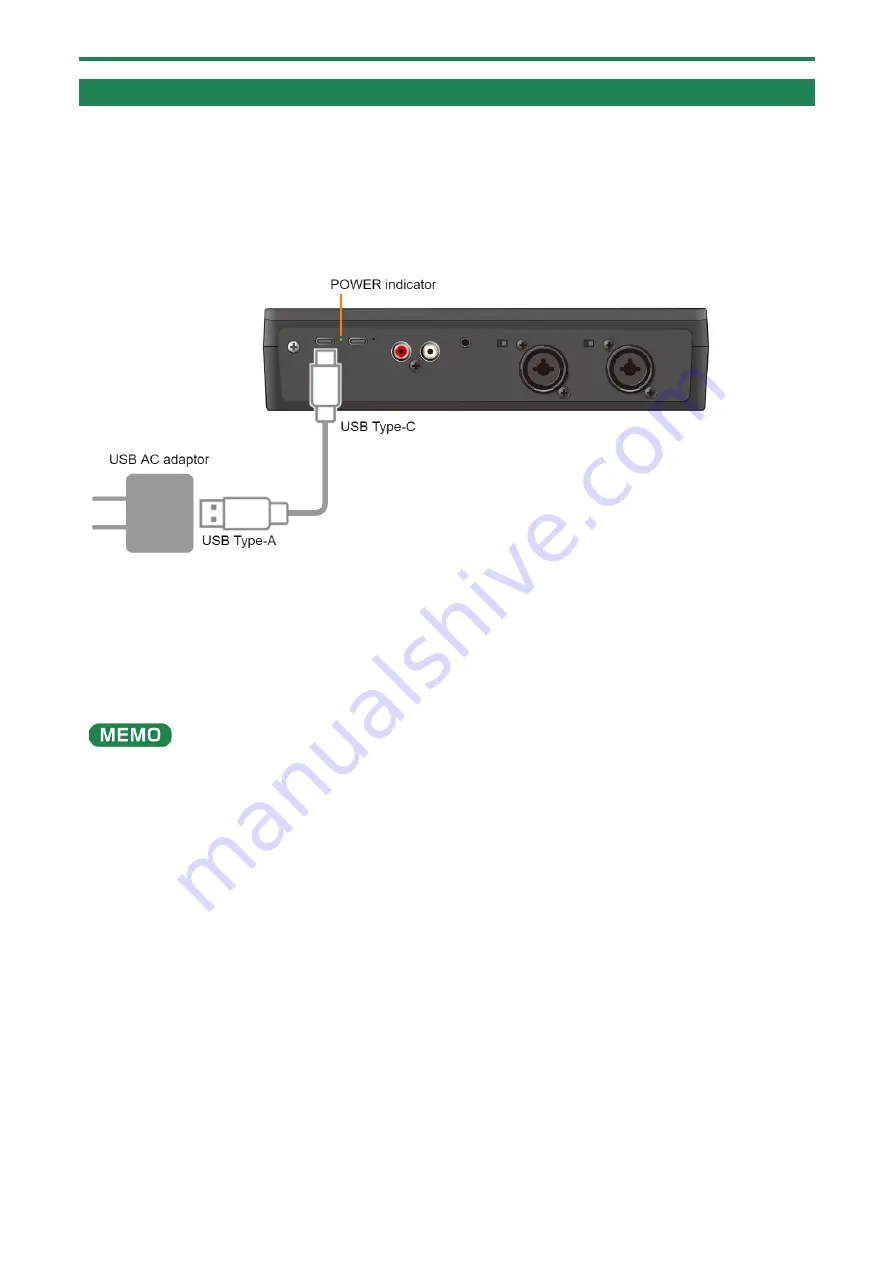
Connecting
the Equipment
11
Powering the Unit (Turning on the Power)
*
Before turning the unit on/off, always be sure to turn the volume down. Even with the volume turned down, you might hear
some sound when switching the unit on/off. However, this is normal and does not indicate a malfunction.
When using a USB AC adaptor
*
Use a commercially available USB AC adaptor. We recommend using a USB AC adaptor with an output of at least 5 V/1.0 A.
1.
Use the included USB Type-C to USB Type-A cable to connect the USB AC adaptor (commercially
available) to the DC IN 5V port.
2.
Connect the USB AC adaptor to a power outlet.
The power automatically turns on, and the POWER indicator lights.
The VRC-01 can be operated on bus power when connected to an iPad that has a USB Type-C port.
For details, refer to “
Connecting to an iPad with a USB Type-C Port
(P.15)”.












































