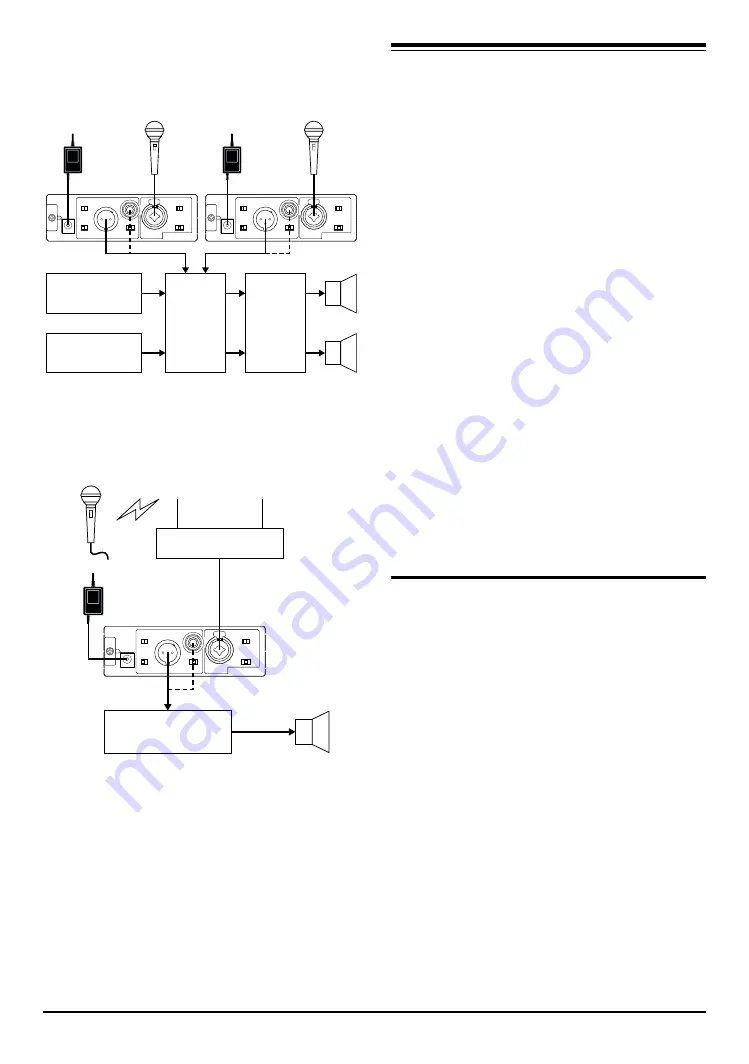
10
Example 3
Small-Scale Events/Concerts
Musical Instrument
Powered
Amplifier
CD Player
Mixer
AC Adaptor
(Including)
AC Adaptor
(Including)
Example 4
Using a Wireless Microphone
Mixer
Public Address System
Receiver
AC Adaptor
(Including)
About Auto Adjust
The AF-70’s Auto Adjust combines three built-in
functions (shown below), which provides convenient
control over any outbreak of feedback. This allows
the realization of stable sound systems featuring fast,
automatic prevention of feedback.
1. Feedback Detection
Detects feedback, finding the frequencies that are
feeding back with extreme precision.
2. Anti-Feedback Filter
With twelve extremely narrow-band filters, feedback
is suppressed without affecting sound quality.
3. Safety Margin Function
This provides a sufficient “safety margin,” or gain
before feedback, which makes for stable sound sys-
tems, even in changing conditions.
Caution when using the auto
adjust function
* Although feedback may occur momentarily during Auto
Adjust, this is due to the feedback detection operation,
and settings being made for the safety margin; there is
nothing abnormal about this. Feedback ceases after a
brief moment.
* If the feedback which occurs during auto adjust in-
creases to an abnormally high level, there is danger that
your speakers may be damaged. If the feedback becomes
abnormally loud, lower the volume, and press the [SET]
button to halt the auto adjust. If you wish to perform the
auto adjust again, re-set the positions of the mics and
speakers, and adjust the levels of the connected equip-
ment as appropriate. Then perform the auto adjust from
the beginning. In particular, do not raise the mic volume
any more than necessary.
* In some cases, feedback may not occur even if you
execute the auto adjust function, so that the auto adjust
function will exit without setting the anti-feedback filter,
and the Auto indicator will go dark. In such cases, you
can make more effective adjustment by pressing the
[START] button to continue auto adjust, and during the
auto adjust, encourage feedback by clapping your hands
or moving the mics slightly etc.


































