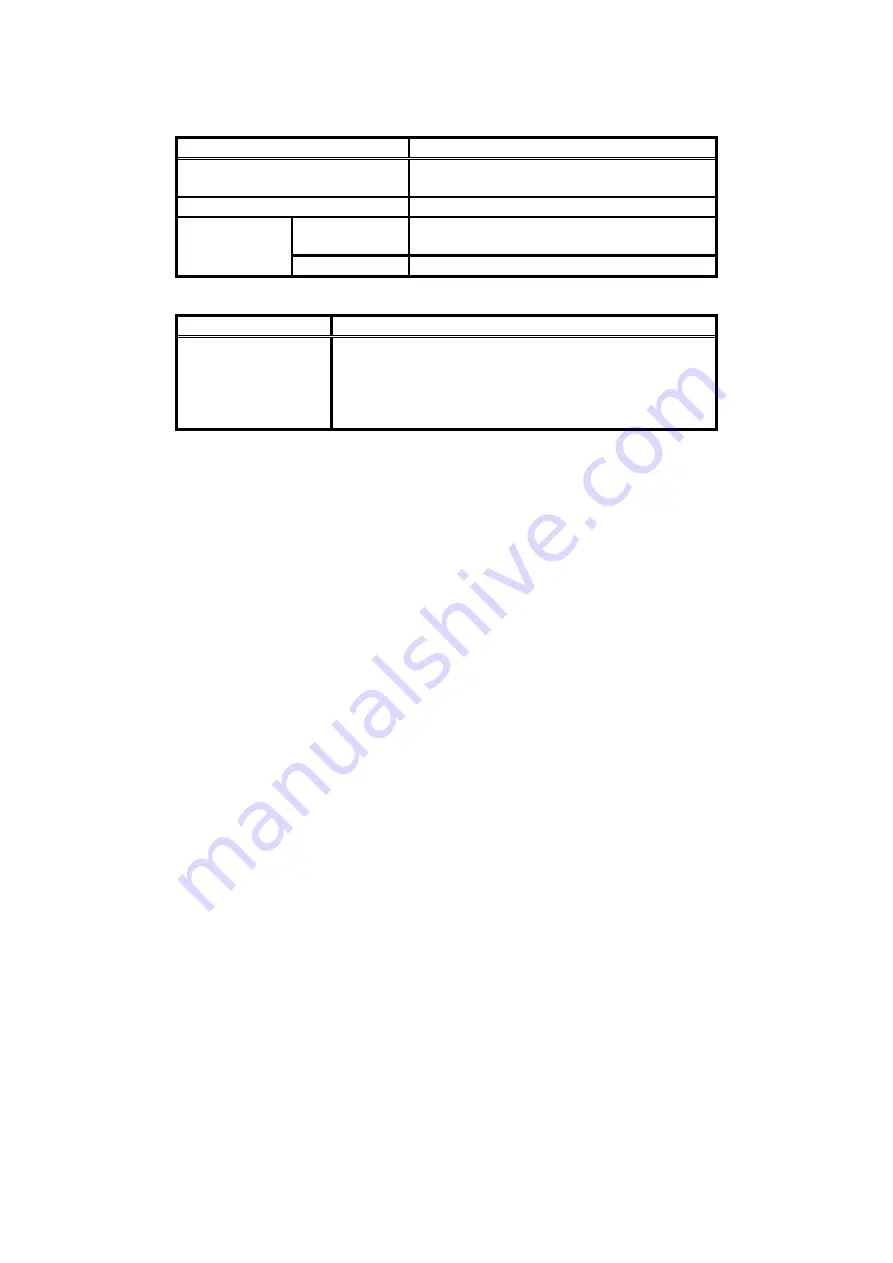
2.2 LAN Setup
Port Specifications
Item Specification
Standard
Conforming to IEEE 802.3u (100
Base-TX)
Speed Settings
100M bit/s (Full duplex)
Transmission
Distance
100 meters maximum
Connection
Specifications
Connector
RJ45 modular Jack
Cable Specifications
Item Specifications
Connector Cable
UTP cable Category 5 or higher
-Use crossover cable between PC and AR
-Use straight cable between AR and hub
(may differ according to hub specifications)
* Use special/separate cable.
Note:
If traffic on the network to which the AR-3000SD is connected is excessively high, the
AR-3000SD might be unable to operate correctly. Take corrective action as described
below as required.
- Separate the network for AR-3000SD control and the network for other equipment.
- Reduce broadcast packet traffic.
- Reduce ping commands and other such packet traffic addressed to the AR-3000SD.
2.2.1 AR-3000SD
Settings
This setting is made using "10.1 Net. Address" on MENU on the AR-3000SD.
Static:
This makes static network settings. You use this when operating the AR-3000SD at a fixed IP
address.
DHCP Client:
This obtains the network settings automatically from the router or other DHCP server. Any
values set for IP, GATE or MASK are ignored. You use this in cases such as when connecting the
AR-3000SD and a Wi-Fi router using a LAN cable and accessing the device from a web browser on
a tablet computer.
DHCP Server:
This makes the AR-3000SD function as a DHCP server. The IP address of the AR-3000SD is set to
"192.168.10.1". Any values set for IP, GATE or MASK are ignored. You use this in cases such as
when connecting the AR-3000SD and a computer using a LAN cable and accessing the device
from a web browser on the computer.
You can verify the IP address of the AR-3000SD by going to MENU and selecting "12.2 Network Info".
Use the following procedure to set up the control PC and AR-3000SD.
1) Confirm that the AR-3000SD's power is turned off.
2) Connect a UTP cable to the AR-3000SD (insert the cable firmly until the connector makes an audible
“click” sound).
3) Connect the other end of the UTP cable to the hub or other LAN device, or directly to the control PC.
4) Turn on the power to the AR-3000SD.
5) Start operations to the AR-3000SD.
Control PC -> Start of data transmission to AR-3000SD
AR-3000SD (Ver.1.00) Command Reference - 9










































