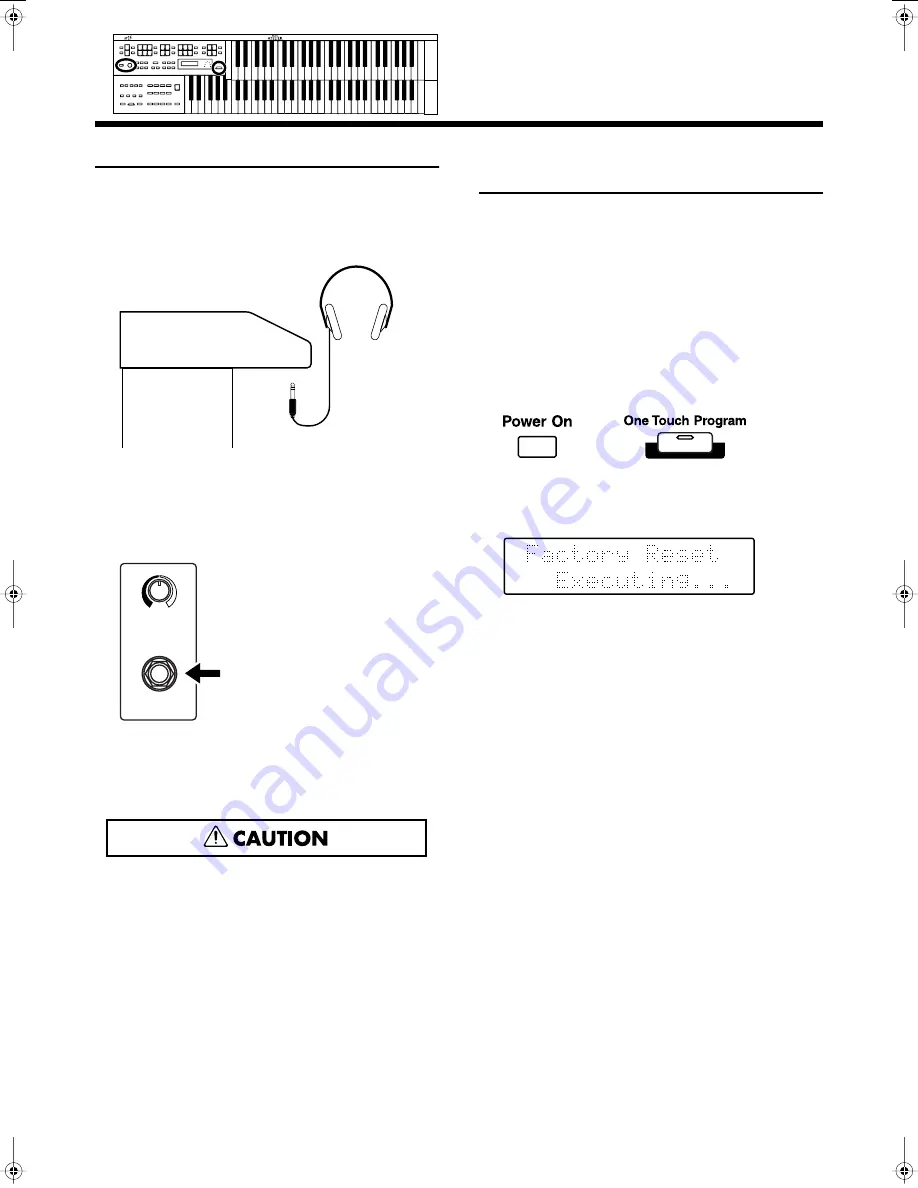
17
Before You Start Playing
Using Headphones
The AT-15 features a Phones jack. This allows you to play
without having to worry about bothering others around you,
even at night.
fig.01-08
1.
Connect the headphones to the Phones jack on
the bottom left of the unit.
The sound from the built-in speakers stops.
Now, sound is heard only through the headphones.
2.
Adjust the headphones volume with the [Master
Volume] knob and Expression pedal.
* Accepts connection of Stereo headphones.
Some Notes on Using Headphones
• To prevent damage to the cord, handle the headphones
only by the headset or the plug.
• Headphones may be damaged if the volume is too high
when they are plugged in.
Lower the volume on the AT-15 before plugging in
headphones.
• To prevent possible auditory damage, loss of hearing, or
damage to the headphones, the headphones should not be
used at an excessively high volume.
Use the headphones at a moderate volume level.
Restoring All the Factory
Default Settings
The settings stored in the AT-15 can be returned to their
factory settings. This function is called “Factory Reset.”
1.
Make sure there is no floppy disk in the disk
drive before carrying out the procedure.
2.
Turning off the power.
3.
While holding down the [One Touch Program]
button, press the [Power On] switch to turn the
power on.
fig.01-15
Do not turn off the power while the following screen is
displayed.
fig.01-16
When factory reset is completed, the basic screen
reappears.
* To return all settings other than the Rhythm [Disk] button
settings to their original factory conditions, refer to page 18.
* Loading factory default settings will erase any Registrations
currently in the memory of the AT-15. To save the registrations
you are currently using, refer to “Saving Registration Sets to a
Floppy Disk” (p. 56).
* To return only the Rhythm [Disk] button settings to their
original factory conditions, refer to page 40.
Phones
Contrast
LCD
AT-15_e.book 17 ページ 2005年1月21日 金曜日 午後8時14分
Summary of Contents for AT15 Music Atelier
Page 13: ...13 MEMO ...
















































