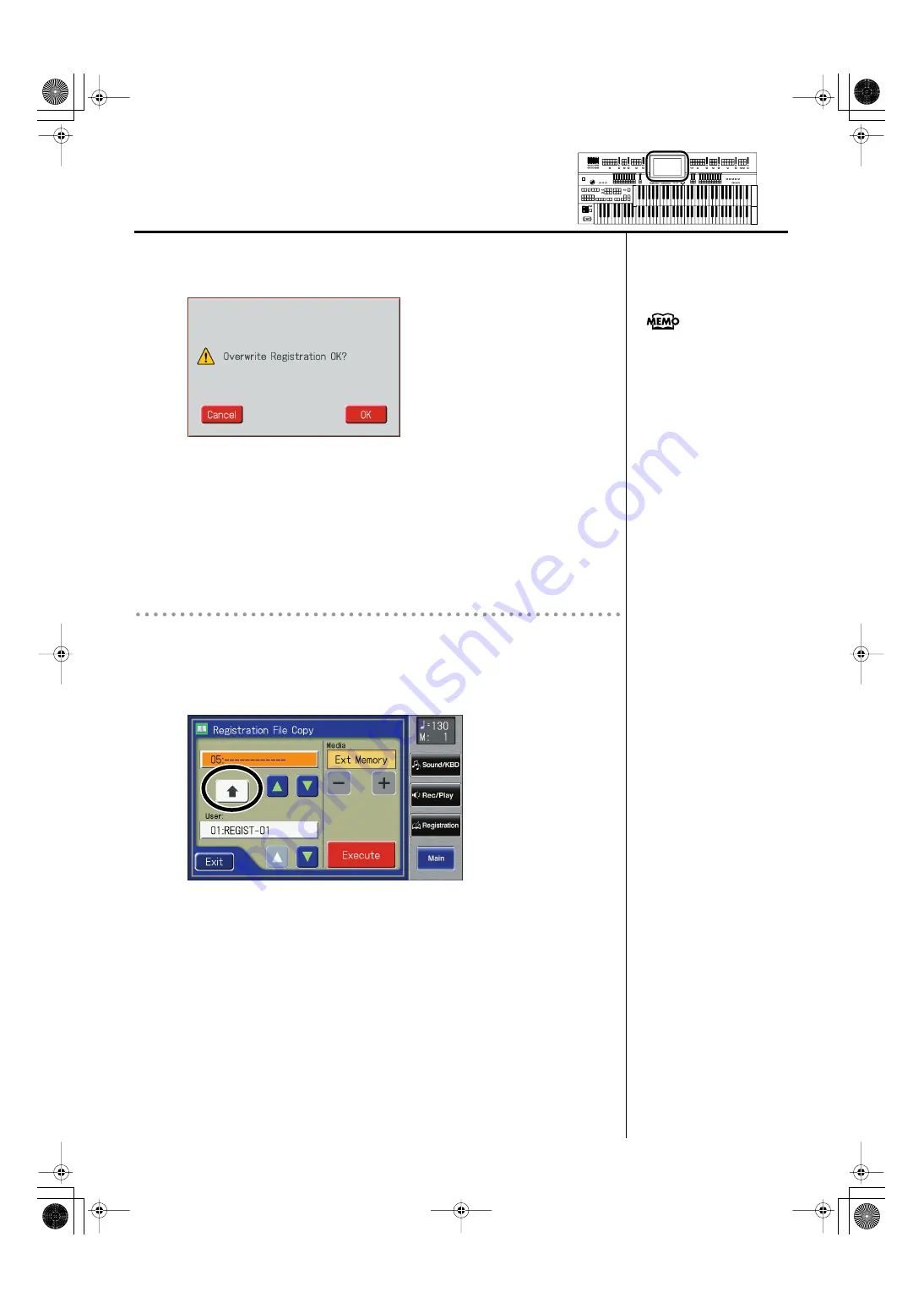
128
Using the Registration Buttons
If you select a number in which a Registration is already saved, a screen like
the following will appear.
fig.02-25.eps
If you want to delete the previously saved Registration and overwrite it with
the Registration you’re newly saving, touch <OK>.
If you don’t want to delete the previously saved Registration, touch <Cancel>,
then select a number at which no Registration has been saved, and copy the
Registration to that number.
Copying Registration from User Memory to USB
Memory
You can copy Registration from user memory to USB memory.
In this case, touch the arrow icon located in the center of the “Registration File
Copy screen” in step 4 of the above procedure, so the arrow points upwards.
In this state, you’ll be copying Registration from user memory to USB memory.
The rest of the procedure is the same as when copying Registration from USB
memory to user memory.
You can return only the user
memory to the factory settings.
Refer to “Restoring the User
Memory to the Original Factory
Settings”(p. 231).
AT-800_e.book 128 ページ 2008年10月15日 水曜日 午前9時37分
















































