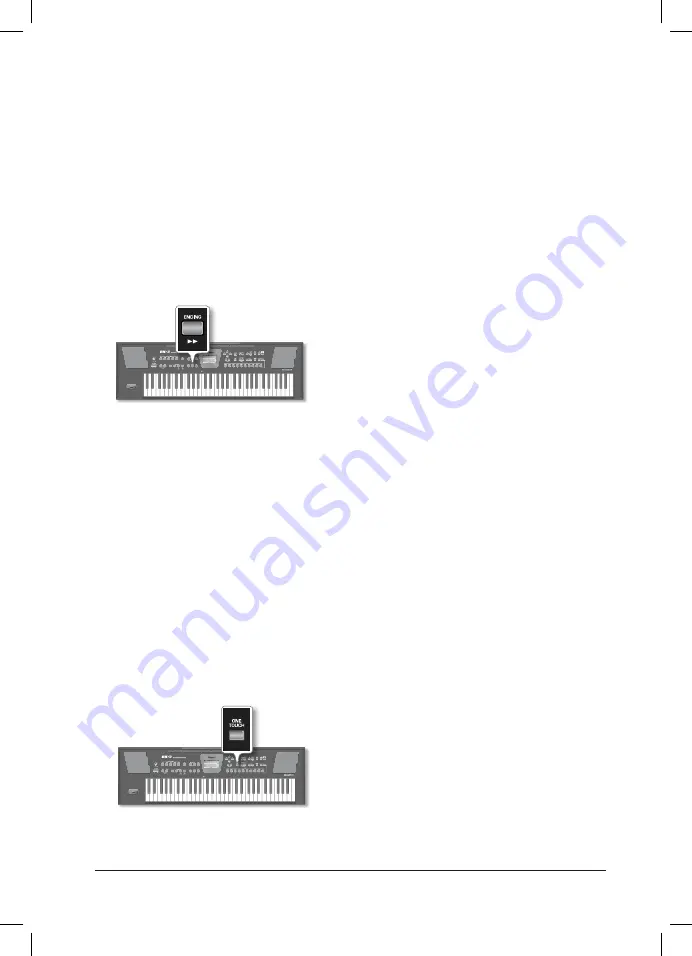
QUICK GUIDE
31
13. Tryk en [VARIATION] [1], [2], [3] eller [4] og læg mærke til de forskellige akkompagne-
menter i de respektive variationer.
14. Hvis tempoet på rytmen ønskes ændret, så kan dette gøres ved at trykke på TEMPO
knapperne eller ved brug af [TAP TEMPO] knappen med minimum 3 tryk i ønsket
tempo.
15. Tryk på [ENDING] knappen for at afslutte rytmeakkompagnementet med en naturlig
afrunding.
Du kan også stoppe rytme blot ved at trykke på [START/STOP] knappen.
Brug af “One Touch” Registreringer
“One Touch” er en funktion, som hjælper dig med at ændre flere ting på en gang,
blot ved at trykke på en knap. For hver eneste rytme findes 4 komplette registreringer
som er tilpasset den valgte stilart og genre. Dels kan funktionen vælge en ny lyd, men
funktionen kan også ændre variation, tempo og lignende på den valgte rytme.
Ønsker du at se, hvilke registreringer som er gemt i ONE TOUCH registringspladserne
[1]~ [4], så kan dette fremkaldes ved at holde [ONE TOUCH] knappen nede i ca. 3
sekunder.
1. Vælg den ønskede rytme.
2. Hold [EXIT] knappen nede, indtil displayet viser hoved skærmbilledet.
3. Tryk på [ONE TOUCH] knappen så den lyser.
Playing Back Rhythms
25
6.
Press the VARIATION [1], [2], [3] or [4] button to select the
complexity of the INTRO pattern.
For example press the VARIATION [3].
The VARIATION button pressed at the step 6. lights and the
VARIATION button pressed at the step 4. flashes to indicate the
verse complexity that will be played back at the end of the Intro
pattern.
7.
Play a chord on the keyboard.
8.
The main page displays the name of the last chord the
BK-3 recognized:
9.
Press the [START/STOP]/[
*/,
] button to start rhythm
playback.
The [START/STOP]
/[
*/,
]
indicator lights and the BK-3 starts playing
back the introductory phrase.
10.
Play different chords on the keyboard and listen to the
effect this has on the rhythm.
11.
Switch on the [AUTO FILL IN] button (it lights).
This means that when you select a different VARIATION pattern,
the BK-3 will play a transition (fill-in) before switching to the new
pattern.
12.
Press a VARIATION [1], [2], [3] or [4] button to select a
more complex or a simpler accompaniment.
•
If you press it before the last beat of the current measure, the fill-in
starts immediately and lasts until the end of the current measure,
then the newly selected VARIATION pattern is played back.
•
• If you press the desired VARIATION button on the last beat of a bar,
the fill-in starts at the next downbeat and lasts an entire bar. Only
then will the BK-3 switch to the newly selected VARIATION pattern.
13.
If necessary, you can change the rhythm’s tempo:
•
Press the TEMPO [
] or [
] button to decrease or increase the
tempo
•
Press the [TAP TEMPO] button at least three times at the desired
tempo.
The BK-3 calculates the intervals between your presses and sets the
corresponding tempo value.
MEMO
Simultaneously press the TEMPO [
] and [
] buttons
(“STANDARD”) to return to the rhythm’s preset tempo.
TIPS
You can press and hold the [TAP TEMPO] button to lock the
tempo setting (see p. 39).
14.
Press the [ENDING] /
[
&
]
button to end rhythm playback
with a suitable closing section.
You could also stop playback simply by pressing the [START/STOP]/
[
*/,
]
button or by releasing all keys on the keyboard (see “[SYNC
START] / [
+
]” p. 22).
While rhythm or SMF song playback is stopped, the [TAP TEMPO]
button flashes to indicate the selected tempo.
26
The ONE TOUCH memories help you to select Tones for the real-time parts
that match the atmosphere of the current rhythm. There are four such ONE
TOUCH memories per rhythm.
Select a ‘One Touch’
1.
Select the desired rhythm.
See page “Selecting Rhythms” p. 24.
2.
Switch on the [ONE TOUCH] button (its indicator lights).
If you haven’t selected any ONE TOUCH memory since switching
on the BK-3, the indicators of TONE buttons [1], [2], [3] and [4] flash.
Otherwise, the BK-3 automatically recalls the last ONE TOUCH
memory you selected.
The main page displays “OT --” (or the number of the last ONE
TOUCH memory).
The indicators of TONE buttons [1]~[4] flash.
3.
Press the flashing TONE button assigned to the desired
ONE TOUCH memory ([1]~[4]).
The indicator of the button you press lights, while the indicators of
the remaining three buttons still flash.
4.
Start playback of the rhythm.
See page “Playing Back Rhythms” p. 24.
5.
Play a melody on the keyboard.
6.
Now press another TONE ([1]~[4]) button than the one
that is currently active.
7.
Again play a melody on the keyboard.
The newly selected ONE TOUCH memory has recalled a different
sound for the melody part. Note that the ONE TOUCH function also
recalls other settings, like the tempo, INTRO/ENDING, etc.
MEMO
The BK-3 has a function that allows you to exclude certain
settings when a new ONE TOUCH memory is selected. See
“One Touch Hold” p. 51.
8.
Press a different TONE [1]~[4] button to recall the
associated ONE TOUCH memory.
Tone selection for the real-time part as well as other settings
change in accordance with the newly selected ONE TOUCH
memory.
Deselect ‘One Touch’
1.
To switch off the ONE TOUCH function and return to the
Tones that were selected before you activated the ONE
TOUCH function, press the TONE [1]~[4] button whose
indicator lights steadily.
Its indicator flashes along with the other three TONE buttons.
2.
Press the [ONE TOUCH] button to leave ONE TOUCH
memory selection mode.
The TONE buttons stop flashing. (Only the indicator corresponding
to the last Tone family you selected lights steadily.) You can now
select different Tones for real-time part without actually leaving the
ONE TOUCH function (if it is still on).
How Can You Tell Whether the ONE
TOUCH Function is On or Off?
If the “ONE TOUCH” field on the main page is followed by a number (1~4),
the ONE TOUCH function is currently on. If the “ONE TOUCH” field is
followed by a dash (“–”), the ONE TOUCH function is off.
One Touch (1) ON
One Touch OFF
11. One Touch Memories: Why using them?
Summary of Contents for BK-3
Page 1: ... DK NO BK 3 ...
Page 2: ......
Page 42: ...42 QUICK GUIDE NOTER ...
Page 43: ...QUICK GUIDE 43 NOTER ...













































