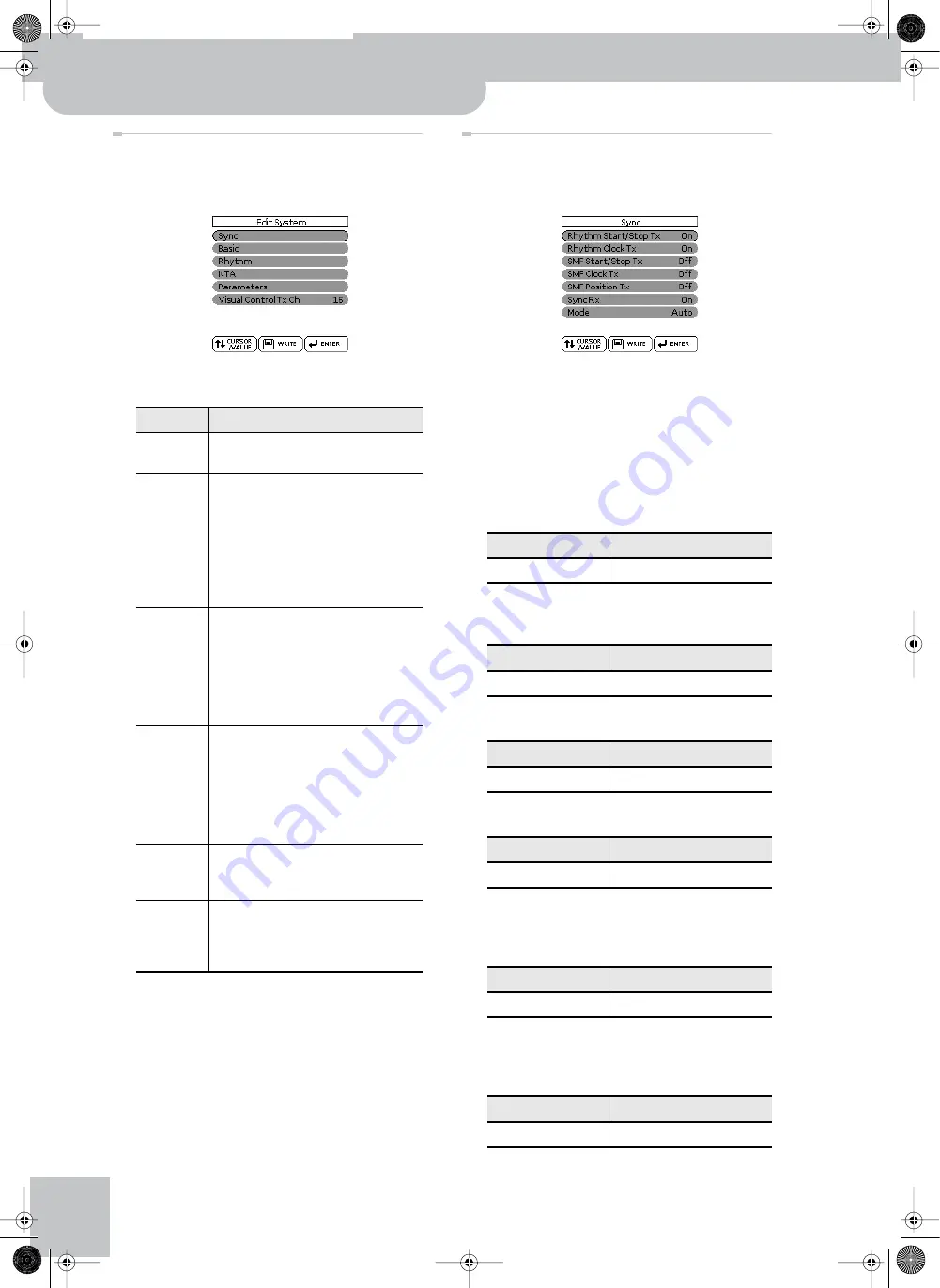
Menu options
106
r
Backing Keyboard BK-5
The following parameters are located on the display
page that can be selected using [MENU] button‰
“MIDI” ‰ “Edit System”.
The “Edit System” group contains the following
parameters:
The following parameters are located on the display
page that can be selected using [MENU] button‰
“MIDI” ‰ “Edit System” ‰ “Sync”.
The “Sync” parameters allow you to specify whether
or not the BK-5 should send MIDI real-time messages
when you start rhythm or song playback. This allows
you to synchronize external instruments or (soft-
ware) sequencers with your BK-5.
Rhythm Start/Stop Tx
If you activate this option, the BK-5 sends start or
stop messages when you start (or stop) rhythm play-
back.
Rhythm Clock Tx
If you activate this option the rhythm playback sends
MIDI Clock messages.
SMF Start/Stop Tx
Similar to “Rhythm Start/Stop Tx” but for songs.
SMF Clock Tx
Similar to “Rhythm Clock Tx” but for songs.
SMF Position Tx
If you switch this parameter on, the song playback
sends Song Position Pointer (SPP) messages that
indicate the current playback position.
Sync Rx
This parameter is used to specify whether rhythm
and song playback should be synchronized by an
external MIDI device.
Edit System
Explanation
Sync
These parameters are used to synchronize
external MIDI devices. See below.
Basic
The parameters of this group affect the
BK-5’s Basic channel. The Basic channel is
used to receive and transmit Program
Change and Bank Select messages for
selecting Performances as well as for the
reception and transmission of other kinds
of messages that are not directly related
to a specific MIDI channel. See page 107.
Rhythm
The parameters of this group affect the
BK-5’s Rhythm channel. The Rhythm
channel is used for receiving program
change and bank select messages that
select rhythm and volume messages that
change the rhythm’s volume. See
page 108.
NTA
These parameters allow you to assign MIDI
channels to the BK-5’s NTA parts (Note-
to-Arranger). Only notes received on one
of these channels are considered chord
information that can be used to transpose
rhythm playback in real-time. See
page 108.
Parameters
This group contains MIDI parameters that
are not related to the previous groups. See
page 109.
Visual Con-
trol TxCh
Allows you to set the MIDI transmit chan-
nel for the Visual Control function. (The
BK-5 does not receive Visual Control mes-
sages.)
Parameter
Setting
Off, On
Parameter
Setting
Off, On
Parameter
Setting
Off, On
Parameter
Setting
Off, On
Parameter
Setting
Off, On
Parameter
Setting
Off, On
BK-5_US.book Page 106 Monday, November 14, 2011 12:43 PM
Summary of Contents for BK-5
Page 1: ...r Owner s Manual BK 5_US book Page 1 Monday November 14 2011 12 43 PM ...
Page 148: ...Index 148 rBacking Keyboard BK 5 BK 5_US book Page 148 Monday November 14 2011 12 43 PM ...
Page 150: ...150 rBacking Keyboard BK 5 MEMO BK 5_US book Page 150 Monday November 14 2011 12 43 PM ...
Page 152: ...r 602 00 0527 01 RES 873 11 BK 5 OM E BK 5_US book Page 152 Monday November 14 2011 12 43 PM ...
















































