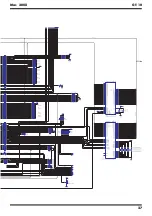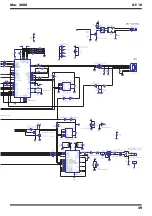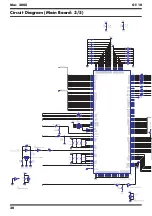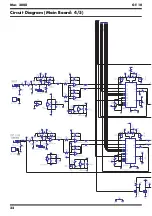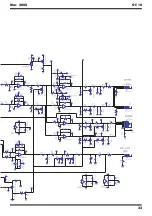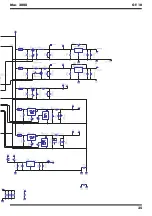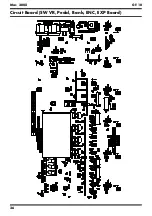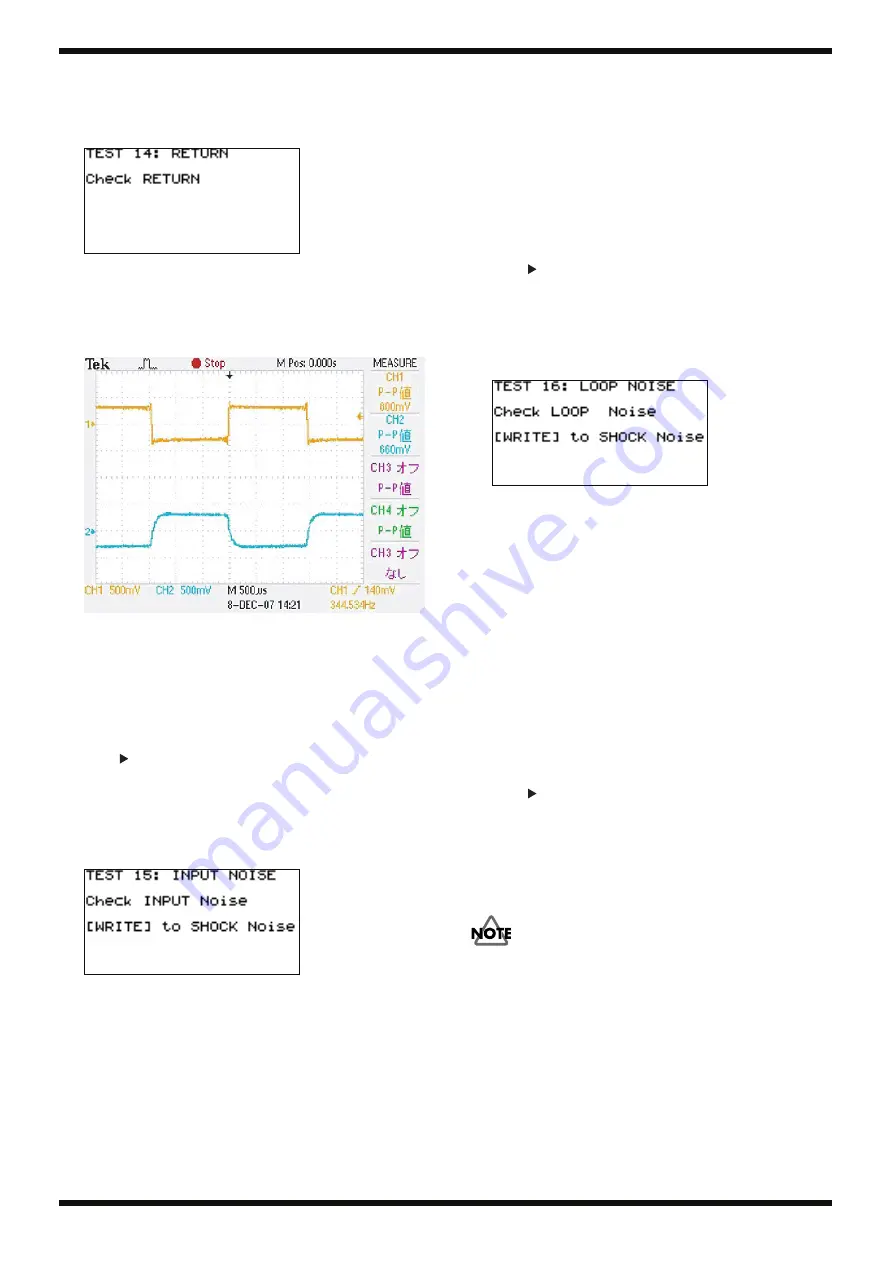
22
Mar. 2008
GT-10
14. RETURN
Testing of the RETURN Circuitry and the RETURN
Jack Switch
fig.14return2.eps
1.
Using the two cables with 1/4-inch phone plugs, connect the
OUTPUT L
and
R
jacks to channel 1 and channel 2 of the oscilloscope and to the left-
channel and right-channel monitor speakers.
2.
Verify that the output waveform display on the oscilloscope is what is
shown in the figure below.
fig.14return.eps
Upper: left channel, lower: right channel
3.
Verify that the peak value is from
0.75
to
0.90 V for the left channel and
from 0.60
to
0.70 V
for the right channel.
4.
Verify that signals are output from the monitor speakers and no noise or
other abnormal sound is heard.
5.
Insert a dummy jack (open plug) into the
RETURN
jack and verify that
the sound and waveform disappear.
6.
Press [
] to advance to the next test.
15. INPUT NOISE
Testing of Residual Noise and Shock at the
Respective Outputs
fig.15inputnoise2.eps
1.
Insert a 47-k ohm plug into the INPUT jack.
2.
Connect the left channel of the
PHONES
jack and the noise meter using a
cable with a 1/4-inch stereo phone plug (with 33-ohm load resistor), and
verify that the noise level is
-96 dBu
or less (
DIN audio
).
3.
Connect the right channel of the
PHONES
jack and the noise meter using
a cable with a 1/4-inch stereo phone plug (with 33-ohm load resistor),
and verify that the noise level is
-96 dBu
or less (
DIN audio
).
4.
Connect the
OUTPUT L
jack and the noise meter using a cable with a 1/4-
inch stereo phone plug, and verify that the noise level is
-89 dBu
or less
(
DIN audio
).
5.
Connect the
OUTPUT R
jack and the noise meter using a cable with a 1/
4-inch stereo phone plug, and verify that the noise level is
-89 dBu
or less
(
DIN audio
).
6.
Using the two cables with 1/4-inch phone plugs, connect the
OUTPUT L
and
R
jacks to the left- and right-channel monitor speakers.
7.
Press the [WRITE] button and verify that the
Check INPUT Noise
message displayed changes to
Check SHOCK Noise
.
8.
Verify that the noise sound played by the monitor speakers is free of any
problem.
9.
Subject the unit to vibration and verify that no abnormal sound is heard
from the speaker.
10.
Press [
] to advance to the next test.
16. LOOP NOISE
Testing of the SEND/RETURN Connection and
RETURN Shock
fig.16loopnoise2.eps
1.
Insert a 47-k ohm plug into the
INPUT
jack.
2.
Make sure that nothing is inserted into the
RETURN
jack.
3.
Connect the
OUTPUT L
jack and the noise meter using a cable with a 1/4-
inch phone plug, and verify that the noise level is
-88 dBu
or less (
DIN
audio
).
4.
Connect the
OUTPUT R
jack and the noise meter using a cable with a 1/
4-inch phone plug, and verify that the noise level is
-88 dBu
or less (
DIN
audio
).
5.
Using the two cables with 1/4-inch phone plugs, connect the
OUTPUT L
and
R
jacks to the left- and right-channel monitor speakers.
6.
Press the [WRITE] button and verify that the
Check LOOP Noise
message displayed changes to
Check SHOCK Noise
.
7.
Verify that the noise sound played by the monitor speakers is free of any
problem.
8.
Subject the unit to vibration and verify that no abnormal sound is heard
from the speakers.
9.
Press [
] to advance to the next test.
17. FACT RESET
Factory Reset
* Unless instructed otherwise, do not execute a Test Mode Factory Reset. Pressing
[EXIT] performs no Factory Reset.
Executing the Factory Reset in the Test Mode (
17. FACT RESET
) initializes the
threshold value for pedal calibration (to a value of
6
). When you have executed
17. FACT RESET
, go to
7. INT EXP PEDAL
and make the setting for pedal
calibration.
Short Check
Testing of AMP CTRL Insulation
1.
Switch off the power.
2.
Touch the tester to the ground for the
AMP CTRL
jack and to the chassis
ground (a screw section on the chassis) and verify that no conduction
occurs.
Summary of Contents for Boss GT-10
Page 4: ...4 Mar 2008 GT 10 Location of Controls fig panel GT 10 eps...
Page 6: ...6 Mar 2008 GT 10 Exploded View fig bunkai eps L...
Page 7: ...7 Mar 2008 GT 10 fig bunkai eps R...
Page 11: ...11 Mar 2008 GT 10 fig block wiring eps R...
Page 24: ...24 Mar 2008 GT 10 Circuit Board Main Board fig b main 1 eps...
Page 25: ...25 Mar 2008 GT 10 fig b main 2 eps...
Page 26: ...26 Mar 2008 GT 10 Circuit Diagram Main Board 1 5 fig d main 1 eps L...
Page 27: ...27 Mar 2008 GT 10 fig d main 1 eps R...
Page 28: ...28 Mar 2008 GT 10 Circuit Diagram Main Board 2 5 fig d main 2 eps L...
Page 29: ...29 Mar 2008 GT 10 fig d main 2 eps R...
Page 30: ...30 Mar 2008 GT 10 Circuit Diagram Main Board 3 5 fig d main 3 e eps L...
Page 32: ...32 Mar 2008 GT 10 Circuit Diagram Main Board 4 5 fig d main 4 eps L...
Page 33: ...33 Mar 2008 GT 10 fig d main 4 eps R...
Page 34: ...34 Mar 2008 GT 10 Circuit Diagram Main Board 5 5 fig d main 5 eps L...
Page 35: ...35 Mar 2008 GT 10 fig d main 5 eps R...
Page 36: ...36 Mar 2008 GT 10 Circuit Board SW VR Pedal Bank ENC EXP Board fig b sw 1 eps...
Page 37: ...37 Mar 2008 GT 10 fig b sw 2 eps...
Page 38: ...38 Mar 2008 GT 10 Circuit Diagram SW VR Board fig d sw vr eps L...
Page 39: ...39 Mar 2008 GT 10 fig d sw vr eps R...
Page 40: ...40 Mar 2008 GT 10 Circuit Diagram Pedal Board fig d pedal eps L...
Page 41: ...41 Mar 2008 GT 10 fig d pedal eps R...
Page 44: ...MEMO Mar 2008 GT 10...