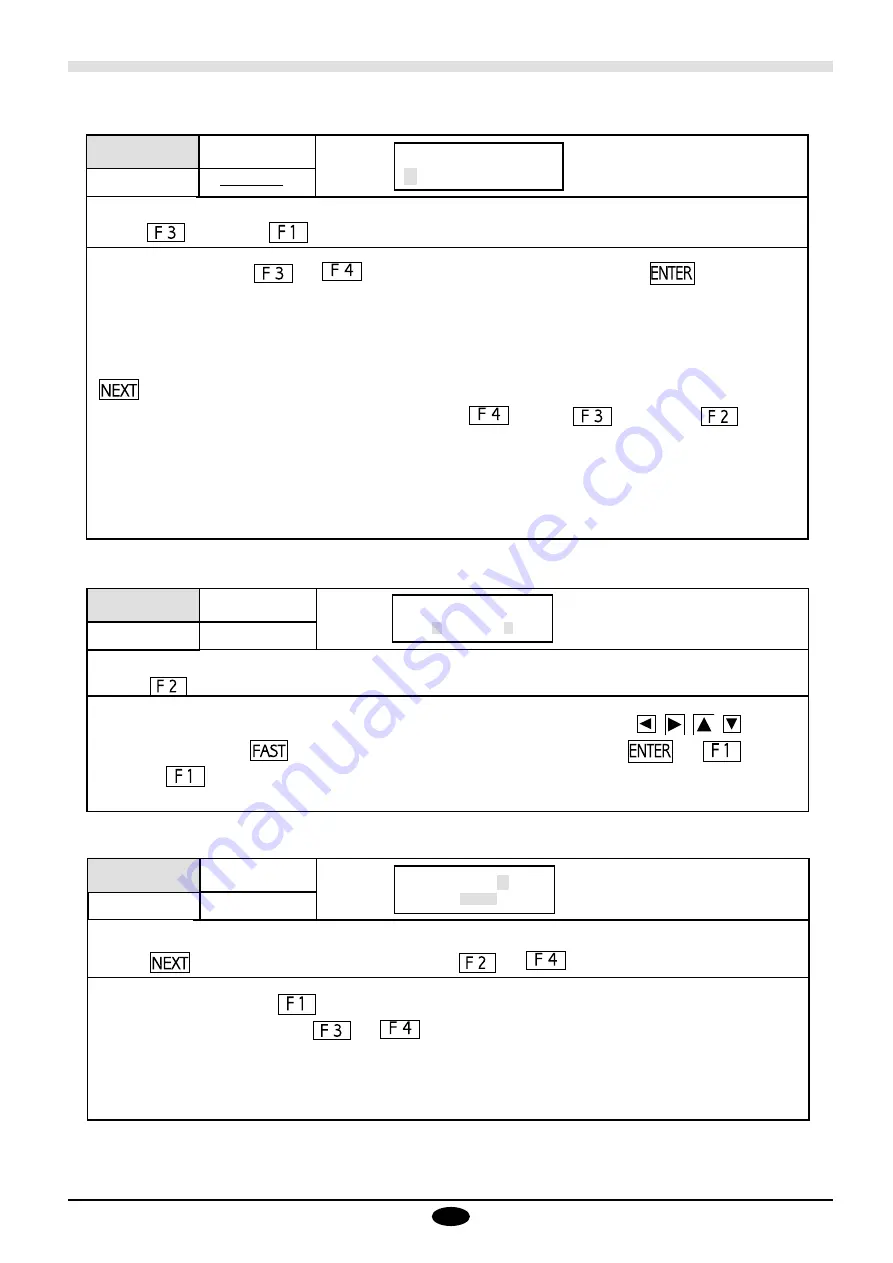
19
Menu
Operation Procedure : Position the carriage at the point of origin by using the cursor keys (
,
,
,
) and
the
key to move the carriage. Set the value by pressing the
and
key.
• If only the
key is pressed, the tool carriage will move to the position of the current point of origin.
Origin
Menu
Key Operation from Top Menu:
Press the
key two times and continue by pressing the
and
keys.
Calibrate
Menu
Key Operation from Top Menu:
Press the
key and then
key.
Select
Operation Procedure : Use the
key to select either the X axis or Y axis. Adjusting to a revised value is per-
formed using
and
with a supported adjustment range from -0.19% to +0.19%.
• When these revised values are used during actually cutting operations, the unit calculates operation values by
comparing those values received from the computer with those actually required.
Default
Default
Default
0.00 %
0 mm, 0 mm
SelectAxis[X]
DOWN 0.00% UP
Origin
X: 0mmY: 0mm
• Setting the cutting parameters for each tool number
Key Operation from Top Menu:
Press the
key.
• Relocate the origin point
Operation Procedure : Use
and
to select the tool number being used. Pressing
will set the
specified tool number.
• When selecting tools 1 to 8, force, speed and offset compose the cutting conditions which are displayed in the
upper left-hand corner of the screen. These setting may be altered to match your particular application by utilizing
the following procedure:
• Use the operation procedure outline above to modify cutting conditions and set the tool number. Pressing the
key will return the display to the previous screen.
• Select and change the values for the desired item by pressing
for force,
for speed and
for
offset. ( Refer to section " 8. Setting Cutting Condition" on page for information on performing a cutting test using
the modified values.) All modified and set items will remain in memory even if the power supply is turned off.
Default factory settings for all the tools ranging from 1 to 8 are as follows: 50 g force, 10 cm/s speed and an offset
of 0.75 mm.
• When sketching using the provided thick water based fiber tipped pen , force should be set at 30 g with a speed of
20 cm/s and an offset of 0 .
[10cm 50g0.75mm]
<1> 2 3 4 5 6 7 8
• Compensate for distance
Summary of Contents for CAMM-1 PNC-1610
Page 41: ...R12 980109 ...















































