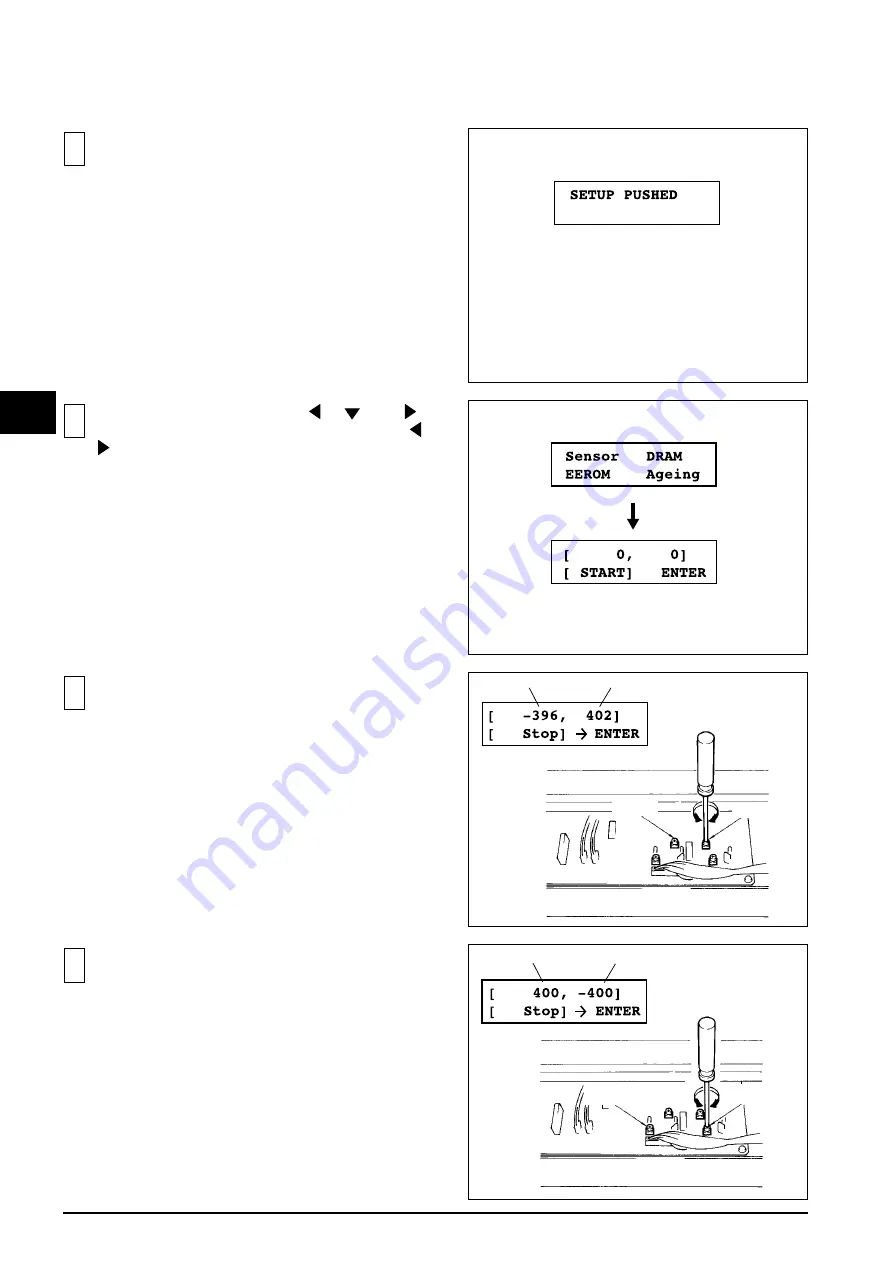
40
4 Adjustment
4
3
Press [SETUP] key while pressing [
], [
] and [
] keys
to enter the SERVICE MODE. Select "Ageing" with [
] and
[
] keys, and press the [ENTER] key twice.
Values change according to the rotation of the MOTOR.
4
Adjust OFS-1 on the POWER BOARD ASSY so that the
difference of the X absolute values will be less than 3.
And, OFS-2 for Y axis.
X
Y
OFS-2
OFS-1
5
Adjust GAIN-1 on the POWER BOARD so that the X
absolute values will be 400—404.
And, GAIN-2 for Y axis.
X
Y
GAIN-2
GAIN-1
2
Move the TOOL CARRIAGE fully to the right end.
Turn power on and press the [SETUP] key within 1 second.
Summary of Contents for CAMM-1 PRO CM-300
Page 4: ... MEMO ...
Page 6: ...2 1 Structure Spare Parts 1 1 2 FRAME ...
Page 28: ...24 3 Replacement of Main Parts 3 MEMO ...
Page 62: ......
Page 63: ...CM 500 400 300 ...































