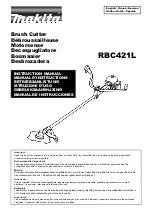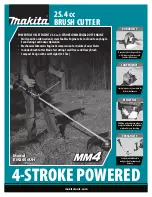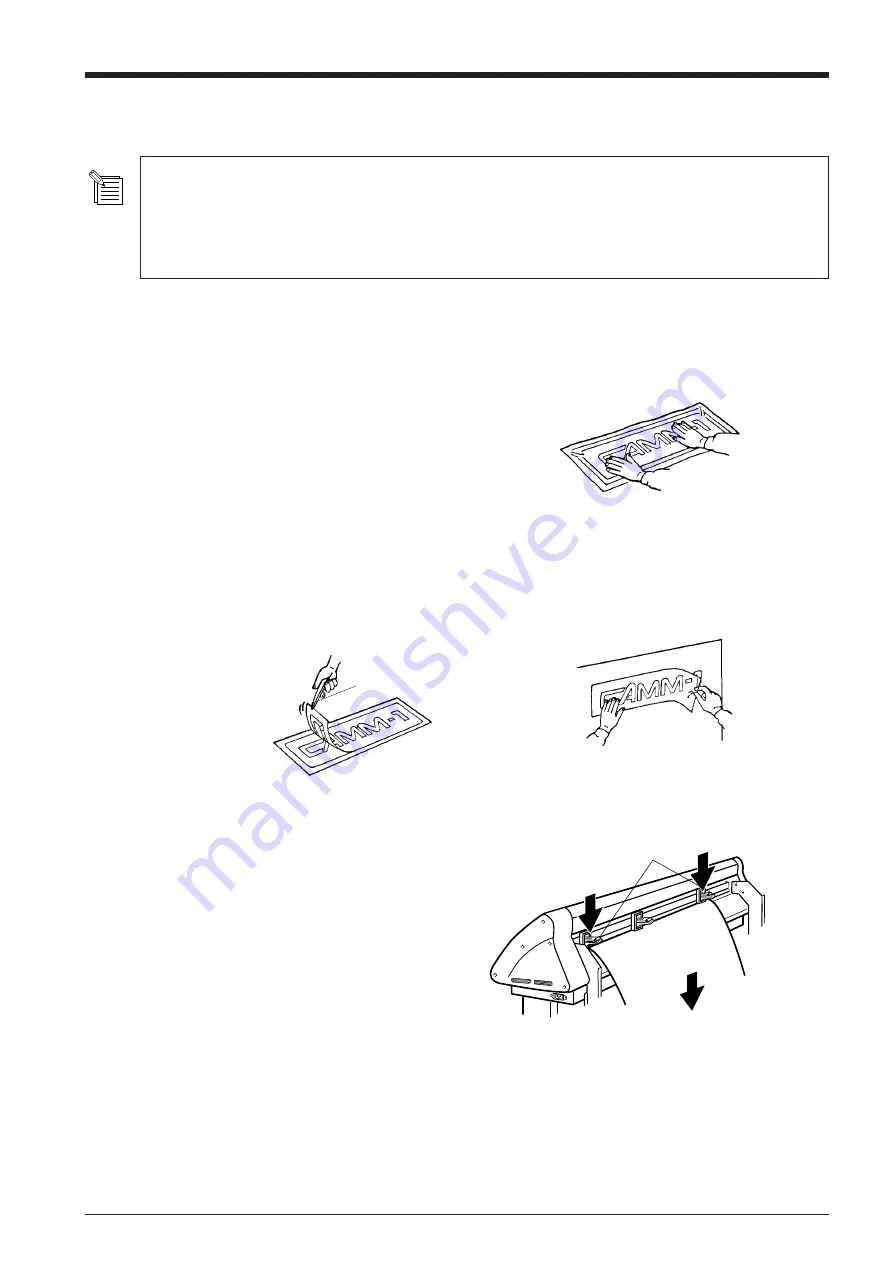
15
3-7 Applying the Completed Cutout
(1) Open the front cover.
For roll material
Use the cutter tool to cut off the completed portion
from the roll.
For a Flat Material (Standard-size
Material, Cut Material, Scrap, Piece, Etc.)
Lower the sheet loading levers and remove the
material from the PNC-1860/1410/1210.
* If a portion that can still be cut remains, then
instead of removing the material, use the cutter
tool included with the unit to detach the portion
that has been cut, just as is done when using a
rolled material.
(3) Stick application tape over the completed work.
Press down firmly or use a squeegee on the application
tape to remove air bubbles. If you do not press firmly
enough the cut area will not stick to the surface.
(4) Carefully apply the work at the desired location, while
keeping it as straight as possible. Rub over the
application tape to make sure the work is firmly stuck
in place. Then peel off the application tape.
(2) Strip/Weed away all unneeded portions from the
completed work.
Tweezers
*You should have weed
boarders or rectangles
drawn around work to
facilitate weeding.
• Make sure beforehand that the surface where the work is to be stuck is clean and free of all dust or oily deposits.
• When applying the work to a transparent surface, such as a window, you can use a water-based pen (which can be
wiped off) after wards to mark guidelines on the reverse side of the glass, to aid in getting the work aligned
properly.
• If you discover after it is stuck in place that air bubbles were trapped under the work, use a needle to puncture them.
Then you can smooth out the material so that it sticks securely.
3-8 When Completed Cutting
(1) When cutting is finished, press down the sheet loading
levers and remove the material.
Press down the sheet loading levers
Material
(2) If a cutter was used, wipe the cutter with a soft cloth to
remove any pieces of the material that may be adhering
to it.
If a pen was used, remove the pen from the tool carriage
and cap it securely.
(3) Turn the power off. If you not intended to used the unit
for an extended period of time, you should pull the plug
for the power cord out of the outlet.
Summary of Contents for Camm-1 Pro GX-640
Page 8: ...v MEMO...
Page 38: ...30 Automatic backspace 13 CHARACTER SET...
Page 41: ...R9 980506...