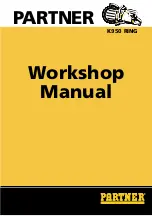Typographic Conventions
.......................................................................................................................................
i
To Ensure Safe Use
............................................................................................................................
ii
About the Labels Affixed to the Unit
................................................................................
iii
To Ensure Correct Use
..............................................................................................................................................
iv
1
CHECKING ACCESSORIES ............................................................................................................................. 1
2
PART NAMES AND FUNCTIONS ..................................................................................................................... 1
2-1
Front View .............................................................................................................................................. 1
2-2
Rear View ............................................................................................................................................... 1
2-3
Operation Panel ..................................................................................................................................... 2
3
BASIC OPERATION .......................................................................................................................................... 3
3-1
Setting Up and Connection .................................................................................................................... 3
3-2
Installing the Cutter ................................................................................................................................ 4
3-3
Loading the Material ............................................................................................................................... 5
Loading Roll Material .............................................................................................................................. 6
Loading Flat Material (Standard-size Material, Cut Material, Etc.) ......................................................... 8
To Perform Long Cutting ...................................................................................................................... 10
3-4
Selecting the Interface .......................................................................................................................... 11
3-5
Cutting Test - Setting Cutting Speed, Blade Force, and Blade Compensation .................................... 12
3-6
Downloading Cutting Data .................................................................................................................... 13
3-7
Applying the Completed Cutout ............................................................................................................ 15
3-8
When Completed Cutting ..................................................................................................................... 15
4
CARE AND MAINTENANCE ........................................................................................................................... 16
5
ABOUT THE CUTTING AREA ........................................................................................................................ 17
6
USING THE DISPLAY MENUS ....................................................................................................................... 17
7
DISPLAY MENUS FLOWCHART .................................................................................................................... 18
8
DISPLAY MENU LISTS ................................................................................................................................... 20
9
BLADES AND MATERIALS ............................................................................................................................. 24
10
PLOTTING ON PAPER MEDIA ....................................................................................................................... 25
11
WHAT TO DO IF .............................................................................................................................................. 26
12
SUPPORTED INSTRUCTION SETS .............................................................................................................. 29
13
CHARACTER SET .......................................................................................................................................... 30
SPECIFICATIONS ..................................................................................................................................................... 31
CONTENTS
Thank you very much for purchasing the CAMM-1 PNC-1860/1410/1210.
• To ensure correct and safe usage with a full understanding of this product's performance, please be sure to read through this
manual completely and store it in a safe location.
• Unauthorized copying or transferal, in whole or in part, of this manual is prohibited.
• The contents of this operation manual and the specifications of this product are subject to change without notice.
• The operation manual and the product have been prepared and tested as much as possible. If you find any misprint or error,
please inform us.
Summary of Contents for Camm-1 Pro GX-640
Page 8: ...v MEMO...
Page 38: ...30 Automatic backspace 13 CHARACTER SET...
Page 41: ...R9 980506...