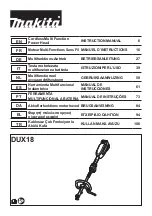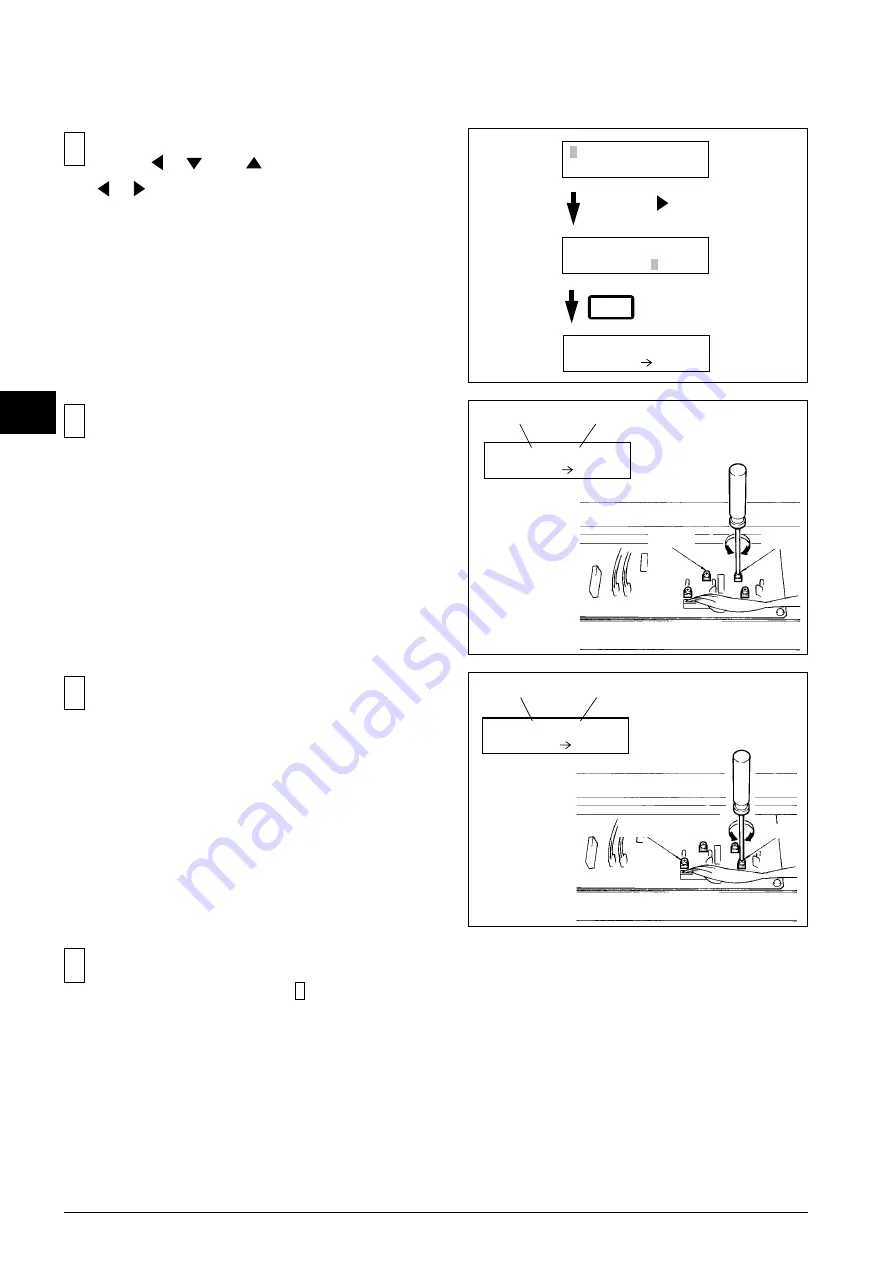
40
4 Adjustment
4
Sensor DRAM
EEROM Ageing
Sensor DRAM
EEROM Ageing
ENTER
[ -400, 400]
[ Stop] ENTER
Press the [ ] key
three times.
5
3
Adjust OFS-1 on the POWER BOARD ASS'Y so that the
difference of the “
X
” absolute values will be less than 3.
And also adjust OFS-2 for “
Y
” absolute values.
4
Adjust GAIN-1 so that the “
X
” absolute values will be 400 ~
404. And also adjust GAIN-2 for “
Y
” absolute values.
[ -396, 402]
[ Stop] ENTER
Y
X
Y
X
[ 400, -400]
[ Stop] ENTER
OFS-2
OFS-1
GAIN-2
GAIN-1
2
Enter the Service Mode by turning on the power while
pressing
[
]
,
[
]
and
[
]
keys. Select “
Ageing
” with
[
]
,
[
]
keys, and push the
[ENTER]
key twice.
- Displayed values will change when motors change their
directions.
Check the displayed value.
If the difference of the absolute values are more than 3,
repeat adjustment from procedure
2
.