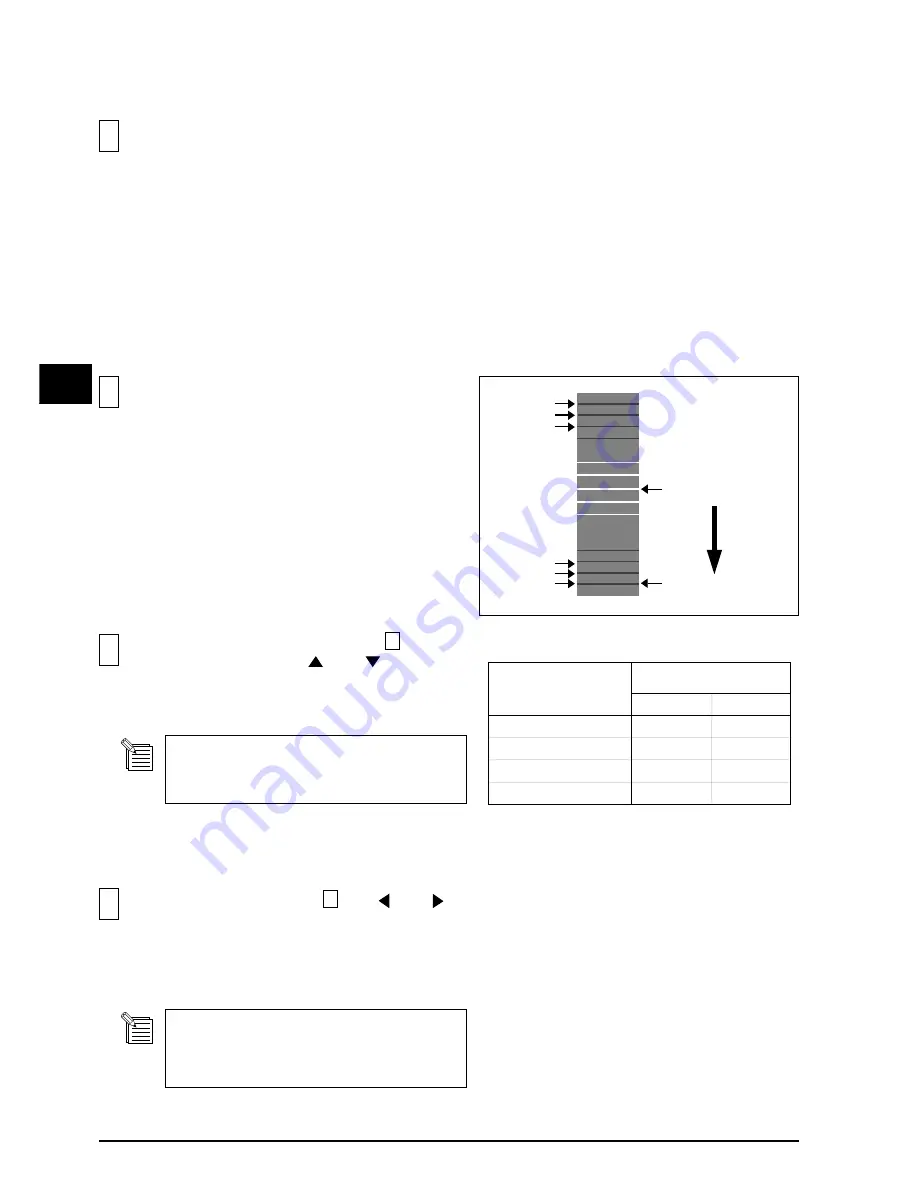
82
4 Adjustment
4
8
Enter the POSITION NO. found in 6 with [
] and [
]
keys. Refer to the table on next page.
POSITION NO. will be displayed by the
combination of [CARTRIDGE HOLDER] LED
[3]—[6].
5
Raise the SHEET LOADING LEVER.
Keep pressing the [POWER] key for a while. When
[POWER] key is released [POWER] LED blinks and
[PIECE]&[ROLL] LED become ON and enter the
ADJUSTMENT MODE.
6
Find the position where the gap between the BANDs is the
biggest.
BANDING
THE BIGGEST GAP
POSITION NO.1
POSITION NO.2
POSITION NO.3
•
•
•
•
•
•
•
•
•
•
•
POSITION NO.14
POSITION NO.15
POSITION NO.16
MEDIA FEEDING
DIRECTION
7
Enter the amount of the biggest GAP found in 6 by
referring to the right table with [
] and [
] keys.
The condition of the GAP will be displayed by
t h e c o m b i n a t i o n o f t h e [ C A R T R I D G E
HOLDER] LED [1] and [2].
AMOUNT
[CARTRIDTGE HOLDER] LED
1
2
DEFAULT
OFF
OFF
SMALL
ON
OFF
MIDIUM
OFF
ON
LARGE
ON
ON
Summary of Contents for Color Camm Pro PC-60
Page 4: ... MEMO ...
Page 6: ...2 1 Structure Spare Parts 1 1 2 FRAME 1 ...
Page 8: ...4 1 Structure Spare Parts 1 1 3 FRAME 2 ...
Page 88: ...84 4 Adjustment 4 MEMO ...


































