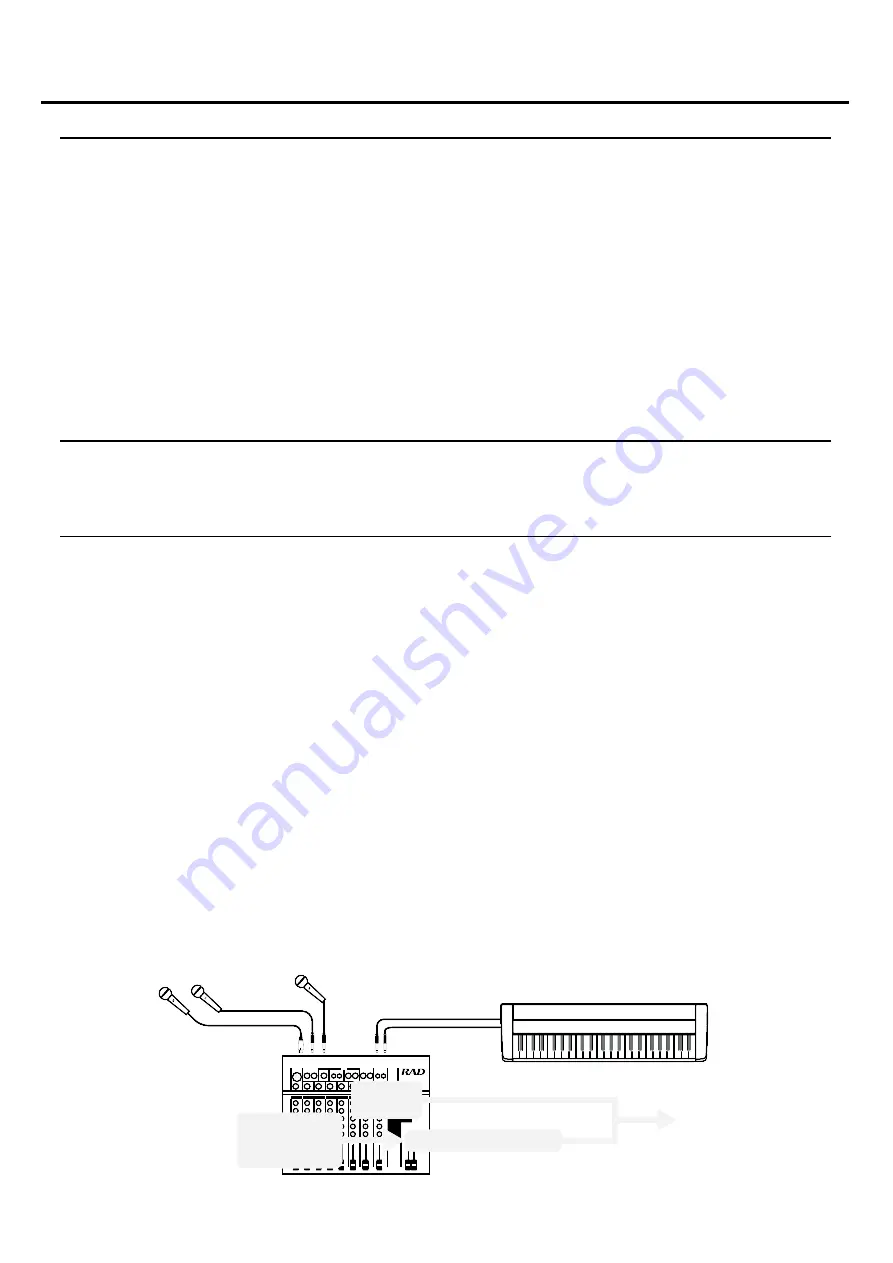
Notes Regarding the Auto Adjust Function
●
Run the Auto Adjust function only after setting up the mics in the positions at which they will be used.
●
Do not speak into the mics, or let other sounds enter the mics while the Auto Adjust function is being run.
●
Feedback is supposed to occur while the Auto Adjust function is run; this is not abnormal. To avoid disagreeable
sound and damage to speakers that can occur with excessive feedback, lower the MASTER faders and the faders for
Channels 1–6. The feedback sound is also output through the headphone jack. If you are using headphones, keep
the PHONES knob turned completely to the left during the Auto Adjust procedure.
●
The Anti-Feedback Filters settings made during Auto Adjust are stored and retained even if the CPM-300's power
is turned off. When the power is switched back on, the settings in effect when the power was turned off are recalled.
●
The AUTO SET indicator goes out if the Anti-Feedback Filters are not set (have not been used), for example, when
the faders are lowered during the Auto Adjust process. When the AUTO SET indicator goes out, and then feedback
is no longer eliminated, after resetting each device (raising the CPM-300's faders, turning on mic switches, and so
on), run the Auto Adjust function once more.
Dynamic Adjust Function
The Dynamic Adjust Function, which operates continuously whenever the Anti Feedback ON/OFF switch is set to
ON, monitors and eliminates any feedback that may suddenly occur during performances. (However, it is not oper-
ational while Auto Adjust is in progress).
Common Notes about the Auto Adjust and Dynamic Adjust Functions
●
In some cases, due to certain device conditions and settings, feedback may not be completely eliminated.
●
The Anti-Feedback functions are effective only on the mono Channels 1–6. Furthermore, the Anti-Feedback func-
tions are not effective on signals from any mono Channel 1–6 that has been routed through the internal digital
reverb by means of the channel SEND knobs and MASTER Section's SEND knob.
When Anti-Feedback function cannot eliminate feedback while the internal digital reverb is in use, then with the
digital reverb LEVEL knob rotated completely counterclockwise (-infinity: no digital reverb applied), check the fol-
lowing.
◆
If feedback is suppressed:
The feedback is caused by the signal sent to the internal digital reverb. The Anti-Feedback function is not
applied to this signal. Lower the send levels somewhat with the mono Channel 1–6 SEND knobs and the MAS-
TER SEND knob, and rotate the digital reverb LEVEL knob completely counterclockwise (no digital reverb
applied) to prevent feedback from occurring.
◆
If feedback is not suppressed:
This feedback cannot be removed with Anti-Feedback function. After redoing the settings for each device, run
the Auto Adjust Function once more.
●
Switching the Anti Feedback ON/OFF switch to ON sends the signal input to Channels 1–6 to the Anti Feedback.
To prevent change in the sound quality of electronic musical instruments, CD players, and other such devices
resulting from application of the Anti-Feedback Filters, connect devices other than microphones to Channels 7-8
and 9-10.
CD player, Electronic instruments, etc.
To Channel
7-8, 9-10
Microphone
To Channel
1 - 6
Channel 1 - 6
Channel
7-8,9-10
ANTI FEEDBACK
OUT PUT
15
Summary of Contents for CPM-300
Page 2: ...2...
Page 3: ...AC100V P 9 3...
Page 4: ...2 3 6 4...
Page 9: ...1 POWER ON OFF 2 2 4 8 8 4 6 8 3 4 6 6 3 4 4 2 PC CPM 300 4 PC 4 CPM 300 PC 1 2 9...
Page 16: ...CPM 300 CPM 300 8 6 ON OFF ON 2 12dB 6dB AUTO SET 6dB 6 12dB 16...
Page 17: ...CPM 300 CPM 300 1 100 2 DC DC DC 3 ON 17...
Page 23: ...23 360 11 131 25 64 307 4...
Page 24: ...24...
Page 49: ...23 Dimensions 14 13 16 7 16 5 3 16 1 2 9 16 12 1 8 3 16...
Page 50: ...24 Blank User Settings Chart Copy this then use it to jot down your settings...












































