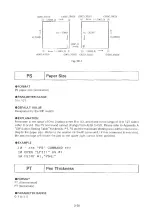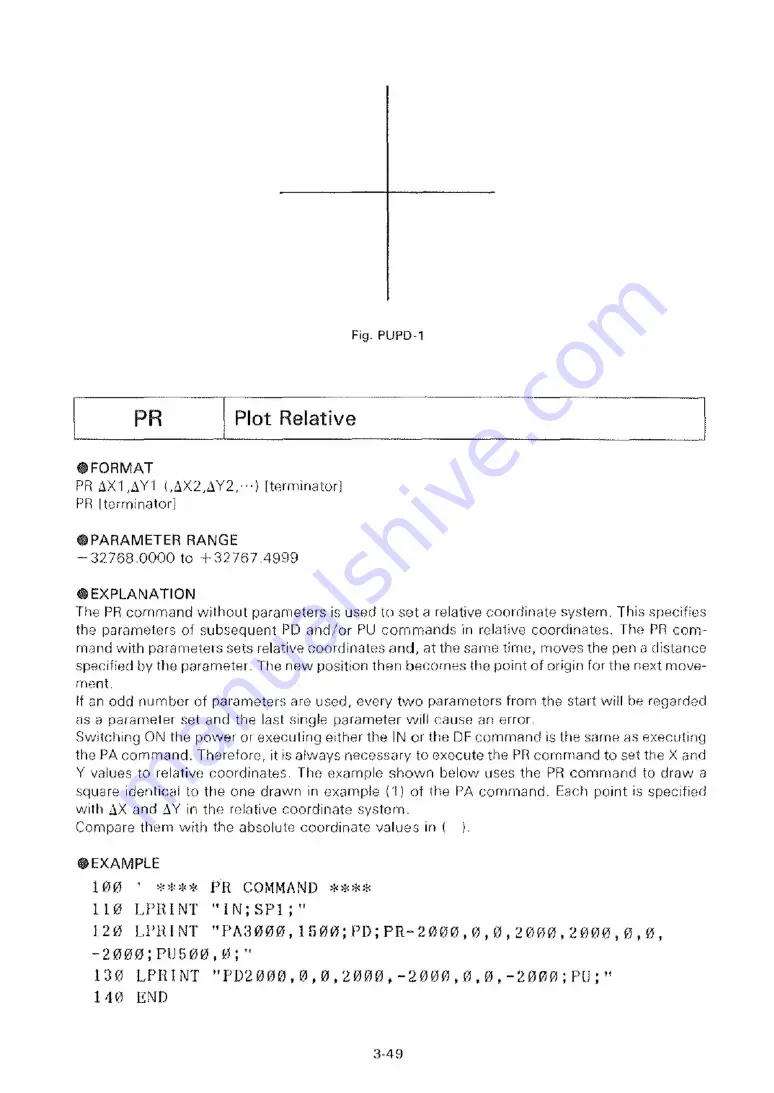
Fig. PUPD-1
PR
Plot Relative
FORMAT
PR dX1, dV1 (, dX2, dY 2, ---) [terminator]
PR [terminator]
PARAMETER RANGE
-3 2 7 6 8 .0 0 0 0 to +32767.4999
EXPLANATION
The PR command without parameters is used to set a relative coordinate system. This specifies
the parameters of subsequent PD and/or PU commands in relative coordinates. The PR com
mand with parameters sets relative coordinates and, at the same time, moves the pen a distance
specified by the parameter. The new position then becomes the point of origin for the next move
ment.
If an odd number of parameters are used, every tw o parameters from the start will be regarded
as a parameter set and the last single parameter will cause an error.
Switching ON the power or executing either the IN or the DF command is the same as executing
the PA command. Therefore, it is always necessary to execute the PR command to set the X and
Y values to relative coordinates. The example shown below uses the PR command to draw a
square identical to the one drawn in example (1) of the PA command. Each point is specified
with AX and AY in the relative coordinate system.
Compare them with the absolute coordinate values in (
).
EXAMPLE
100 '
**** PR COMMAND ****
110 LPRINT "IN;SPl;"
120 LPRINT "PA3000,1500;PD;PR-2000,0,0,2000,2000,0,0,
- 2 0 0 0 ; PU5 0 0 , 0 ; "
130 LPRINT "PD2000,0,0,2000,-2000,0,0,-2000;PU;"
140 END
3-49
Summary of Contents for DXY-1100
Page 1: ...X Y PLOTTER DXY 1300 1200 1100 Roland DIGITAL GROUP ...
Page 2: ......
Page 3: ...X Y PLOTTER DXY 1300 1200 1100 COMMAND REFERENCE MANUAL c ...
Page 4: ......
Page 44: ......
Page 140: ......
Page 142: ......
Page 144: ......
Page 148: ......
Page 154: ......
Page 155: ......
Page 156: ...Roland DIGITAL GROUP ...