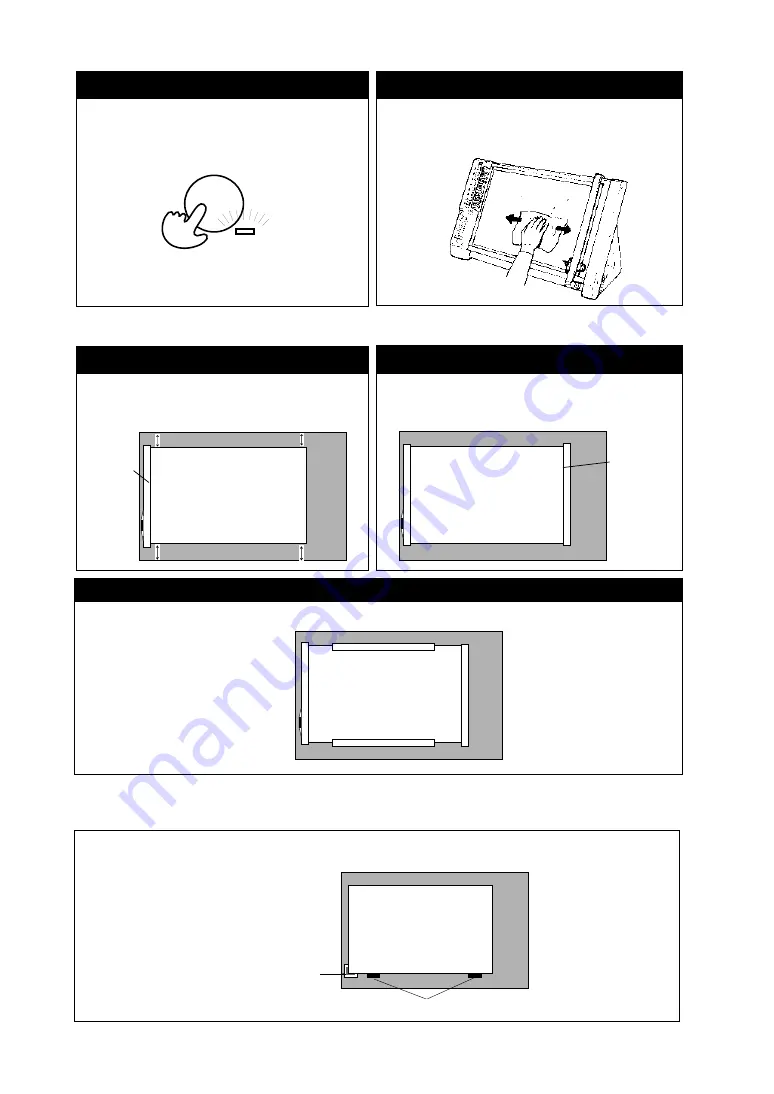
12
Remove bubbles and wrinkles from the paper by
wiping with a dry cloth.
Paper clip
Metal Strip
As shown in the figure, use the paper clip on the
left side of the unit to align the sheet of paper
evenly with the drawing board.
Remove bubbles and wrinkles from the paper, and
install the metal plate on the left side of the sheet.
PAPER
HOLD
Rubber Positioning Stickers and Transparent Positioning Sticker
After positioning, turn on the
[PAPER HOLD]
key to secure the paper to the drawing board.
Install the metal plates at the top and bottom in the same way.
After plotting has been carried out a few times and the position of the paper becomes apparent, affix the
transparent and rubber positioning stickers included with the plotter to the drawing board. This enables
paper to loaded at the same place every time.
位置決めラバーシール
Rubber positioning sticker
2
3
How to Load Paper on the DXY-1150A
1
2
3
Transparent positioning sticker






























