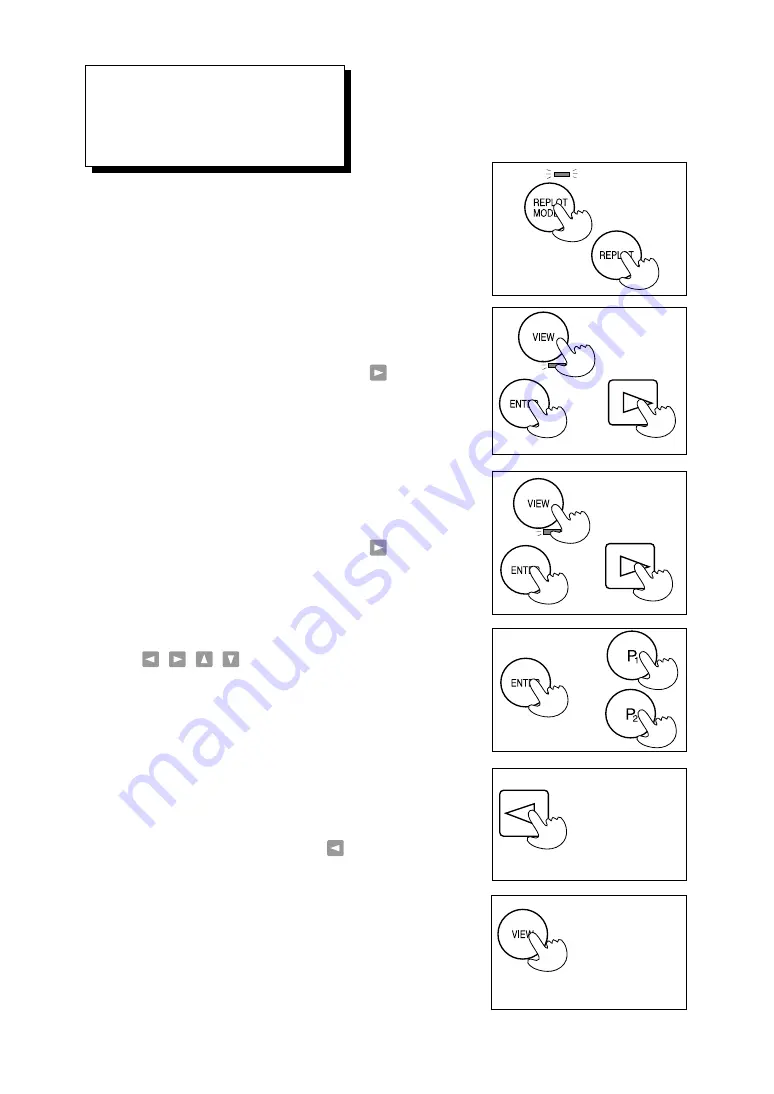
17
The DXY has a range of functions that can be performed using
the keys on the control panel. This section describes how to
use these functions.
< Replotting (DXY-1350A Only) >
1. Before downloading the plot data, press the
[ REPLOT MODE ]
key.
The REPLOT MODE LED lights up.
2. Use the computer software to download the plot data.
3. Load a sheet of paper and press the
[ REPLOT ]
key.
< Stopping a Plot >
1. Press the
[ VIEW ]
key.
The pen carriage moves to the upper right of the main unit and stops.
2. Use the computer software to stop sending plot data to the DXY.
3. While holding down the
[ ENTER ]
key, press the key.
Plot data remaining in the plotter is deleted.
< Setting Scaling Points ( P1 and P2 ) >
1. Use the , , , and
[ FAST ]
keys to move the pen carriage
to the position for setting P1 or P2.
2. While holding down the
[ ENTER ]
key, press the
[ P1 ]
or the
[ P2 ]
key.
< Enabling the Non-buffer Mode >
In the Non-buffer mode, data downloaded from the computer is plotted
simultaneously, with no data stored in the buffer within the DXY. This can
be handy when debugging a program or testing connections.
1. Turn on the power while holding down the key.
< Enabling the List Mode >
In the List mode, data downloaded from the computer is printed as-is,
without processing. This is handy for confirming program content.
1. Load paper and a pen (pen No. 1).
2. Turn on the power while holding down the
[ VIEW ]
key. The pen
carriage grasps the pen, moves to the upper left, and awaits data from the
computer.
Explanation of
Functions and
Operation
< Erasing Data in the Plotter >
1. Press the
[ VIEW ]
key.
The pen carriage moves to the upper right of the main unit and stops.
2. While holding down the
[ ENTER ]
key, press the key.
Hold down
Hold down
Hold down
or
Hold down
POWER
ON
Hold down
POWER
ON







































