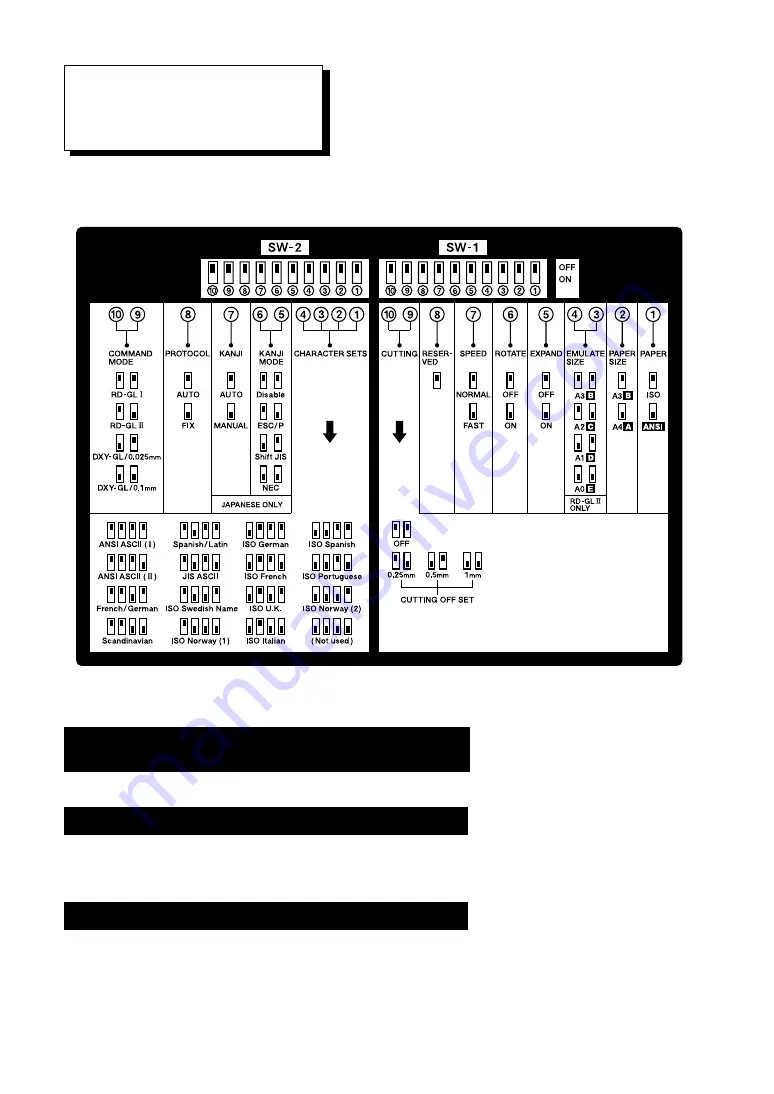
24
DIP Switches
* DIP switches settings must be made only when the
power is turned off.
SW 1-1
ISO or ANSI
SW 1-2
Paper size
SW 1-1 selects either ANSI or ISO size. SW 1-2 selects ISO A3 or A4 (ANSI B or A) size paper.
SW 1-3 and -4 Size-reduced plotting
Enables plots for ISO A0, A1, or A2 paper size to be reduced in size for plotting on ISO A3-size paper. Change the
switch settings to match the original size. Size-reduced plotting is enabled only when [ A3 B ] is selected with
SW 1-2 and [ RD-GL II ] is chosen using SW 2-9 and -10.
SW 1-5
Expanded plotting area
Set this switch to ON when an expanded plotting area is desired. For details, see " Plotting Area" .
The DIP switches on the back of the main unit can be used in various combinations to enable a variety of plotting
conditions. Please change these settings to match your needs. These are all set to OFF when the DXY-1350A/
1150A is shipped from the factory.
































