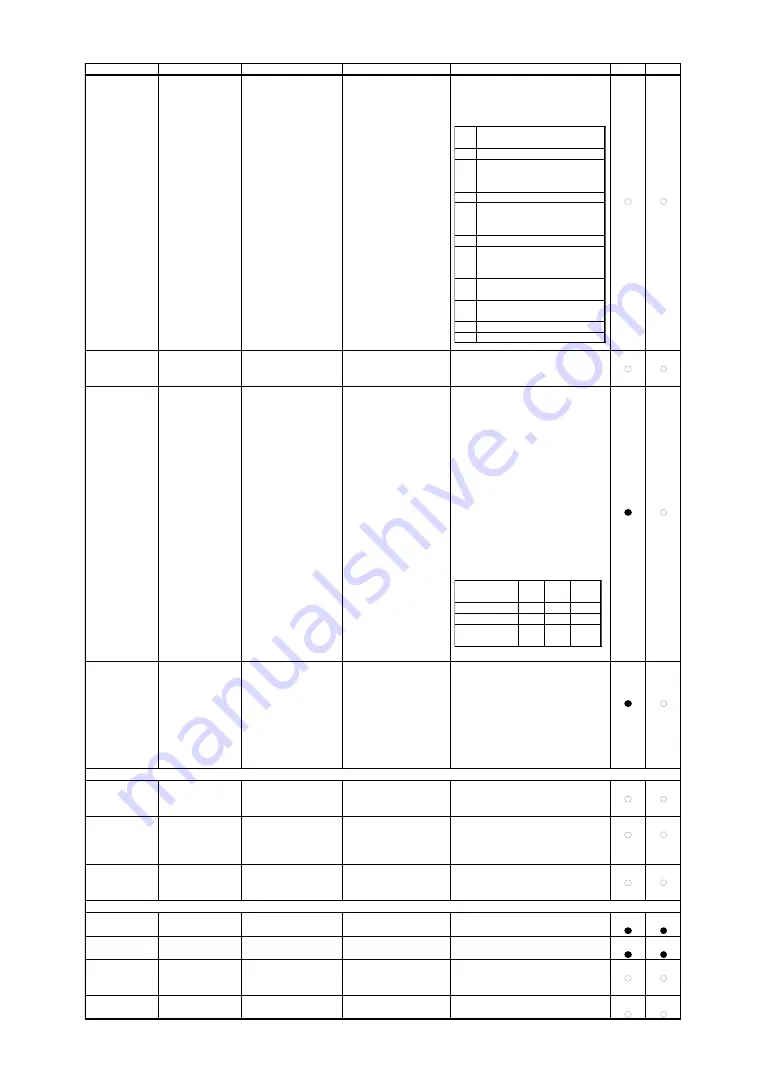
37
Error
Meaning
c o d e
0
No I/O errors
10
During an output instruction being executed,
another output instruction is sent (only the
current instruction is effective)
11
An error occurs in a device control instruction.
12
Incorrect parameters are set to a device control
instruction (the default value is set to the erro-
neous parameter)
13
Parameters are overflowing
14
The number of the parameters set is more than
specified or a colon ':' was not used to termi-
nate
15
Framing error, parity error or over-run error at
the time of data receipt
16
The I/O buffer overflows (In this case, the
plotter cannot draw properly.)
17
Baudrate is set incorrectly
18
Other I/O errors occur
Buffer type
M i n .
Ma x. Default
value value
value
I/O buffer
2 18KB
5120
Polygon buffer
4 18KB
3072
Downloadable
444 18KB
0
character buffer
Instruction
Format
Parameter
Range ([ ] is default)
Explanation
RD-GL I RD-GL II
ESC .E
[ESC].E
None
Outputs an error code related to RS-232C interface
Output RS-232C
(see the table below), and clears the error simulta-
Error Code
neously. At the same time, the error being displayed
is canceled.
ESC .L
[ESC].L
None
Outputs the current logic size of the I/O buffer
Output I/O buffer
Note that the output is done only when the I/O
size
buffer is empty.
ESC .T
[ESC].T<P1>;<P2>;
P1: The size of the physical I/O [5120 (byte)]
Allocates the 18 KB data buffer to the I/O buffer,
Set Each Buffer Size <P3> ;<P4>;<P5>;<P6>: buffer
polygon buffer and downloadable character buffer
P2: The size of the polygon
[3072 (byte)]
by defining the parameters.
buffer
A [ESC].T instruction without parameters allocates
P3: The size of the
[0 (byte)]
each buffer size to the default value, and then clears
downloadable character buffer
data in the buffers. If the sum of the four parameters
P4: Ignored
exceeds 18KB, the allocation of the 18 KB data
P5: Ignored
buffer is readjusted.
P6: Ignored
The maximum vale, minimum value and default
value of each buffer are shown in the table below. If
specifying a value more than the maximum, the
maximum value is set. If specifying a value other
than 0 and less than the minimum, the minimum
value is set. If 0 is specified, 2 is set to the I/O
buffer, 4 to the polygon buffer, and 0 to the down-
loadable character buffer.
ESC .S
[ESC].Sn:
n :Buffer type
0-6 [0]
Outputs the currently set capacity of a User-
Output Each Buffer
definable buffer. The each buffer capacity
Size
corresponding to the parameters 0 to 6 are as
follows.
0: Whole data buffer capacity
1: Physical I/O buffer capacity
2: Polygon buffer capacity
3: Downloadable character capacity
4, 5: Outputs 0 always
Abort Instructions
ESC .J
[ESC].J:
None
Aborts both the currently executed device control
Abort Device Cotrol
instruction and output.
Instruction
ESC .K
[ESC].K:
None
After executing only the current RD-GLII
Abort RD-GLáU
instruction, clears the data buffer.
(RD-GLáV)
Instruction
ESC .R
[ESC].R:
None
Initializes all settings established by the device
Initialize Device
control instructions. However, each buffer size set
Control Instruction
by the [ESC].T instruction is taken over.
Monitor Mode Instructions
ESC .Y ESC .(
Ignored.
Plotter ON
ESC .Z ESC .)
Ignored.
Plotter OFF
ESC .@
Ignored.
Set Monitor Mode
and Control DTR
ESC Q
Ignored.
Set Monitor Mode























