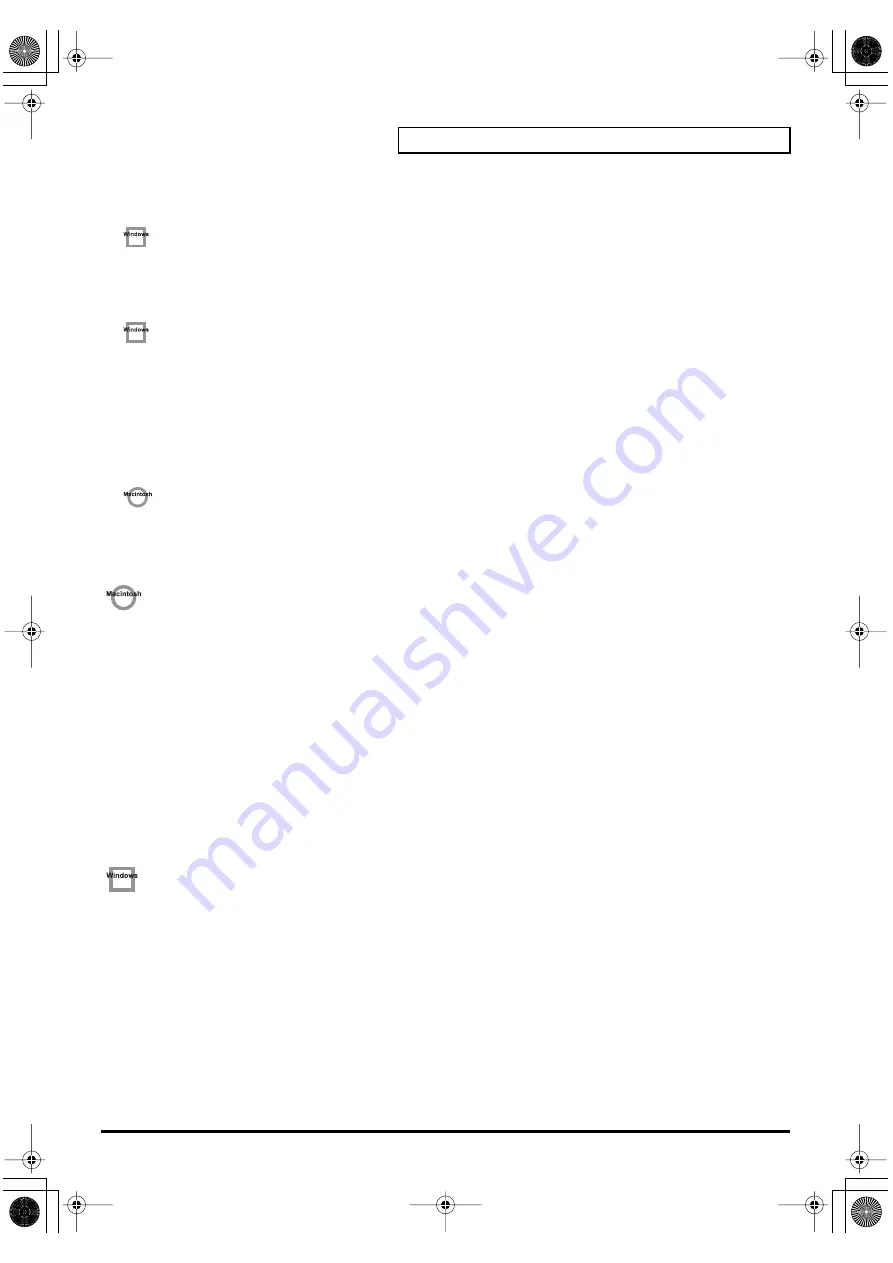
107
Troubleshooting
•
Is USB enabled on your computer?
Refer to the operation manual for your computer, and make sure that USB is enabled.
Device Manager indicate any of these: “Other device,” “Unknown device,” or a device
for which “?”, “!” or “x” is displayed?
If the driver installation could not be successfully completed, the installed driver may remain in an
incomplete state. Make sure to install the driver over again(p. 14).
You attempted to install using the procedure in “Installing the driver,” but the
installation was not successful.
(p. 110) to uninstall the driver.
Then set the PCR to the following driver mode, turn the PCR’s power on again, and install the
driver once again.]
“USB MIDI DRIVER MODE “
0: Original driver
“USB AUDIO MODE SETTING”
0: 44.1kHz (ADVANCE)
Is OMS or FreeMIDI installed? (Mac OS 9)
The PCR-1 driver cannot be installed unless OMS or FreeMIDI are installed. Please install
OMS
or
FreeMIDI
.
PCR-1 is not detected when making OMS or FreeMIDI
settings (Mac OS 9 users)
•
Is the PCR-1 detected?
-
Reconnect the USB cable.
-
If other USB devices are connected, connect only the PCR-1.
-
It is possible that the Macintosh did not correctly detect and initialize the PCR-1. Leave the
PCR-1’s USB cable connected, and restart your Macintosh. If it is still not detected, shut
down your Macintosh, and then restart it.
-
In some cases, the PCR-1 will not be detected if you have connected it to the USB connector
located on the keyboard of the Macintosh. Please connect it to a USB connector on the
Macintosh itself.
The “Insert Disk” dialog box does not appear
It is possible that the unsuccessfully installed driver is still present.
Turn off the power of your computer, and then install the driver once again.
PCR-1_e1.book 107 ページ 2003年11月20日 木曜日 午後3時22分
Summary of Contents for Edirol PCR-1
Page 98: ...98 MEMO PCR 1_e1 book 98...
















































