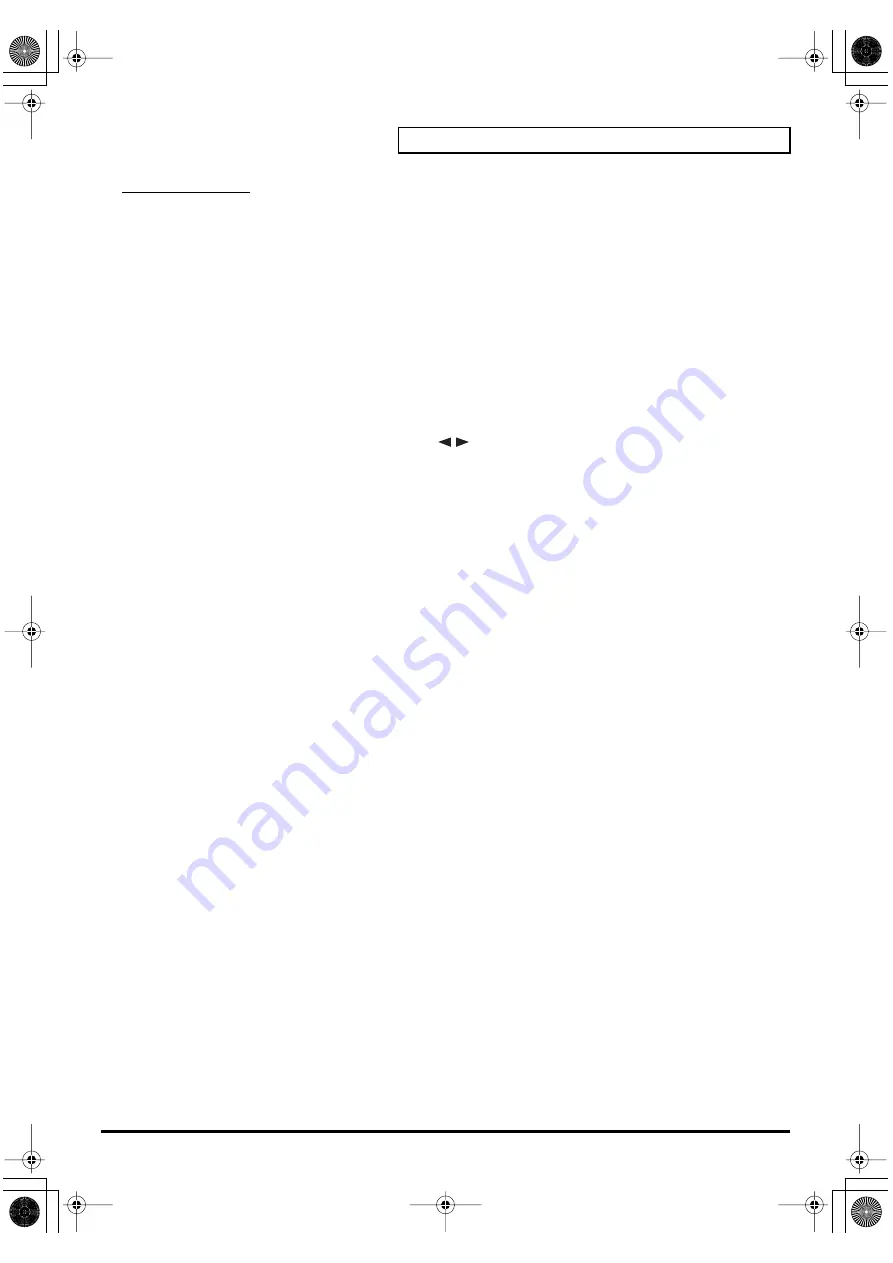
83
Use MIDI functionality
Master Volume
F0 7F 7F 04 01 vL vM F7
Since a Master Volume message has a data range of 00 00–7F 7F and we do not need to specify
the range, we will use
Basic mode
. Since the two bytes of data are in the order of LSB and then
MSB, we will select “DT3” (p. 80) when we input the data.
1.
Press the
[EDIT]
button.
The display will indicate “EDT”.
2.
Slightly move the controller to which you want to assign the system exclusive message. In
the case of a button, press that button.
The display will indicate the number of the selected controller.
3.
Confirm what’s indicated, and press the
[ENTER]
button.
4.
Press an
ASSIGNABLE FUNCTION
key (
) on the keyboard enough times to get
"SE0" to appear in the display.
5.
Confirm what’s indicated, and press the
[ENTER]
button.
The display will indicate “F0,” which is the first byte (beginning status) of a system
exclusive message. (This cannot be changed.)
6.
Confirm what’s indicated, and press the
[ENTER]
button.
7.
Use the
[7]
and
[F]
keys to input the second byte “7F”.
8.
Confirm what’s indicated, and press the
[ENTER]
button.
Input the third, fourth and fifth bytes in the same way.
9.
Since the sixth byte is the data area, press the
[DATA]
key, and then press
[3]
.
The display will indicate “DT3”.
10.
Confirm what’s indicated, and press the
[ENTER]
button.
11.
Since we selected “DT3” as the sixth byte, the seventh byte will automatically be allocated
as the data area and cannot be modified.
12.
Confirm what’s indicated, and press the
[ENTER]
button.
13.
Use the
[F]
and
[7]
keys to input the ending status byte “F7”.
14.
Confirm what’s indicated, and press the
[ENTER]
button.
15.
Specify the output port. (
➝
16.
If you are making an assignment for a button, specify the button mode. (
➝
The Master Volume message has now been assigned.
PCR-1_e1.book 83 ページ 2003年11月20日 木曜日 午後3時22分
Summary of Contents for Edirol PCR-1
Page 98: ...98 MEMO PCR 1_e1 book 98...
















































