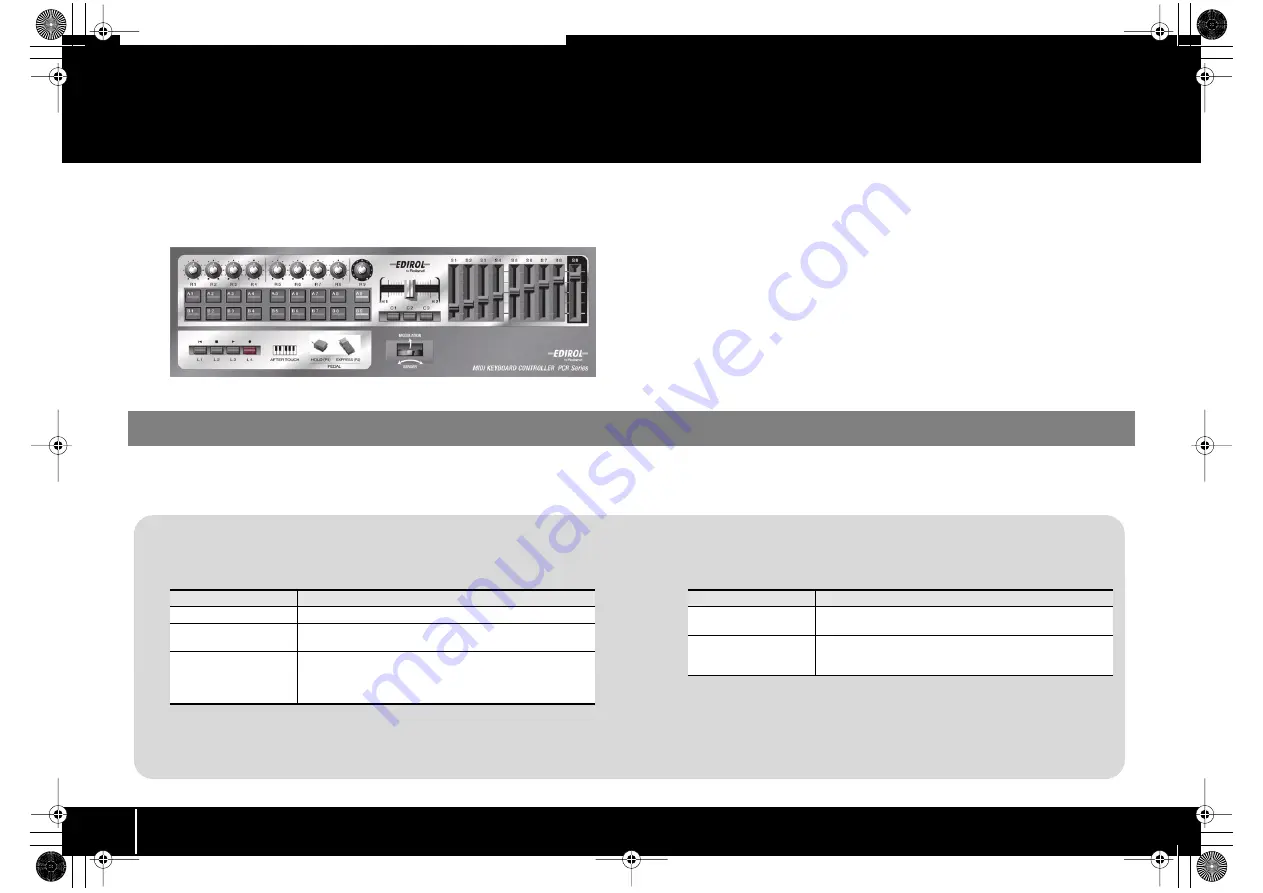
14
Using PCR Editor
PCR Editor Ver. 2 is an application that lets you use your computer to create control
maps (called “memory sets” on earlier models of the PCR series) for the EDIROL PCR
series.
fig.controller.eps
The PCR-300/500/800 has a total of fifty controllers: [R1]–[R9], [S1]–[S9], [A1]–
[A9], [B1]–[B9], [C1]–[C3], [L1]–[L4], [H1]–[H2], [P1]–[P2], [BEND], [MOD], and
[AFTERTOUCH]. You can freely assign the MIDI message that will be transmitted by
each of these controllers.
Although it is possible to make MIDI message assignments on the PCR itself (->
Assigning MIDI messages on the PCR keyboard
(p. 41)), it’s easiest to use PCR Editor,
since this allows you to easily assign messages in a graphical screen that resembles
the PCR’s panel.
The fifty messages assigned to the controllers are collectively called a “control map.”
PCR Editor Ver. 2 lets you edit control map data and transfer it between the PCR and
your computer, and also save or load control map settings as SMF data.
In order to transfer control maps between PCR Editor and the PCR, you’ll need to
specify the MIDI ports that PCR Editor is to use.
* The explanation that follows is for when the PCR is connected via USB. If you’re using a MIDI
connection, specify the MIDI input port and MIDI output to which your PCR is MIDI-connected
instead of “EDIROL PCR 2” and “EDIROL PCR.”
Setting the MIDI ports
What are MIDI ports?
Input ports
The output destination for the MIDI messages sent when you operate the PCR’s
sliders, knobs, and buttons can be specified independently for each controller. For
details, refer to
Output ports
In order to send a control map you’ve created in PCR Editor to the PCR so that it
can be used, you’ll need to select “PCR” as the output port.
Input port
Explanation
EDIROL PCR MIDI IN
Receives data that arrives at the PCR’s MIDI IN connector.
EDIROL PCR 1
Receives data from the PCR’s sliders, knobs, and buttons that
are assigned to “PORT 1.”
EDIROL PCR 2
Receives data from the PCR’s sliders, knobs, and buttons that
are assigned to “PORT 2.”
If you’re receiving bulk data from the PCR, choose “PCR 2” as
the input port.
Output port
Explanation
EDIROL PCR MIDI OUT
Transmits MIDI messages to the device connected to the PCR’s
MIDI OUT connector.
EDIROL PCR
Transmits MIDI messages to the PCR.
If you’re sending bulk data to the PCR, choose “PCR” as the
output port.
PCR-300_500_800_e.book 14 ページ 2006年12月19日 火曜日 午後2時59分
Summary of Contents for EDIROL PCR-300
Page 1: ...04348534 1MP Owner s Manual Owner s Manual Cover_e fm 1 ページ 2006年12月19日 火曜日 午後5時23分 ...
Page 31: ...31 Using PCR Editor PCR 300_500_800_e book 31 ページ 2006年12月19日 火曜日 午後2時59分 ...
Page 87: ...87 Appendix PCR 300_500_800_e book 87 ページ 2006年12月19日 火曜日 午後2時59分 ...
Page 98: ...Memo PCR 300_500_800_e book 98 ページ 2006年12月19日 火曜日 午後2時59分 ...
Page 100: ...04348534 1MP PCR 300_500_800_e book 100 ページ 2006年12月19日 火曜日 午後2時59分 ...















































