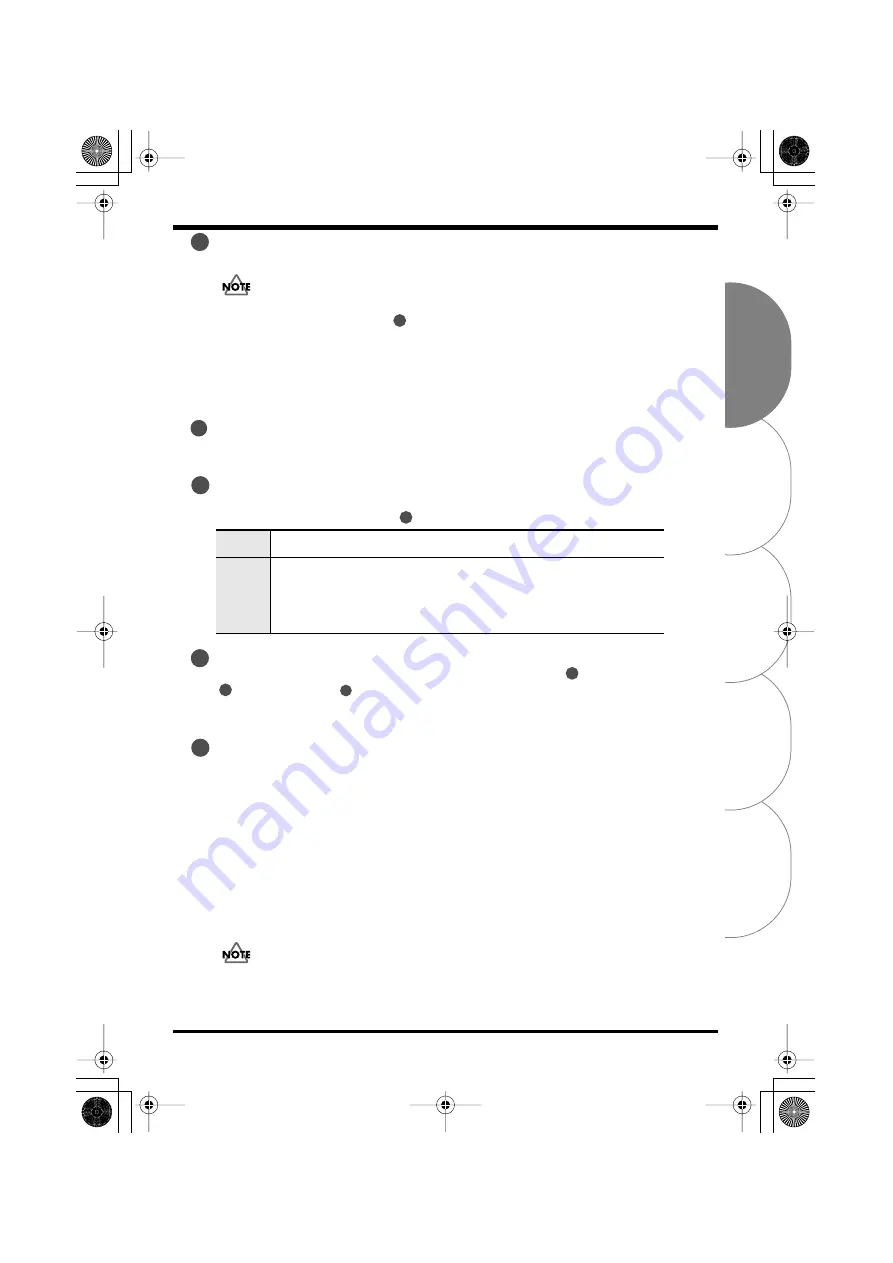
English
Deutsch
Français
Italiano
Español
15
The R-1’s controls and connectors
Mic input jack
Accepts connection of a microphone.
If a cable is plugged into the line input jack, audio will not be input through
the mic input jack.
Set the
mic type select switch
to the appropriate position depending on whether
the connected microphone is a dynamic microphone or a plugin-powered miniature
condenser microphone.
Stereo microphones are supported; use a stereo mini-type cable to make connections. If
you use a monaural microphone, set the Setup mode
“10 Input Select”
setting to
MONO
. For details on this setting, refer to
“System settings (Setup mode)”
Line input jack
If you want to input an audio signal from an audio device or electronic musical
instrument into the R-1, use a stereo mini-plug cable to connect it to this jack.
Mic type select switch
Set this switch to the appropriate position according to the type of microphone you’ve
connected to the
mic input jack
.
Input volume
This adjusts the input volume of the sound from the built-in mics
,
mic input jack
, or
line input jack
.
Use the procedure described in
watching the input level.
USB connector
You can use the included USB cable to connect this connector to your computer.
If the R-1 is connected to your computer, the song files you record can be transferred or
copied to your computer. You can also transfer or copy MP3 or WAV files from your
computer to the R-1 so that these files can be played on the R-1.
This connector supports USB 2.0 (hi-speed USB), allowing files to be transferred
rapidly.
If you want to connect the R-1 to your computer, please refer to
When your computer has correctly recognized the R-1, the R-1’s display will indicate
Connected via USB
.
While the R-1 is connected to a computer, all functionality of the R-1 (other
than its power switch) is disabled; operating the buttons or switches will not
do anything.
DYN
Use this setting if you’ve connected a dynamic microphone.
If you’re using the internal microphone, set this to DYN.
CND
Use this setting if you’ve connected a miniature condenser microphone that re-
quires a power supply. You must use a “plug-in powered” microphone. This jack
supplies a voltage of 2 V.
* If this switch is set to CND, do not connect any microphone or device other than
a “plug-in powered” microphone. Any other type of microphone or device may
be damaged.
17
19
18
19
17
20
1
17
18
21
R-1_egfis1.book 15 ページ 2005年11月11日 金曜日 午後5時13分
















































