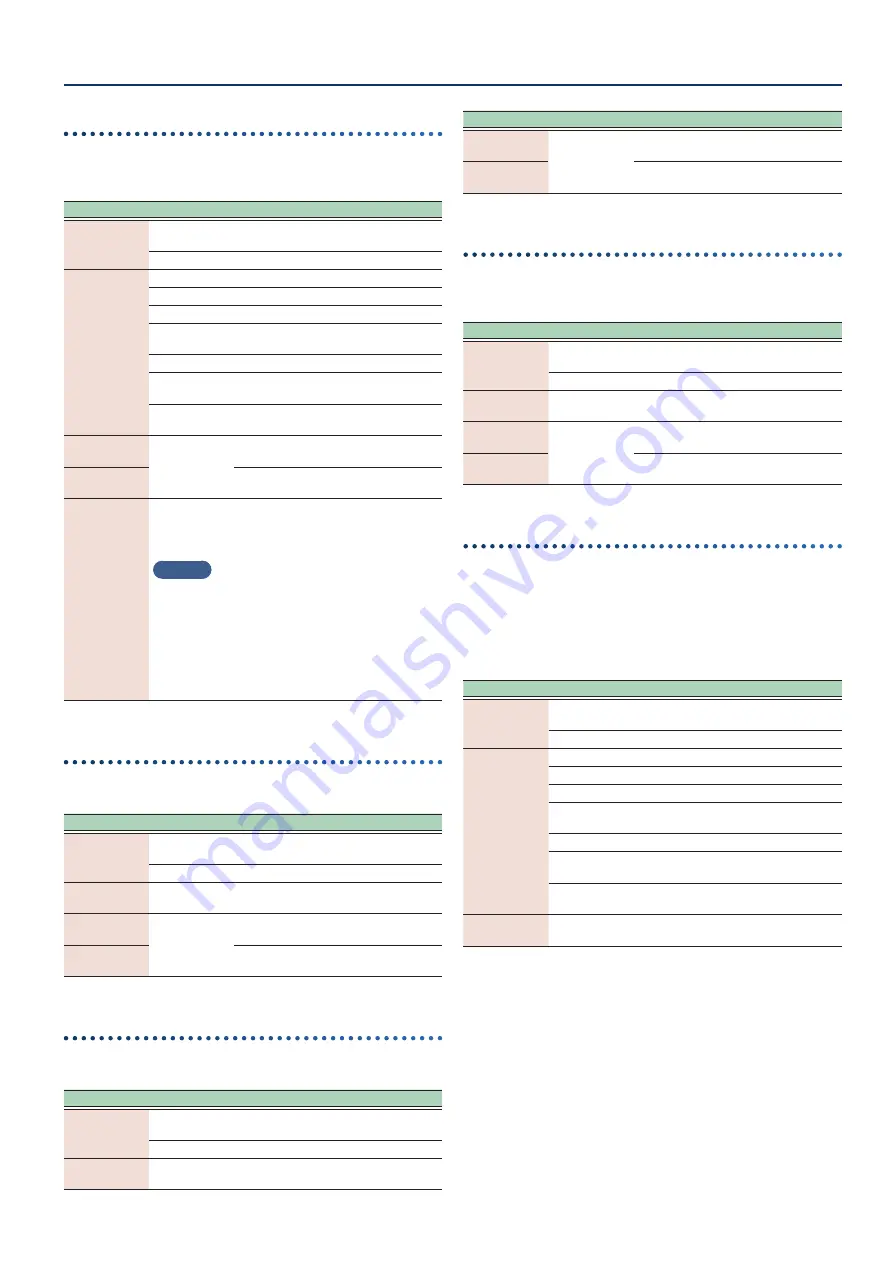
Recording a Pattern
129
129
Erasing Unwanted Performance Data
(ERASE)
All performance data of the specified type is erased. Since the
erased performance data is replaced by rests, the length of the
pattern does not change.
Parameter
Value
Explanation
TARGET
LOOP
Changes apply to the region specified
in LOOP SETTING (p. 112).
PATTERN
Changes apply to the selected pattern.
<Event>
Changes apply to the selected pattern.
All
All performance data
Note
Note messages
Control
Change
Control change messages
Pitch Bend
Pitch bend messages
Poly
Aftertouch
Polyphonic aftertouch messages
Channel
Aftertouch
Channel aftertouch messages
RANGE MIN
[E3] knob
0 (C-1) –127
(G9)
Specifies the lower limit of the region
that is erased.
RANGE MAX
[E4] knob
Specifies the upper limit of the region
that is erased.
If EVENT is set to “Note”, “Poly Aftertouch”, or “Control
Change”, you can specify the range of values. Range
Min specifies the minimum value of the range, and
Range Max specifies the maximum value of the range.
MEMO
¹
If you want to erase all notes or all polyphonic
aftertouch data, set Range Min to “C1” and Range
Max to “G9”. If you want to erase “C4”, set both Range
Min and Range Max to “C4”. If you want to erase from
“C3” through “C4”, set Range Min to “C3” and Range
Max to “C4”.
¹
If you want to erase all controller numbers, set
Range Min to “0” and Range Max to “127”.
Transposing
(TRANSPOSE)
This function transposes the notes of the specified region in a range
of ±24 semitones.
Parameter
Value
Explanation
TARGET
LOOP
Changes apply to the region specified
in LOOP SETTING (p. 112).
PATTERN
Changes apply to the selected pattern.
BIAS [E1]
knob
-127–127
Specifies the amount of transposition
in semitone units.
RANGE MIN
[E3] knob
0 (C-1) –127
(G9)
Specifies the lower limit of the region
of notes that is transposed.
RANGE MAX
[E4] knob
Specifies the upper limit of the region
of notes that is transposed.
Changing the Velocity
(CHANGE VELOCITY)
This function changes the keyboard dynamics (velocity) in the
specified region.
Parameter
Value
Explanation
TARGET
LOOP
Changes apply to the region specified
in LOOP SETTING (p. 112).
PATTERN
Changes apply to the selected pattern.
BIAS [E1]
knob
-99–99
Specifies the amount by which the
recorded velocity is changed.
Parameter
Value
Explanation
RANGE MIN
[E3] knob
0 (C-1) –127
(G9)
Specifies the lower limit of the region
of notes that is modified.
RANGE MAX
[E4] knob
Specifies the upper limit of the region
of notes that is modified.
Changing the Duration of the Notes
(CHANGE DURATION)
This function changes the duration (the time from note-on to note-
off) of the notes in the specified region. You can use this conversion
to give the performance a more staccato or tenuto feel.
Parameter
Value
Explanation
TARGET
LOOP
Changes apply to the region specified
in LOOP SETTING (p. 112).
PATTERN
Changes apply to the selected pattern.
BIAS [E1]
knob
-960–960
Specifies the amount by which the
note duration is changed.
RANGE MIN
[E3] knob
0 (C-1) –127
(G9)
Specifies the lower limit of the region
of notes that is modified.
RANGE MAX
[E4] knob
Specifies the upper limit of the region
of notes that is modified.
Moving Performance Data Forward or Backward
(SHIFT CLOCK)
This function moves the timing of performance data in the specified
region forward or backward in units of ticks. By slightly moving
the performance data you can give the performance a “rushing” or
“dragging” feel.
If the Shift Clock function would cause data to be moved beyond
the beginning of the song, such data is moved to the beginning of
the song.
Parameter
Value
Explanation
TARGET
LOOP
Changes apply to the region specified
in LOOP SETTING (p. 112).
PATTERN
Changes apply to the selected pattern.
Event
Selects the performance data that is moved.
All
All performance data
Note
Note messages
Control
Change
Control change messages
Pitch Bend
Pitch bend messages
Poly
Aftertouch
Polyphonic aftertouch messages
Channel
Aftertouch
Channel aftertouch messages
BIAS [E1]
knob
-960–960
Specifies the number of ticks by which
the data is shifted.
Summary of Contents for FANTOM-06
Page 6: ...6 6 Memo Memo ...
Page 52: ...52 52 Memo Memo ...
Page 78: ...78 78 Memo Memo ...
Page 108: ...108 108 Memo Memo ...
Page 174: ...174 174 Memo Memo ...
Page 190: ......
















































