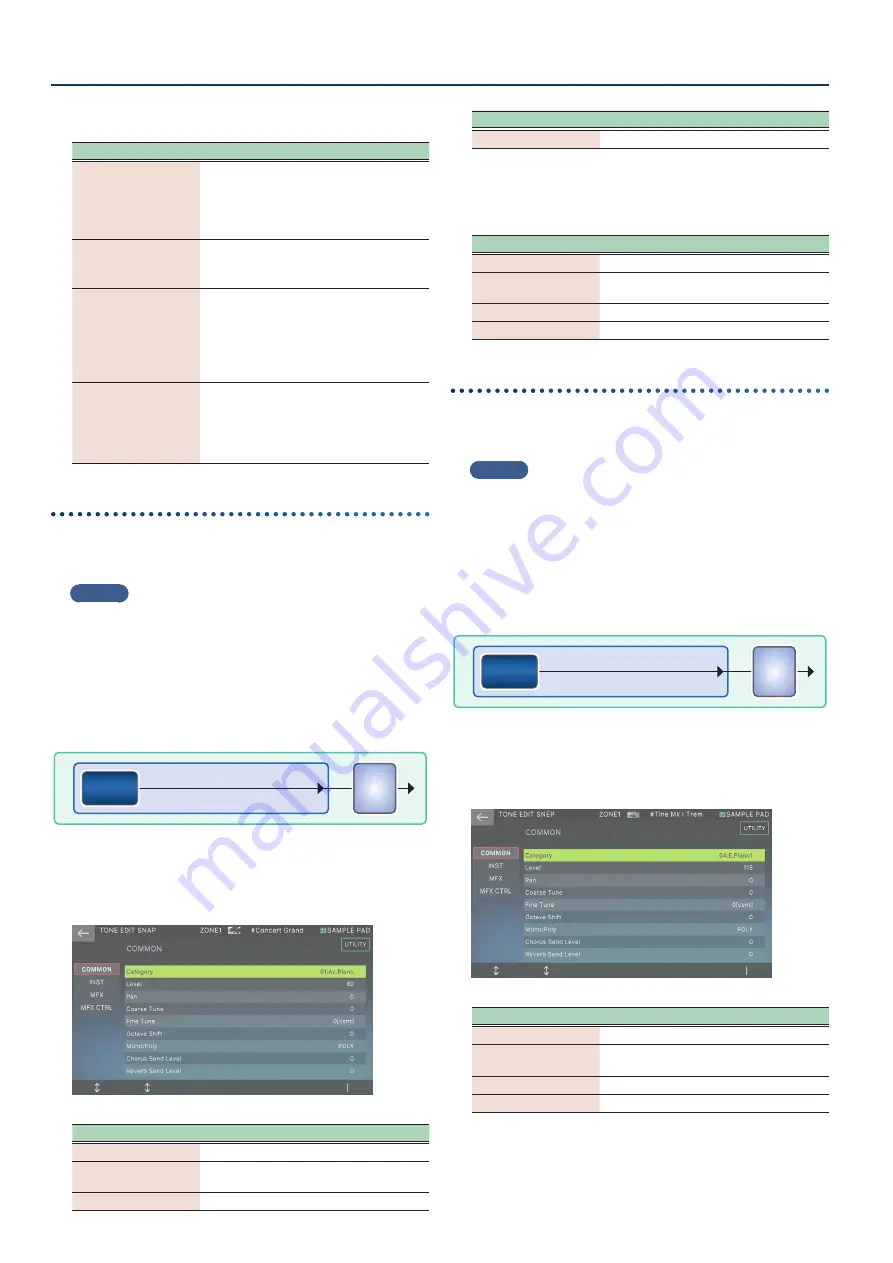
Settings for the Entire FANTOM
172
172
Selecting a tone
Tone
Explanation
EXP TONE
* In the TONE LIST screen, you can select
expansion tones following the end of
the category of the added tone.
* In the ZONE VIEW screen bank, select
“EXZ***”.
EXP TONE WAVE
1 .
In the TONE EDIT screen, select OSC,
and set Wave Group to “EXP”.
2 .
Select “EXZ***” for Wave No. L/R.
EXP RHYTHM INST
1 .
Select a tone whose TONE TYPE is
“Drum”.
2 .
In the TONE EDIT screen, select KEY
PARAM, and select “EXZ***” as the INST
GRP ID.
3 .
Select a drum sound (instrument).
EXP RHYTHM WAVE
1 .
Select a tone whose TONE TYPE is
“Drum”.
2 .
In the TONE EDIT screen, select INST
WAVE, and set Wave Group to “EXP”.
3 .
Select “EXZ***” for Wave No. L/R.
Selecting a SuperNATURAL Acoustic Piano tone
1 .
In the TONE LIST screen, select a category group
and a category tab.
MEMO
The FANTOM’s SuperNATURAL Acoustic Piano tones are added to
the categories “A.Piano”.
2 .
Select a tone whose tone type is “SN-AP”.
Editing a SuperNATURAL Acoustic Piano tone
For SuperNATURAL Acoustic Piano tones, you can select one
instrument and edit parameters that are specific to that instrument.
MFX
MFX
Inst
Inst
1 .
Select a tone whose TONE TYPE is “SN-AP”, and
then touch [MENU] button
Ó
<TONE EDIT>.
The TONE EDIT screen appears.
Menu
Explanation
[E1]
Scrolls up or down through the tabs.
[E2]
Scrolls the cursor up/down to select a
parameter.
[E6]
Edits the parameter selected by the cursor.
Menu
Explanation
<UTILITY>
Accesses the UTILITY window.
2 .
Move the cursor to the desired parameter and edit
the value.
Tab
Explanation
COMMON
Settings for the entire tone.
INST
Settings for the instrument and its
corresponding parameters.
MFX
Settings related to multi-effects.
MFX CONTROL
Settings for controlling MFX via MIDI.
Selecting a SuperNATURAL E.Piano tone
1 .
In the TONE LIST screen, select a category group
and a category tab.
MEMO
¹
The FANTOM’s SuperNATURAL E.Piano tones are added to the
categories “E.Piano”.
2 .
Select a tone whose tone type is “SN-EP”.
Editing a SuperNATURAL E.Piano Tone
For SuperNATURAL E.Piano tones, you can select one instrument
and edit parameters that are specific to that instrument.
MFX
MFX
Inst
Inst
1 .
Select a tone whose TONE TYPE is “SN-EP”, and
then touch [MENU] button
Ó
<TONE EDIT>.
The TONE EDIT screen appears.
Menu
Explanation
[E1]
Scrolls up or down through the tabs.
[E2]
Scrolls the cursor up/down to select a
parameter.
[E6]
Edits the parameter selected by the cursor.
<UTILITY>
Accesses the UTILITY window.
Summary of Contents for FANTOM-06
Page 6: ...6 6 Memo Memo ...
Page 52: ...52 52 Memo Memo ...
Page 78: ...78 78 Memo Memo ...
Page 108: ...108 108 Memo Memo ...
Page 174: ...174 174 Memo Memo ...
Page 190: ......
















































