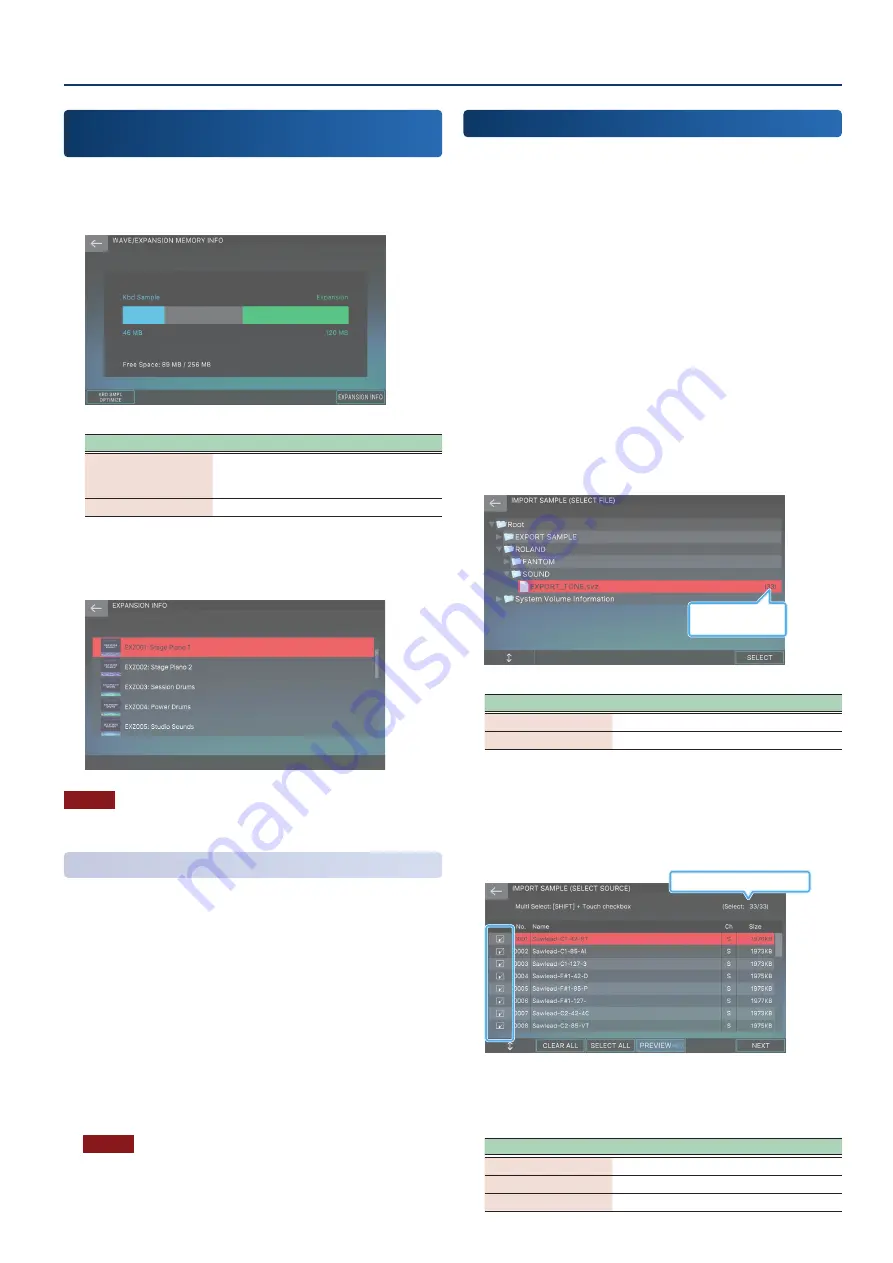
Editing Multisamples and Kbd Samples
91
91
Displaying Internal Memory Usage as a Graph
(WAVE/EXPANSION MEMORY INFO)
WAVE/EXPANSION MEMORY INFO screen
This shows a graph of how much of the internal memory the Kbd
Samples and EXPANSION samples are using.
Menu
Explanation
[E1] KBD SMPL
OPTIMIZE
Optimizes the memory used by the
samples that were sampled using
“Sampling To Keyboard”.
[E6] EXPANSION INFO
Accesses the EXPANSION INFO screen.
EXPANSION INFO screen
This displays information for the EXPANSION samples installed.
NOTE
You may not be able to install some contents, even if free memory
is available.
Optimizing the Sample Storage Area
You may find that you can’t add new Kbd samples, as the free
memory might be fragmented after many Kbd samples have been
added and deleted.
Optimizing the memory improves the condition of the sample
storage area.
1 .
Select [E1] KBD SMPL OPTIMIZE from the WAVE/
EXPANSION MEMORY INFO screen.
A confirmation message appears.
If you decide to cancel, select [E6] CANCEL.
2 .
Select [E5] OK.
This optimizes the Kbd sample storage area.
NOTE
Never turn off the power while you see the message “working..” on
the screen.
Importing Sample Data
(IMPORT)
This imports FANTOM sample data from an .svz file on a USB flash
drive.
1 .
Copy the file (with the “.svz” extension) to import
onto your USB flash drive.
2 .
Insert the USB flash drive into the USB MEMORY
port of the FANTOM.
3 .
Press the [MENU] button.
The MENU screen appears.
4 .
Touch <UTILITY>.
The UTILITY screen appears.
5 .
Touch <IMPORT>.
6 .
Touch <IMPORT SAMPLE>.
The folders and files on the USB flash drive are displayed.
Number of samples in
the .svz file
Menu
Explanation
[E1]
Scrolls the screen up/down.
[E6] SELECT
Selects the .svz file.
7 .
Touch the .svz file to import.
8 .
Select [E6] SELECT.
The IMPORT SAMPLE (SELECT SOURCE) screen appears.
No . marked/no . of items
9 .
Touching the check box to the left of a sample
selects it for import.
Menu
Explanation
[E1]
Scrolls the screen up/down.
[E2] CLEAR ALL
Clears all of the check boxes.
[E3] SELECT ALL
Selects all of the check boxes.
Summary of Contents for FANTOM-06
Page 6: ...6 6 Memo Memo ...
Page 52: ...52 52 Memo Memo ...
Page 78: ...78 78 Memo Memo ...
Page 108: ...108 108 Memo Memo ...
Page 174: ...174 174 Memo Memo ...
Page 190: ......
















































