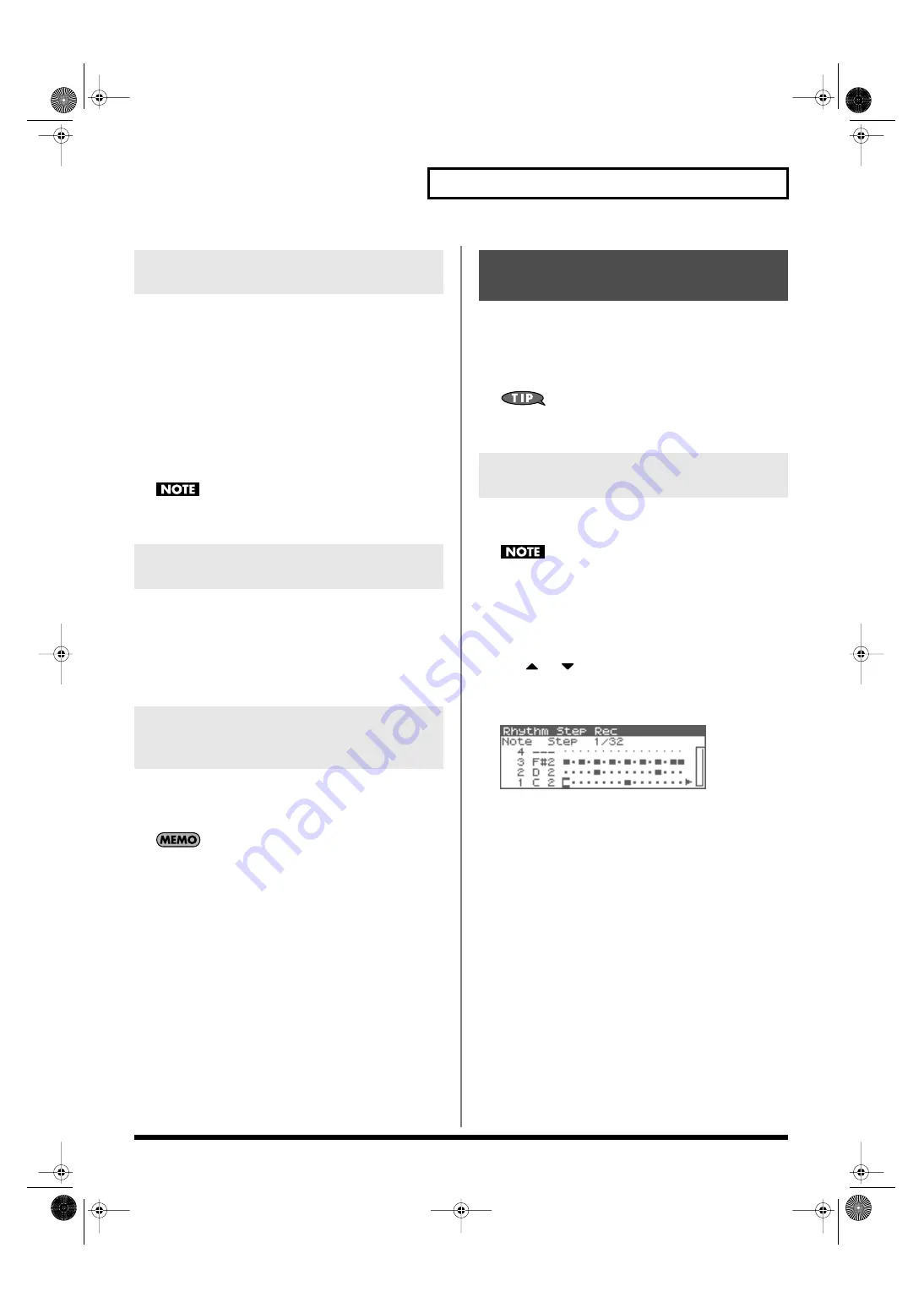
111
Playing Rhythms
This setting (duration) determines whether the sounds are played
staccato (short and clipped), or tenuity (fully drawn out).
*
Grid settings are shared with the arpeggio. (p. 111)
Value:
30, 40, 50, 60, 70, 80, 90, 100, 120, FULL
30–120:
For example, when set to “30,” the length of the note
in a grid (or when a series of grids is connected with
ties, the final grid) is 30% of the full length of the
note set in the grid type.
FULL:
Even if the linked grid is not connected with a tie,
the same note continues to sound until the point at
which the next new sound is specified.
This has no effect if the Tone Env Mode parameter (p. 74) is set
to “No Sus.”
This specifies the strength with which the keys you press will be
sounded. If you want the velocity to change according to the force
with which you press the keys, set this to “REAL.” If you want the
velocity to be a fixed value regardless of the force with which you
press the keys, specify the desired value (1–127).
Value:
REAL, 1–127
Here’s how to specify the channel that will use the Rhythm pattern
in Performance mode.
Value:
1–16
If the Arpeggio Channel (p. 100) and the Rhy Ptn Channel are
set to the same channel, the Rhythm function will not operate if
the Arpeggio function or Chord Memory function is on.
Not only can you use the prepared internal
Rhythm Pattern
that
determine how rhythm patterns are played, but you can also create
them as well. This way, you can enjoy performing your own original
rhythm pattern.
A rhythm pattern you create can be stored in internal user memory.
By pressing OUTPUT knob, you can audition the sound of the
arpeggio style.
Step Recording is the recording method in which an external MIDI
keyboard is used to input notes one by one.
You’ll need an external MIDI keyboard in order to do Rhythm
Pattern Step Recording; you can’t do this using the Fantom-XR
alone.
1.
Press [MENU] in the Rhythm Pattern screen.
The Rhythm Menu screen will appear.
2.
Use
or
to select “Rhythm Step Rec.”
3.
Press [ENTER].
The Rhythm Step Rec screen will appear.
fig.13-017
Applying Staccato and Tenuity
(Duration)
Changing the velocity of Rhythm
Pattern (Velocity)
Specifying the channel that will play
the Rhythm Pattern
in Performance
Mode
(Rhy Ptn Channel)
Creating Your Own Styles
(Rhythm Pattern Edit)
Creating a new Rhythm Pattern
(Rhythm Pattern Step Recording)
Fantom-XR_r_e.book 111 ページ 2006年4月4日 火曜日 午前10時14分
Summary of Contents for Fantom XR
Page 20: ...20 Getting Ready Fantom XR_r_e book 20 ページ 2006年4月4日 火曜日 午前10時14分 ...
Page 21: ...21 Quick Start Fantom XR_r_e book 21 ページ 2006年4月4日 火曜日 午前10時14分 ...
Page 31: ...31 Advanced Use Fantom XR_r_e book 31 ページ 2006年4月4日 火曜日 午前10時14分 ...
Page 175: ...175 Appendix Fantom XR_r_e book 175 ページ 2006年4月4日 火曜日 午前10時14分 ...
Page 281: ...281 MEMO Fantom XR_r_e book 281 ページ 2006年4月4日 火曜日 午前10時14分 ...
















































