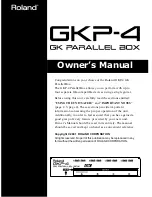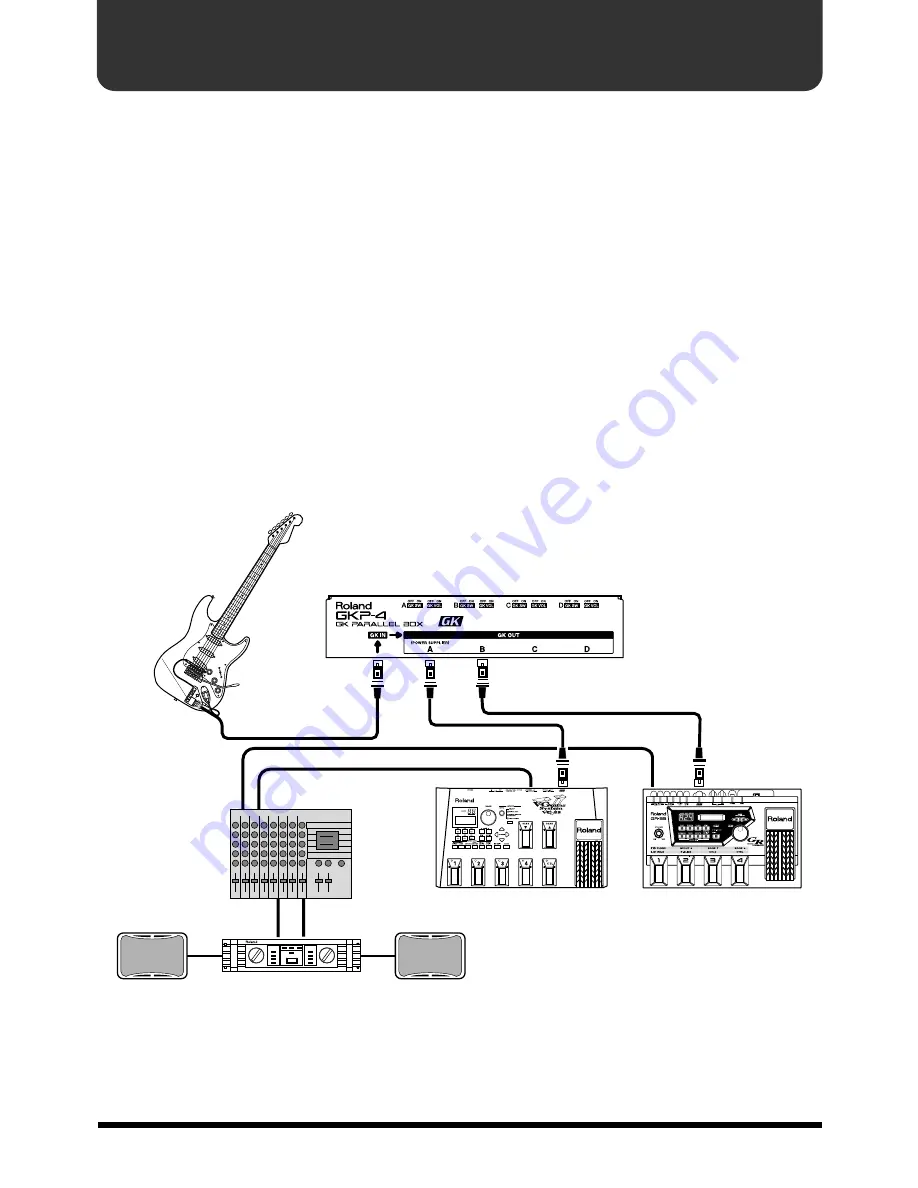
6
Connecting Devices
* To prevent malfunction and/or damage to speakers or other devices, always turn down the volume,
and turn off the power on all devices before making any connections.
After first making sure that the power to all devices is off, and that the volume controls are
turned down completely, use the following procedure to connect the devices.
1.
Connect the GK-2A and the GKP-4 with a GK cable. Insert the connector firmly until it locks
in place.
2.
Use GK cables to connect any GK devices to the GKP-4.
* Once the connections have been completed, turn on power to your various devices in the order
specified. By turning on devices in the wrong order, you risk causing malfunction and/or damage to
speakers and other devices.
3.
Turn on the power to the connected GK devices.
4.
Turn the power on to your mixer, amp, etc.
Adjust the volume of the connected devices.
fig.02
Guitar with GK-2A
or
other GK-compatible guitar
GR-33
VG-88
Power Amp + Speaker
Mixer