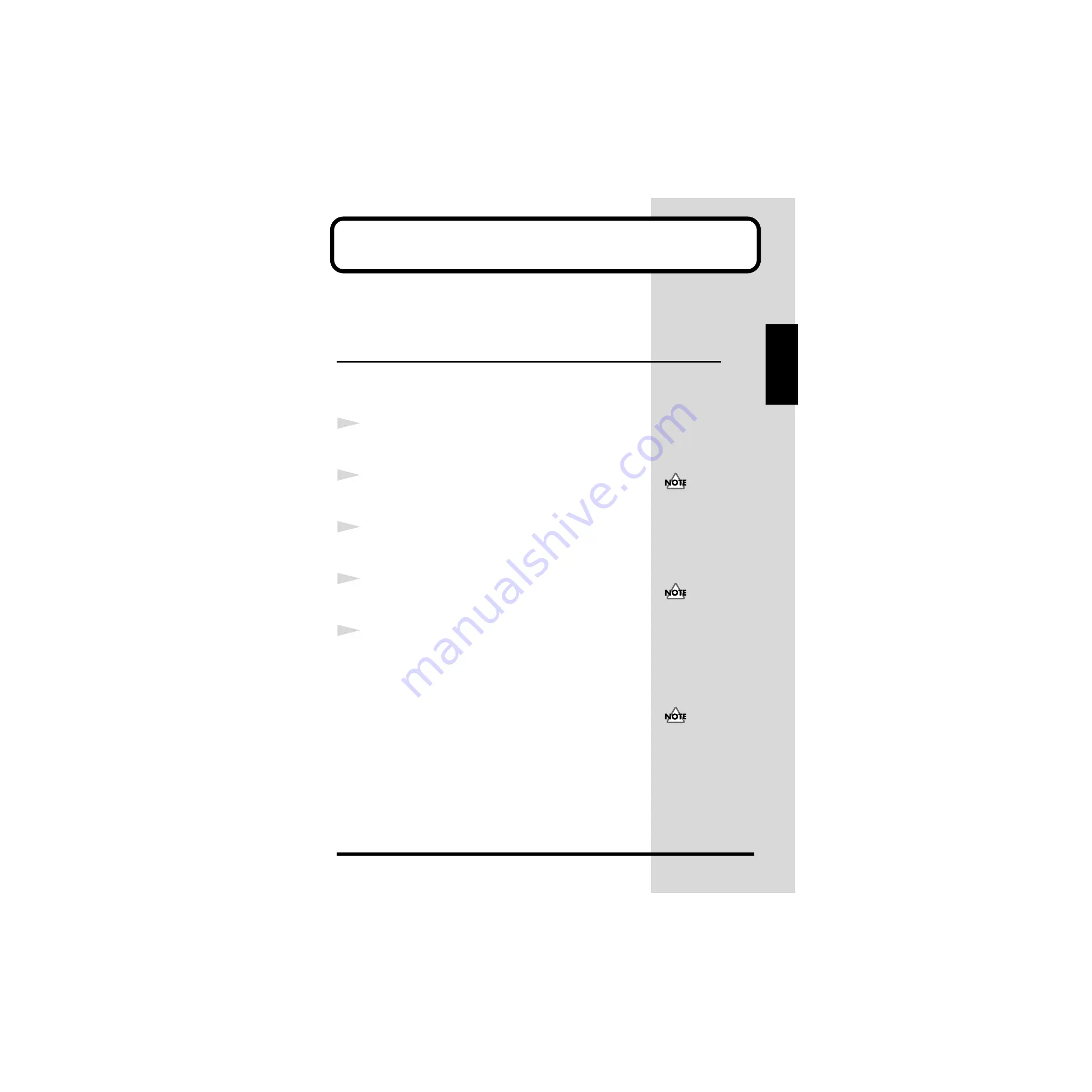
13
Chapter 1
Chapter 1 Quick Start
This chapter explains basic operation of the HPD-15.
For details on modifying sounds and settings, refer to “Chapter 2 Modifying
a Patch” (p. 35).
Turning On/Off the Power
* Once the connections have been completed (p. 11), turn on power to your various
devices in the order specified. By turning on devices in the wrong order, you risk
causing malfunction and/or damage to speakers and other devices.
1
Make sure that all volume controls on the HPD-15 and
connected devices are set to “0.”
2
Turn on the device connected to the MIX IN Jack.
3
Turn on the HPD-15’s [POWER] switch.
4
Turn on the device connected to the OUTPUT Jacks.
5
Adjust the volume levels for the devices.
Before switching off the power, lower the volume on each of the devices in
your system and then TURN OFF the devices in the reverse order to which
they were switched on.
When turns the power on,
be careful not to shut the
window of the D Beam (p.
16) until the patch name (p.
21) is displayed. The HPD-
15 adjusts the sensitivity of
the D Beam automatically
when turns the power on.
If you connect the hi-hat
control pedal (FD-7,
optional), do not step on
the pedal until the patch
name is displayed when
the power is turned on. The
HPD-15 will check the
position of the pedal then.
This unit is equipped with
a protection circuit. A brief
interval (a few seconds)
after power up is required
before the unit will operate
normally.













































