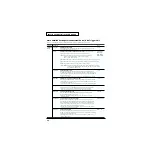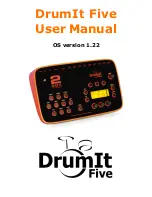67
Chapter 5
Chapter 5 Settings for the Entire HPD-15
Settings that affect the entire HPD-15 are called
system
settings
. This chapter explains how to modify the system
settings (
System Edit
).
Settings for basic operation
1.
Press [SYSTEM] to make it light; you will enter System
Edit mode.
* The upper line of the screen will show the
parameter
category
, and the lower line will show the parameter and
value.
fig.5-01.e
2.
Press [
PARAMETER] or [PARAMETER
] to
select the parameter that you wish to modify.
fig.5-02
3.
Turn [PATCH/VALUE] to modify the value.
fig.5-03
4.
Repeat steps 2–3 to continue system edit.
5.
When you finished editing, press [EXIT] or [SYSTEM].
[SYSTEM] will go dark, and you will return to normal
Play mode.
You can make your selection rapidly. See p. 31.
When you modify the system setting, the new setting is
automatically saved as soon as you make the change. You do
not have to operate for the storing. If you need to return to
the factory settings, refer to “Restoring the Factory Settings”
(p. 85).
UTILITY
LCD Contrast 5
Parameter
Value
Parameter Category
CONTROLLER
DBEAM Sens 100
CONTROLLER
DBEAM Sens 64