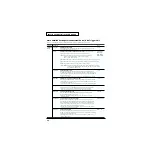73
Chapter 5 Settings for the Entire HPD-15
Chapter 5
Using the External Pads/Kick Trigger Unit to Trigger a Sound
You can connect two external pads (PD-7, PD-9, PD-80, PD-80R, PD-100, or PD-120; optional) or kick trigger units (KD-7, KD-80,
or KD-120; optional) to the TRIGGER INPUT jack with the special cable (PCS-31, optional). See p. 11.
Settings for the External Pads / Kick Trigger Unit
fig.5-09.e
When you connect two pads with the PCS-31, the white plug
of the PCS-31 is the TRIG 1, and the red one is the TRIG 2.
To use the external pad for rim shots, connect with the PCS-
33. In this case, it is not possible to use two external pads.
When using a pad made by another manufacturer, first select
“PD-7” and try playing the pad. If, with this setting, the pad
striking force does not produce a stable volume, try a setting
of “P-1.” A setting of “P-2” will be even more stable, but the
interval from when the pad is struck until the sound is heard
will be slightly (approximately 0.003 seconds) longer.
(For a kick, select “KD-7,” and if the result is not stable, try
“K-1” or “K-2.”)
If you wish to make even more detailed settings, refer to the
explanation in the following section “More Detailed Settings
for the External Pads/Kick Trigger Units.” Normally you
don’t need to adjust these parameters, but you may use them
if you wish to make more accurate settings for your playing
style.
TRIGGER
INPUT
InputMode Select Whether or Not You Will Use Rim Shots
Select the Type of the Connecting Pad
Trig Type
HD/RM, TRIGx2
HD/RM:
Select this if connecting a pad that allows rim shots to be played
(PD-7, PD-9, PD-80R, PD-120).
PD-5, PD-7, PD-9, PD-80,
PD-80R, PD-100, PD-120:
Select this when connecting each pad.
Select whether you will connect a pad that allows rim shots to be played,
or whether you will connect two pads.
* If two pads are connected, it will not be possible to play rim shots.
Parameter
Value
Category
PD-5, PD-7, PD-9,
PD-80, PD-80R,
PD-100, PD-120,
P-1, P-2, KD-7,
KD-80, KD-120,
K-1, K-2, KICK,
SNARE, TOM,
FLOOR, SW +,
SW -
TRIGx2:
Select this if connecting two pads or kick pedals.
SW +, SW -:
Select this when connecting a foot switch. Select either SW + or SW -
so that the sound will play when you press it.
KICK, SNARE, TOM, FLOOR:
Select this when using an acoustic drum trigger.
K-1, K-2:
Select this when connecting a kick pad made by another manufacturer.
KD-7, KD-80, KD-120:
Select this when connecting each kick trigger unit.
P-1, P-2:
Select this when connecting a pad made by another manufacturer.