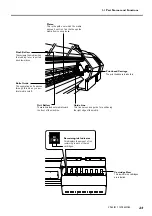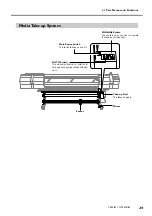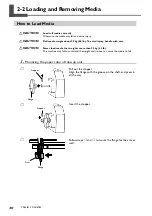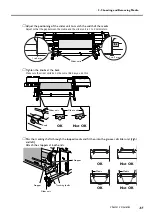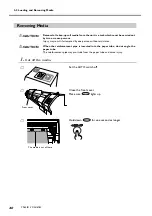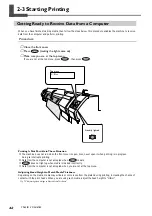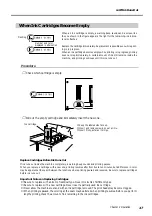2-2 Loading and Removing Media
35
Chapter 2 Operation
➍
Use adhesive tape to fasten the media securely to the paper tube.
To prevent the pulled-out media from becoming crooked, secure with tape at the two edges and
center.
First fasten the center in place, then fasten the edges.
Take-up with outward curl
Take-up with inward curl
➎
Pull back the loading lever to secure the media in place.
➏
Press
to pull out the media.
Ensure a certain amount of slack, as shown in the figure.
Loading lever
Paper tube
Adhesive tape
Paper tube
Adhesive tape
Fasten first.
Fasten first.
Summary of Contents for Hi-Fi Express FP-740
Page 22: ...20 ...
Page 23: ...21 Chapter 1 Introduction ...
Page 28: ...26 ...
Page 29: ...27 Chapter 2 Operation ...
Page 50: ...48 ...
Page 51: ...49 Chapter 3 Maintenance and Adjustment ...
Page 68: ...66 ...
Page 69: ...67 Chapter 4 Feature Reference ...
Page 100: ...98 ...
Page 101: ...99 Chapter 5 What to Do If ...
Page 112: ...110 ...
Page 113: ...111 Chapter 6 Specifications ...
Page 118: ...116 ...
Page 119: ......
Page 120: ...R2 070228 ...