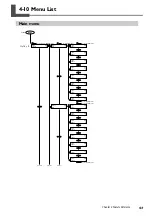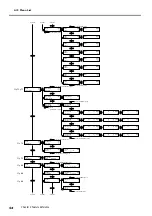80
Chapter 4 Feature Reference
4-5 Accommodating Various Kinds of Media
Loading Media Whose Width Cannot Be Detected Automatically
The width and the location of the right edge of the media can normally be
detected automatically by pressing
. Depending on the type of media,
however, automatic detection of media width may not be possible. If the mes-
sage shown in the figure appears when you press
while loading media,
then set the width and the location of the right edge manually.
Procedure
1.
Set the media type to "CLEAR."
➊
Press
.
Press
several times.
➋
Press
twice.
Use
to select [CLEAR].
Press
to enable the setting.
➌
Press
.
Press
to go back to the original screen.
2.
Make the setting for the media width.
➊
Press
.
Press
several times.
➋
Press
.
Press
.
➌
Press
.
Use
to enter the media width.
Press
to enable the setting.
➍
Press
to go back to the previous screen.
3.
Make the setting for the location of the right edge of the media.
➊
Press
.
Press
.
The print heads move to the position now set.
➋
Open the front cover.
➌
Use
to move the heads.
SHEET SET ERROR
SET AGAIN
MENU
SUB MENU
SHEET TYPE
OPAQUE
CLEAR
SUB MENU
SHEET WIDTH
SHEET WIDTH
1879 mm
1370 mm
SUB MENU
SHEET WIDTH
SUB MENU
SHEET POS.
MENU
SUB MENU
Align this surface with the edge of the media.
W 1839 mm
SETUP SHEET
Summary of Contents for Hi-Fi Express FP-740
Page 22: ...20 ...
Page 23: ...21 Chapter 1 Introduction ...
Page 28: ...26 ...
Page 29: ...27 Chapter 2 Operation ...
Page 50: ...48 ...
Page 51: ...49 Chapter 3 Maintenance and Adjustment ...
Page 68: ...66 ...
Page 69: ...67 Chapter 4 Feature Reference ...
Page 100: ...98 ...
Page 101: ...99 Chapter 5 What to Do If ...
Page 112: ...110 ...
Page 113: ...111 Chapter 6 Specifications ...
Page 118: ...116 ...
Page 119: ......
Page 120: ...R2 070228 ...